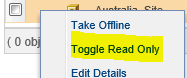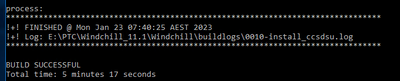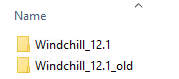Community Tip - Did you get called away in the middle of writing a post? Don't worry you can find your unfinished post later in the Drafts section of your profile page. X
- Community
- PLM
- Windchill Discussions
- File server update - fails
- Subscribe to RSS Feed
- Mark Topic as New
- Mark Topic as Read
- Float this Topic for Current User
- Bookmark
- Subscribe
- Mute
- Printer Friendly Page
File server update - fails
- Mark as New
- Bookmark
- Subscribe
- Mute
- Subscribe to RSS Feed
- Permalink
- Notify Moderator
File server update - fails
Hi guys,
I am trying to patch the remote file servers but this command "ant -f install_ccsdsu.xml" executed from Windchill Shell does not complete successfully
I stopped all the services except WindchillDS. what am I missing?
E:\PTC\Windchill_11.1\Windchill\bin\CCSTools>ant -f install_ccsdsu.xml
Buildfile: E:\PTC\Windchill_11.1\Windchill\bin\CCSTools\install_ccsdsu.xml
********************************************************************************
!+! STARTED @ Sat Jan 21 02:34:53 CET 2023
********************************************************************************
--------------------------------------------------------------------------------
!+! ENTERING install_ccsdsu[E:\PTC\Windchill_11.1\Windchill\bin\CCSTools\install_ccsdsu.xml]
--------------------------------------------------------------------------------
Build sequence for target(s) `process' is [unzip, deploy, process]
unzip:
[java] Working directory ignored when same JVM is used.
[java] Preparing to extract files, this may take a while...
[java] Number of zip entries (file elements) is:6568
[java] Completed!
deploy:
--------------------------------------------------------------------------------
!+! ENTERING deploy_ccsdsu[E:\PTC\Windchill_11.1\Windchill\bin\CCSTools\deploy_ccsdsu.xml]
--------------------------------------------------------------------------------
[ant] Entering E:\PTC\Windchill_11.1\Windchill\bin\CCSTools\deploy_ccsdsu.xml...
Build sequence for target(s) `process' is [deliver, installModules, register, cleanUp, process]
deliver:
--------------------------------------------------------------------------------
!+! ENTERING installer_files[E:\PTC\Windchill_11.1\Windchill\bin\CCSTools\install_files_CCS.xml]
--------------------------------------------------------------------------------
[ant] Entering E:\PTC\Windchill_11.1\Windchill\bin\CCSTools\install_files_CCS.xml...
Build sequence for target(s) `install' is [copy_unix, copy_win, install]
copy_unix:
Skipped because property 'onWindows' set.
copy_win:
[java] Working directory ignored when same JVM is used.
!+! ERROR OCCURRED @ E:\PTC\Windchill_11.1\Windchill\bin\CCSTools\install_files_CCS.xml:26: !!!
[ant] Exiting E:\PTC\Windchill_11.1\Windchill\bin\CCSTools\install_files_CCS.xml.
--------------------------------------------------------------------------------
!+! EXITING FROM installer_files[E:\PTC\Windchill_11.1\Windchill\bin\CCSTools\install_files_CCS.xml]
!+! RETURNING TO deploy_ccsdsu[E:\PTC\Windchill_11.1\Windchill\bin\CCSTools\deploy_ccsdsu.xml]
--------------------------------------------------------------------------------
!+! ERROR OCCURRED @ E:\PTC\Windchill_11.1\Windchill\bin\CCSTools\deploy_ccsdsu.xml:31: !!!
[ant] Exiting E:\PTC\Windchill_11.1\Windchill\bin\CCSTools\deploy_ccsdsu.xml.
--------------------------------------------------------------------------------
!+! EXITING FROM deploy_ccsdsu[E:\PTC\Windchill_11.1\Windchill\bin\CCSTools\deploy_ccsdsu.xml]
!+! RETURNING TO install_ccsdsu[E:\PTC\Windchill_11.1\Windchill\bin\CCSTools\install_ccsdsu.xml]
--------------------------------------------------------------------------------
!+! ERROR OCCURRED @ E:\PTC\Windchill_11.1\Windchill\bin\CCSTools\install_ccsdsu.xml:23: !!!
********************************************************************************
!+! FINISHED @ Sat Jan 21 02:35:10 CET 2023
!+! Log: E:\PTC\Windchill_11.1\Windchill\buildlogs\0003-install_ccsdsu.log
********************************************************************************
BUILD FAILED
E:\PTC\Windchill_11.1\Windchill\bin\CCSTools\install_ccsdsu.xml:23: The following error occurred while executing this line:
E:\PTC\Windchill_11.1\Windchill\bin\CCSTools\deploy_ccsdsu.xml:31: The following error occurred while executing this line:
E:\PTC\Windchill_11.1\Windchill\bin\CCSTools\install_files_CCS.xml:26: java.lang.Exception: Update aborted. If this was an automatic update, please follow the manual update process. E:\PTC\Windchill_11.1\Windchill\bin\windchill.exe (The process cannot access the file because it is being used by another process)
Total time: 17 seconds
Solved! Go to Solution.
Accepted Solutions
- Mark as New
- Bookmark
- Subscribe
- Mute
- Subscribe to RSS Feed
- Permalink
- Notify Moderator
Thank you TomU
I just managed to installed the patch without reinstalling the replica server installation. It seems like the only missing step was to set the file servers as READ ONLY
After that, I re-ran the command and everything worked as expected
- Mark as New
- Bookmark
- Subscribe
- Mute
- Subscribe to RSS Feed
- Permalink
- Notify Moderator
Article - "How to install CssDsu update on replica server manually in Windchill PDMLink": https://www.ptc.com/en/support/article/CS37736
- Mark as New
- Bookmark
- Subscribe
- Mute
- Subscribe to RSS Feed
- Permalink
- Notify Moderator
@Dazza wrote:
"E:\PTC\Windchill_11.1\Windchill\bin\windchill.exe (The process cannot access the file because it is being used by another process)"
Something still has a reference to the windchill.exe process. If you have it configured to run as a service, then set the service to start manually (not automatically) and reboot the server. This should free up whatever is hanging on to it. After the reboot, follow the instructions @VladimirN referenced.
Here are the simplified instructions I keep on each of my remote file servers:
=== Windchill 12.1 CCS Update ===
Stop Windchill (method server and web server)
Place CcsDsu.zip in E:\ptc\Windchill_12.1\Windchill\CCSTools\update folder.
Go to the directory and then run the command:
cd E:\ptc\Windchill_12.1\Windchill\ant\bin\
ant -f E:\ptc\Windchill_12.1\Windchill\bin\CCSTools\install_ccsdsu.xml
- Mark as New
- Bookmark
- Subscribe
- Mute
- Subscribe to RSS Feed
- Permalink
- Notify Moderator
I just did an update to 12.1.2.0 and now I'm having this same problem on all my remote file servers. A reboot doesn't fix it. I'm 99% sure the windchill.exe process is not in use because I can rename it with no complaints from the operating system. Something else is going on...
- Mark as New
- Bookmark
- Subscribe
- Mute
- Subscribe to RSS Feed
- Permalink
- Notify Moderator
Completely reinstalling the replica server installation resolved it for me. After that the ccsdsu update process worked fine. It shouldn't have been necessary, but it worked!
- Mark as New
- Bookmark
- Subscribe
- Mute
- Subscribe to RSS Feed
- Permalink
- Notify Moderator
Thank you TomU
I just managed to installed the patch without reinstalling the replica server installation. It seems like the only missing step was to set the file servers as READ ONLY
After that, I re-ran the command and everything worked as expected