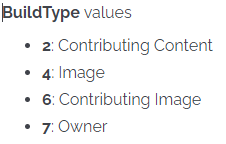Community Tip - You can Bookmark boards, posts or articles that you'd like to access again easily! X
- Community
- PLM
- Windchill Discussions
- Re: Find EPMDocument to wtPart associations that h...
- Subscribe to RSS Feed
- Mark Topic as New
- Mark Topic as Read
- Float this Topic for Current User
- Bookmark
- Subscribe
- Mute
- Printer Friendly Page
Find EPMDocument to wtPart associations that have never been built
- Mark as New
- Bookmark
- Subscribe
- Mute
- Subscribe to RSS Feed
- Permalink
- Notify Moderator
Find EPMDocument to wtPart associations that have never been built
I am using Windchill PDMLink Release 11.0 and Datecode with CPS M020-CPS08
I would like to find which wtPart to EPMDocuments are associated but never built. How do I find that either in a report or in the tables, Part and CAD documents that have never been built?
Solved! Go to Solution.
- Labels:
-
Other
Accepted Solutions
- Mark as New
- Bookmark
- Subscribe
- Mute
- Subscribe to RSS Feed
- Permalink
- Notify Moderator
QML Report just for you 😄
I named the xml with WTParts but it shows EPMDocuments 😄 it doesn't matter
PetrH
Windchill 12.0.2.7
- Mark as New
- Bookmark
- Subscribe
- Mute
- Subscribe to RSS Feed
- Permalink
- Notify Moderator
I noodled on this for a LONG time a while back. Can't seem to find the report that I came up with.
Will try to dig up and post.
Note: One way that I found to figure these out on a test Windchill system with no other users or activity is this (using Oracle):
- In Oracle, update statistics (have to do this)
- In Oracle, query the number of rows in all tables and export to spreadsheet
- Make a single change in Windchill (e.g. Build a WTPart / EPMDocument with an existing but not yet built assocation)
- In Oracle, again update statistics
- In Oracle, again, query the number of rows in all tables and export to spreadsheet
- In a spreadsheet, find any tables which have new rows
- Focus on these table(s) for Reports.
exec dbms_stats.gather_schema_stats('<username>');
select table_name,num_rows from user_tables where num_rows > 0 order by table_name
- Mark as New
- Bookmark
- Subscribe
- Mute
- Subscribe to RSS Feed
- Permalink
- Notify Moderator
I will have try this, but I will have to find the commands for SQL Server. Thanks for the direction @MikeLockwood
- Mark as New
- Bookmark
- Subscribe
- Mute
- Subscribe to RSS Feed
- Permalink
- Notify Moderator
- Mark as New
- Bookmark
- Subscribe
- Mute
- Subscribe to RSS Feed
- Permalink
- Notify Moderator
information is stored in a EPMBuildHistory
if the row does not exist the Build has never been done
SQL could look like >
select EPMMaster.documentNumber,build.* from wcuser.EPMBuildRule build
inner join wcuser.EPMDocument EMDocument on build.branchIdA3A5=EMDocument.branchIditerationInfo
inner join wcuser.EPMDocumentMaster EPMMaster on EPMMaster.idA2A2=EMDocument.idA3masterReference
where EPMMaster.documentNumber not in (select EPMMaster2.documentNumber from wcuser.EPMBuildHistory buildH
inner join wcuser.EPMDocument EMDocument2 on buildH.idA3A5=EMDocument2.idA2A2
inner join wcuser.EPMDocumentMaster EPMMaster2 on EPMMaster2.idA2A2=EMDocument2.idA3masterReference)
PetrH
- Mark as New
- Bookmark
- Subscribe
- Mute
- Subscribe to RSS Feed
- Permalink
- Notify Moderator
Hi @HelesicPetr
That makes sense, but what table do I compare that to? I have objects that are linked together but have not been built and when doing a compare from the CAD structure to the wtPart structure show up in red with a warning triangle. If I as admin select the objects and do a one level build everything will be okay. We recently added WTParts to Windchill and we have some residual parts from the import that didn't get built during the process. I'm trying to find these parts and clean them up.
Brian
- Mark as New
- Bookmark
- Subscribe
- Mute
- Subscribe to RSS Feed
- Permalink
- Notify Moderator
- Mark as New
- Bookmark
- Subscribe
- Mute
- Subscribe to RSS Feed
- Permalink
- Notify Moderator
Report to get the list of latest WTPart is associated with EPM Document but not yet built.
Maybe this could be useful?
- Mark as New
- Bookmark
- Subscribe
- Mute
- Subscribe to RSS Feed
- Permalink
- Notify Moderator
See attached document which shows more detail and the start of a report.
- Mark as New
- Bookmark
- Subscribe
- Mute
- Subscribe to RSS Feed
- Permalink
- Notify Moderator
QML Report just for you 😄
I named the xml with WTParts but it shows EPMDocuments 😄 it doesn't matter
PetrH
Windchill 12.0.2.7
- Mark as New
- Bookmark
- Subscribe
- Mute
- Subscribe to RSS Feed
- Permalink
- Notify Moderator