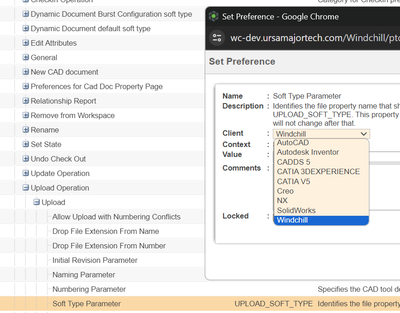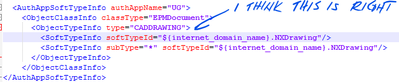Community Tip - Learn all about the Community Ranking System, a fun gamification element of the PTC Community. X
- Community
- PLM
- Windchill Discussions
- Folder Location - Set as default
- Subscribe to RSS Feed
- Mark Topic as New
- Mark Topic as Read
- Float this Topic for Current User
- Bookmark
- Subscribe
- Mute
- Printer Friendly Page
Folder Location - Set as default
- Mark as New
- Bookmark
- Subscribe
- Mute
- Subscribe to RSS Feed
- Permalink
- Notify Moderator
Folder Location - Set as default
Hi Guys,
I am using multi CAD software example inventor, creo and solidworks, i am looking for once i create a Inventor 3D model it's stored particular folder and same like for other software's. How we can do it in Windchill.
Regards,
Aj
- Labels:
-
Other
- Mark as New
- Bookmark
- Subscribe
- Mute
- Subscribe to RSS Feed
- Permalink
- Notify Moderator
For widnchill , ones checked in they are all EPMdocs, to achieve your request , you need to edit the OIR as per https://www.ptc.com/en/support/article/CS21487
- Mark as New
- Bookmark
- Subscribe
- Mute
- Subscribe to RSS Feed
- Permalink
- Notify Moderator
Hi Aj,
Interesting question
Windchill OOTB only possible at based on OIR object type (WT & CAD subtypes) you can change the default and specific folders location algorithm not for cad application wise
may be you can post this requirement ptc community add tags windchilll customization
Thanks & Regard
Sarathkumar M
- Mark as New
- Bookmark
- Subscribe
- Mute
- Subscribe to RSS Feed
- Permalink
- Notify Moderator
In the workspace preferences, there are options to specify default folders. Assumingly, you would be operating in different workspaces for the difference CAD application types. This only applies for initial creation. Reading docs here: https://support.ptc.com/help/wnc/r12.0.2.0/en/#page/Windchill_Help_Center%2FCADxWspActionsMenuWspGenOptionSet.html%23wwID0EIILM
The OIR mentioned by @Fadel by default cannot differentiate between different CAD authoring applications but I would not remove hope that an if/then rule could be added to differ based on that attribute. It certainly would be more complex. I would also consider periodic sweeps and movements to keep system clean administratively. Users have the ability to overwrite anything you put in place.
- Mark as New
- Bookmark
- Subscribe
- Mute
- Subscribe to RSS Feed
- Permalink
- Notify Moderator
Thanks for the replies guys, @Fadel @Sarathkumar_M @avillanueva
WT part means we can do it us you said Fadel, But if it's CAD data such as Creo, Solidworks, NX, Catia and AutoCAD mean how we can set a default folder for that.
Sarath thanks for the update.
Avil, yeah as you said we can do it in workspace preferences, but we can set it on one machine only right? How can we apply the same thing to all the machines like Visualization Services Administration?
Regards,
AJ
- Mark as New
- Bookmark
- Subscribe
- Mute
- Subscribe to RSS Feed
- Permalink
- Notify Moderator
Your non-Creo data needs to have the "UPLOAD_SOFT_TYPE" variable set. You set it by CAD application in Preferences. (CS41665 )
You can then create individual EPMDocument sub-types to match your authoring applications (instructions here).
In my example, I did this for NX.
Once you have those, you create OIRs against those subtypes specifically with the OIR syntax:
- <AttributeValues objType="wt.epm.EPMDocument|<your subtype name here>">
And in the OIRs you can then specify the folder like @mfadil suggested (CS21487).
- Mark as New
- Bookmark
- Subscribe
- Mute
- Subscribe to RSS Feed
- Permalink
- Notify Moderator
Apologize for the delayed in reponse @Dobi
I want more details which you shared - OIR Example.
Regards,
AJ
- Mark as New
- Bookmark
- Subscribe
- Mute
- Subscribe to RSS Feed
- Permalink
- Notify Moderator
CS21487 goes over this in good detail for the OIR.
If you create a soft-type for, say, NX and have a folder in Commonspace for NX, the OIR would look something like this - including just the folder tags. Your NX folder has to exist and your softtype name needs to match whatever the internal name you used in the set up in type attributes.
<AttributeValues objType="wt.epm.EPMDocument|com.someCompany.www.NXSoftType">
<AttrValue id="folder.id"
algorithm="com.ptc.core.foundation.folder.server.impl.FolderPathAttributeAlgorithm"
ignore="false"
force="false"
final="false">
<Arg>/Default/NX</Arg>
</AttrValue>
<AttrConstraint id="folder.id" algorithm="com.ptc.core.rule.server.impl.GatherAttributeConstraints">
<Value algorithm="com.ptc.core.rule.server.impl.GetServerPreGeneratedValue"/>
<Value algorithm="com.ptc.core.rule.server.impl.GetRendererConstraint">
<Arg>SelectGeneratedFolderByDefault</Arg>
</Value>
</AttrConstraint>
</AttributeValues>
- Mark as New
- Bookmark
- Subscribe
- Mute
- Subscribe to RSS Feed
- Permalink
- Notify Moderator
Hello @Amirtharaj_K,
It looks like you have some responses from some community members. If any of these replies helped you solve your question please mark the appropriate reply as the Accepted Solution.
Of course, if you have more to share on your issue, please let the Community know so other community members can continue to help you.
Thanks,
Community Moderation Team.