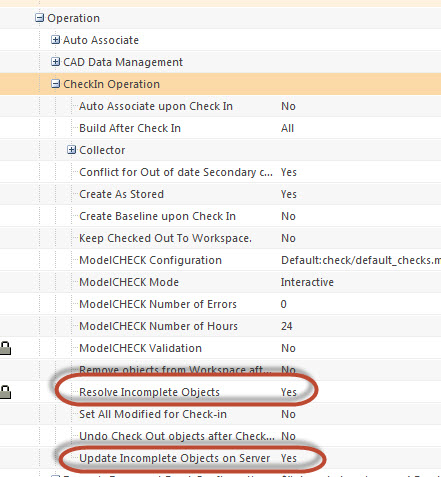Community Tip - Need to share some code when posting a question or reply? Make sure to use the "Insert code sample" menu option. Learn more! X
- Community
- PLM
- Windchill Discussions
- Re: Ghost Files with Autodesk Inventor Data
- Subscribe to RSS Feed
- Mark Topic as New
- Mark Topic as Read
- Float this Topic for Current User
- Bookmark
- Subscribe
- Mute
- Printer Friendly Page
Ghost Files with Autodesk Inventor Data
- Mark as New
- Bookmark
- Subscribe
- Mute
- Subscribe to RSS Feed
- Permalink
- Notify Moderator
Ghost Files with Autodesk Inventor Data
Hi All,
We are transferring our PDM system from Adept to Windchill. We use Autodesk Inventor. I have been able to get almost all of our part files into the system through the import to workspace function. When I started working on assemblies, I noticed there are a ton of ghost objects imported with the assemblies, even if I tell it to not bring any dependent parts with it. Is there anyway I can check in the data with the ghost files? Alot of the data was broken to begin with and we arent even sure if the data is being use on our present models. It could very much so be old data that no one uses anymore and we dont want to waste time going through it if we dont need to. The plan is if anyone does need to use it, they can fix it in Windchill themselves (odds are, if they are going to use it, they probably designed it to begin with and will be able to fix it alot quicker than I).
Thanks!
Ryan W.
- Labels:
-
Other
- Mark as New
- Bookmark
- Subscribe
- Mute
- Subscribe to RSS Feed
- Permalink
- Notify Moderator
Ryan,
On the second screen (Set Options) of check in page there is an option to Auto resolve incomplete objects. If that is selected it will ignore ghost objects that are not considered to be required dependents of the objects being checked in.
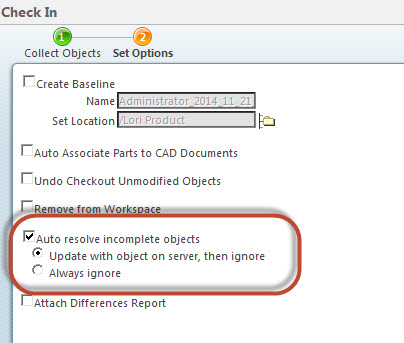
The default behavior of this setting can also be controlled by a preference in preference management: