Community Tip - Your Friends List is a way to easily have access to the community members that you interact with the most! X
- Community
- PLM
- Windchill Discussions
- Re: Help: I Can't delete files!
- Subscribe to RSS Feed
- Mark Topic as New
- Mark Topic as Read
- Float this Topic for Current User
- Bookmark
- Subscribe
- Mute
- Printer Friendly Page
Help: I Can't delete files!
- Mark as New
- Bookmark
- Subscribe
- Mute
- Subscribe to RSS Feed
- Permalink
- Notify Moderator
Help: I Can't delete files!
Hello,
Need help to delete 2 instances from a family table.
see in the sreenshots attached, I want to delete the files P14007_...
For that, I have to delete the last version of the generic 501109.
But the system doesn't accept! see the message attached...
Thanks
Laurent
Solved! Go to Solution.
- Labels:
-
Other
Accepted Solutions
- Mark as New
- Bookmark
- Subscribe
- Mute
- Subscribe to RSS Feed
- Permalink
- Notify Moderator
Delete that part also whose number is showing in the error.
Last one selected in the image Deleted.jpg
Thanks,
Kaushik
- Mark as New
- Bookmark
- Subscribe
- Mute
- Subscribe to RSS Feed
- Permalink
- Notify Moderator
Hi,
As showing in the image the version of the selected drw is 1.0. That menas it didn't iterate after creation.
So, In order to delete the latest version you have to delete that drw itself.
Regards,
Kaushik
- Mark as New
- Bookmark
- Subscribe
- Mute
- Subscribe to RSS Feed
- Permalink
- Notify Moderator
Hi,
I 've deleted the drawing,
but it's this message:
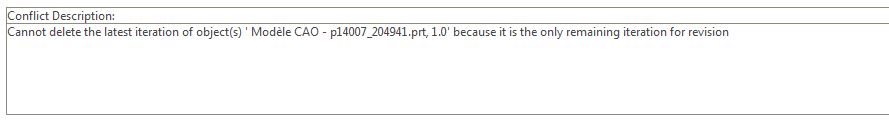
- Mark as New
- Bookmark
- Subscribe
- Mute
- Subscribe to RSS Feed
- Permalink
- Notify Moderator
Delete that part also whose number is showing in the error.
Last one selected in the image Deleted.jpg
Thanks,
Kaushik
- Mark as New
- Bookmark
- Subscribe
- Mute
- Subscribe to RSS Feed
- Permalink
- Notify Moderator
iT works!
Thanks a lot
Laurent
- Mark as New
- Bookmark
- Subscribe
- Mute
- Subscribe to RSS Feed
- Permalink
- Notify Moderator
Laurent,
Were the generic file 501109 and the instance files P14007_... checked in to Windchill? If so, what release of Windchill are you using, 9.1?
Can you explain the steps you followed?
Thanks,
Lee
- Mark as New
- Bookmark
- Subscribe
- Mute
- Subscribe to RSS Feed
- Permalink
- Notify Moderator





