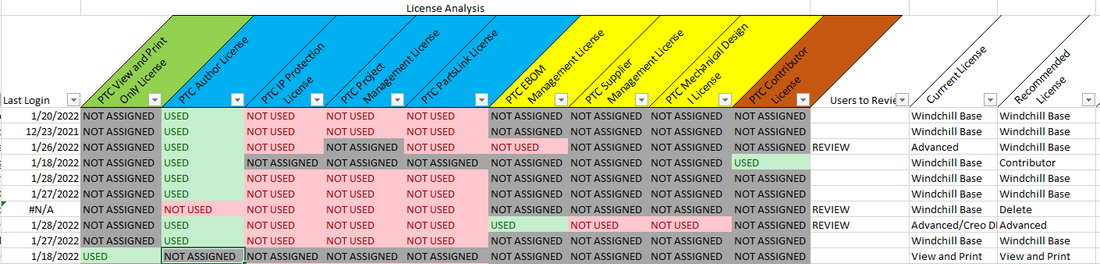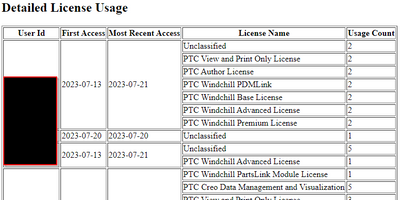Community Tip - You can change your system assigned username to something more personal in your community settings. X
- Community
- PLM
- Windchill Discussions
- Re: Hourly license usage report Windchill
- Subscribe to RSS Feed
- Mark Topic as New
- Mark Topic as Read
- Float this Topic for Current User
- Bookmark
- Subscribe
- Mute
- Printer Friendly Page
Hourly license usage report Windchill
- Mark as New
- Bookmark
- Subscribe
- Mute
- Subscribe to RSS Feed
- Permalink
- Notify Moderator
Hourly license usage report Windchill
Hello all,
Could someone let me know how to create report of all the users where I can get to know who is using the Windchill licenses for how much duration (Hrs.)?
Thanks in Advance
Sandeep C.
Solved! Go to Solution.
- Labels:
-
Announcements
- Tags:
- PTC communiy
Accepted Solutions
- Mark as New
- Bookmark
- Subscribe
- Mute
- Subscribe to RSS Feed
- Permalink
- Notify Moderator
@SC_8321054 , that's not the way named license model works. It matters not how much you use it but rather if you use it at all and have a need to. User do not share licenses. For example, let's say a user spends 99% of their time just viewing and printing and that 1% they need to create/modify documents and participate in workflows. That 1% will require the move up to a higher license. For CAD, if they ever want to interact with Creo in a workspace, regardless of how in frequent, they need a Creo Data Management and Visualization license. The licenses actually limit functionality. The only way what you works which is our shared goal, to save $$, to adjust your roles and responsibilities. That user who does 1% document work, needs to funnel that through another user who has the license.
A better strategy is to use look back and actual usage reports and reassess usage periodically. Look at creation/modification or parts, docs and CAD docs. Look at workflow participation, Look at login stats. I have an excel sheet where I track all this to ensure I am well balanced. This was from when we were transitioning to new license features. Considering our license agreement is multi-year and fix, I cannot save any money until we renegotiate. Each year I look at pools to make sure we are well balanced and if I want to adjust to pick up new features. So long as I have spare licenses, there is nothing much to do.
- Mark as New
- Bookmark
- Subscribe
- Mute
- Subscribe to RSS Feed
- Permalink
- Notify Moderator
There is some license report tools on the License Management page off the site utils. This shows usage over months but there is a custom range. I doubt this is by hour by what good would that level of granularity do? Windchill licenses are named users. For floating licenses like with Creo, hourly usage makes sense to establish a high water mark.
Second, hours of usage is a tough metric since I could use a license for a single, millisecond transaction and the rest of the time be idle. Or for a Creo user, they need the Creo and Visualization license but spend most of their day modeling. During those times, they are not really using it. I would recommend looking at daily usage or even weekly over a long time frame. If used even once in that time, count it once.
- Mark as New
- Bookmark
- Subscribe
- Mute
- Subscribe to RSS Feed
- Permalink
- Notify Moderator
This is including in the OOTB license management reports:
As I said, it shows users but counts per day.
- Mark as New
- Bookmark
- Subscribe
- Mute
- Subscribe to RSS Feed
- Permalink
- Notify Moderator
Thanks @avillanueva , I know this method which gives count. instead of count, if system generates report which gives an idea that the user used 'so and so hours in this month' that would be useful.
- Mark as New
- Bookmark
- Subscribe
- Mute
- Subscribe to RSS Feed
- Permalink
- Notify Moderator
I do not think it can. That's not the way the licensing works since its named user, not FlexLM and http transactions. If I perform a transaction that requires a license, I can leave the webpage up for 2 mins or 2 hours. The server does not care. Remember, there is no "logout" button unless I close the browser and it destroys my session. The only thing you could hope for is a approximate or analogous metric.
I had written a few queries that attempted to provide that by keying in on things that a user could do with a license. For example, if I looked at Cad Documents, who created or modified them and when, I can get a sense of who is using the PTC Creo Data Management and Visualization license. If they created anything, they could be using either the Base or Advanced license. If all they did was view things, then they would be a candidate for View and Print. This was useful in remixing licenses based on what users actually performed.
Are you looking for data to gauge user's activity in the system to rank them? Or is this just for right sizing license pools? Take a look also at the security audit logs. There is more data there too.
- Mark as New
- Bookmark
- Subscribe
- Mute
- Subscribe to RSS Feed
- Permalink
- Notify Moderator
Are you looking for data to gauge user's activity in the system to rank them? well, yes...!
I want to know whether the windchill license is required to the user or not if he is not spending enough time on Windchill, so that 3-4 users can use single sharing license no need to allot them separate license. they just need to view the document and print.
Br,
Sandeep C.
- Mark as New
- Bookmark
- Subscribe
- Mute
- Subscribe to RSS Feed
- Permalink
- Notify Moderator
@SC_8321054 , that's not the way named license model works. It matters not how much you use it but rather if you use it at all and have a need to. User do not share licenses. For example, let's say a user spends 99% of their time just viewing and printing and that 1% they need to create/modify documents and participate in workflows. That 1% will require the move up to a higher license. For CAD, if they ever want to interact with Creo in a workspace, regardless of how in frequent, they need a Creo Data Management and Visualization license. The licenses actually limit functionality. The only way what you works which is our shared goal, to save $$, to adjust your roles and responsibilities. That user who does 1% document work, needs to funnel that through another user who has the license.
A better strategy is to use look back and actual usage reports and reassess usage periodically. Look at creation/modification or parts, docs and CAD docs. Look at workflow participation, Look at login stats. I have an excel sheet where I track all this to ensure I am well balanced. This was from when we were transitioning to new license features. Considering our license agreement is multi-year and fix, I cannot save any money until we renegotiate. Each year I look at pools to make sure we are well balanced and if I want to adjust to pick up new features. So long as I have spare licenses, there is nothing much to do.
- Mark as New
- Bookmark
- Subscribe
- Mute
- Subscribe to RSS Feed
- Permalink
- Notify Moderator
Thank you very much for clearing my doubt.
Br,
Sandeep C
- Mark as New
- Bookmark
- Subscribe
- Mute
- Subscribe to RSS Feed
- Permalink
- Notify Moderator
PTC Does sell ADU licenses for Navigate View, Navigate Contribute... we assign these to our infrequent users... as for CAD - named all the way