Community Tip - Learn all about PTC Community Badges. Engage with PTC and see how many you can earn! X
- Community
- PLM
- Windchill Discussions
- Re: How To Generate Reports In Windchill
- Subscribe to RSS Feed
- Mark Topic as New
- Mark Topic as Read
- Float this Topic for Current User
- Bookmark
- Subscribe
- Mute
- Printer Friendly Page
How To Generate Reports In Windchill
- Mark as New
- Bookmark
- Subscribe
- Mute
- Subscribe to RSS Feed
- Permalink
- Notify Moderator
How To Generate Reports In Windchill
Hi All,
Good Day To You..
I want to generate reports in Windchill as per Product wise, year wise etc.
I've installed business reporting for 10.2 M030 and could able to open Cognos in browser.
I'm struggling for generating reports as doing this for first time.
Need steps to perform this task.
Thanks In Advance
Regards
Krishna Chaithanya.
Solved! Go to Solution.
- Labels:
-
Reporting
Accepted Solutions
- Mark as New
- Bookmark
- Subscribe
- Mute
- Subscribe to RSS Feed
- Permalink
- Notify Moderator
Any working Windchill User ID will work fine for cognos admin user.
The value used for the wt.cognos.namespace property must match the Namespace ID value in the Cognos Configuration tool, which by default is AdministrativeLDAP. If you have changed the Namespace ID value, then you must use that new value for the wt.cognos.namespace property.
It is worth reading through - http://support.ptc.com/cs/help/windchill_hc/wc102_hc/index.jspx?id=WCInstall_WCBusinessReportPostInstall&action=show
Thanks
Binesh Kumar
Barry Wehmiller
- Mark as New
- Bookmark
- Subscribe
- Mute
- Subscribe to RSS Feed
- Permalink
- Notify Moderator
Windchill OOTB Cognos reports are available in Context > Reports. If it is a product, Product > Reports. When you have Cognos installed, the reports will run on Cognos in the backend and display the results. If you don't have Cognos, then basic HTML page will get displayed.
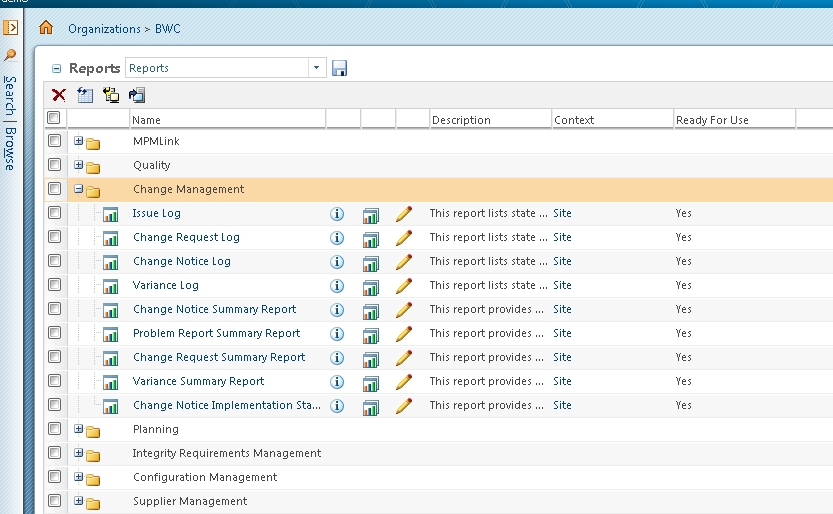
If you want to create custom report, Report Management Utility is place where you create reports - http://www.ptc.com/cs/help/windchill_hc/wc102_hc/index.jspx?id=QBReportMgrAbout&action=show . There are a lot of existing reports shared by the user community You can download and import the reports to your system.
If you want to create reports and run it through Cognos from Windchill. Follow - https://support.ptc.com/appserver/cs/view/solution.jsp?n=CS148905
Thanks
Binesh Kumar
- Mark as New
- Bookmark
- Subscribe
- Mute
- Subscribe to RSS Feed
- Permalink
- Notify Moderator
Hi Binesh,
Thanks For Your Response ![]()
Actually, I want to create a report and run it through Cognos from Windchill.
As you mentioned, I've created a sample report through Windchill site -> Utilities->Report Management and exported it as QML on my desktop.
Opened Cognos through URL and launched report studio but there I'm unable to find any import option to import already exported QML.
Please suggest me for this.
Thanks And Regards
Krishna Chaithanya
- Mark as New
- Bookmark
- Subscribe
- Mute
- Subscribe to RSS Feed
- Permalink
- Notify Moderator
Hi,
As you mention it is 10.2 M030. you have to update the WBR fix patch. the run the following commands to load the reports.
run into shell
1. windchill com.ptc.windchill.enterprise.report.ReportHelper modelupdate
2. windchill com.ptc.windchill.cognos.CognosProxy loadreports <WindchillHome>\loadFiles\cognosReports\pdml
3. windchill com.ptc.windchill.cognos.CognosProxy loadreports <WindchillHome>\loadFiles\cognosReports\wnc
4. ant -f <Windchillhome>/installer/wnc/wbr_actions.xml
5. Clear the windchill and browser cache --> Restart the windchill
Regards
Lavish Sharma
- Mark as New
- Bookmark
- Subscribe
- Mute
- Subscribe to RSS Feed
- Permalink
- Notify Moderator
After creating report/QML you have to run below command so that your QML will be available in Congons > Report studio > Importable objects tab (in source)
windchill com.ptc.windchill.enterprise.report.ReportHelper modelupdate
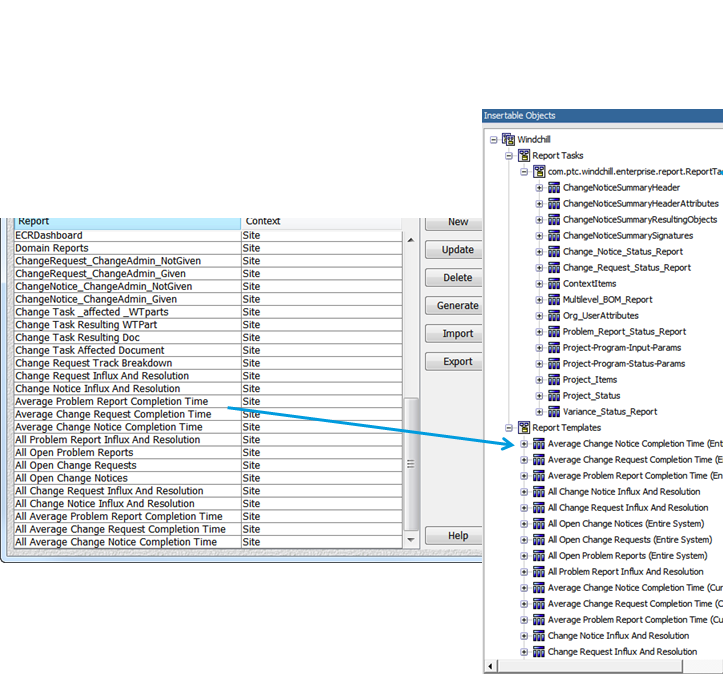
once your report is available in congos then Use the Toolbox tab to add a varietyof objects to the report i.e. Image, Tables , Hyperlinks.etc…
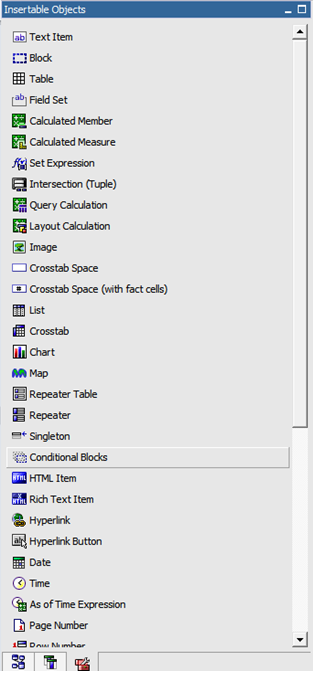
Hope it helps!!!
Thanks
Shreyas
- Mark as New
- Bookmark
- Subscribe
- Mute
- Subscribe to RSS Feed
- Permalink
- Notify Moderator
Hi Shreyas,
The above mentioned command is resulting error.
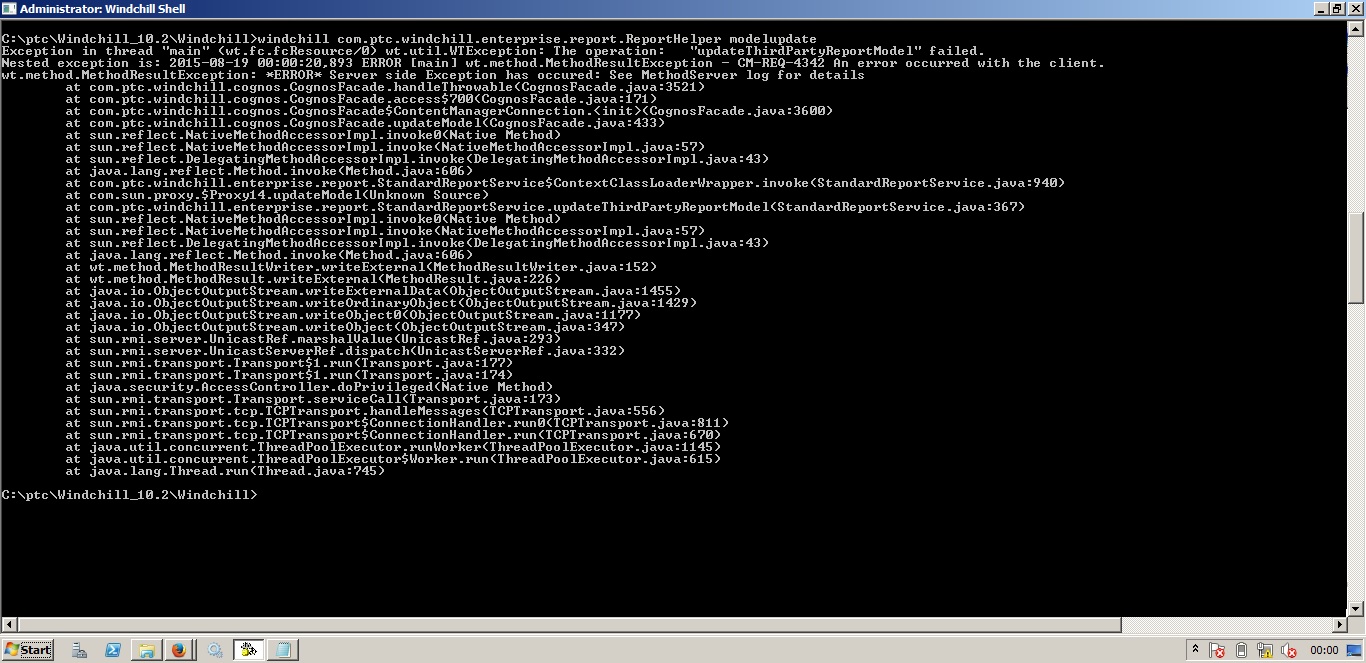
- Mark as New
- Bookmark
- Subscribe
- Mute
- Subscribe to RSS Feed
- Permalink
- Notify Moderator
Look for detailed error in Method Server and cogserver.log
From my notes -
Review the bellow in wt and db.properties. We should ensure that the username and password for cognos admin is right as well
- wt.auth.trustedHostswt.auth.trustedHosts
- wt.cognos.namespace should be set to AdministrativeLDAP
- wt.cognos.endpointUrl
- wt.cognos.externalUrl
- wt.cognos.admin.password
- wt.cognos.admin.password
Thanks
Binesh Kumar
Barry Wehmiller
- Mark as New
- Bookmark
- Subscribe
- Mute
- Subscribe to RSS Feed
- Permalink
- Notify Moderator
Actually I've given Windchill admin password when it prompts as I'm not getting Cognos admin password(I've lost it)
Also Ive noticed from db.properties that wt.cognos.namespace is set to Windchill , but the actual ldap properties are seems to be different. Please check below screen shots.
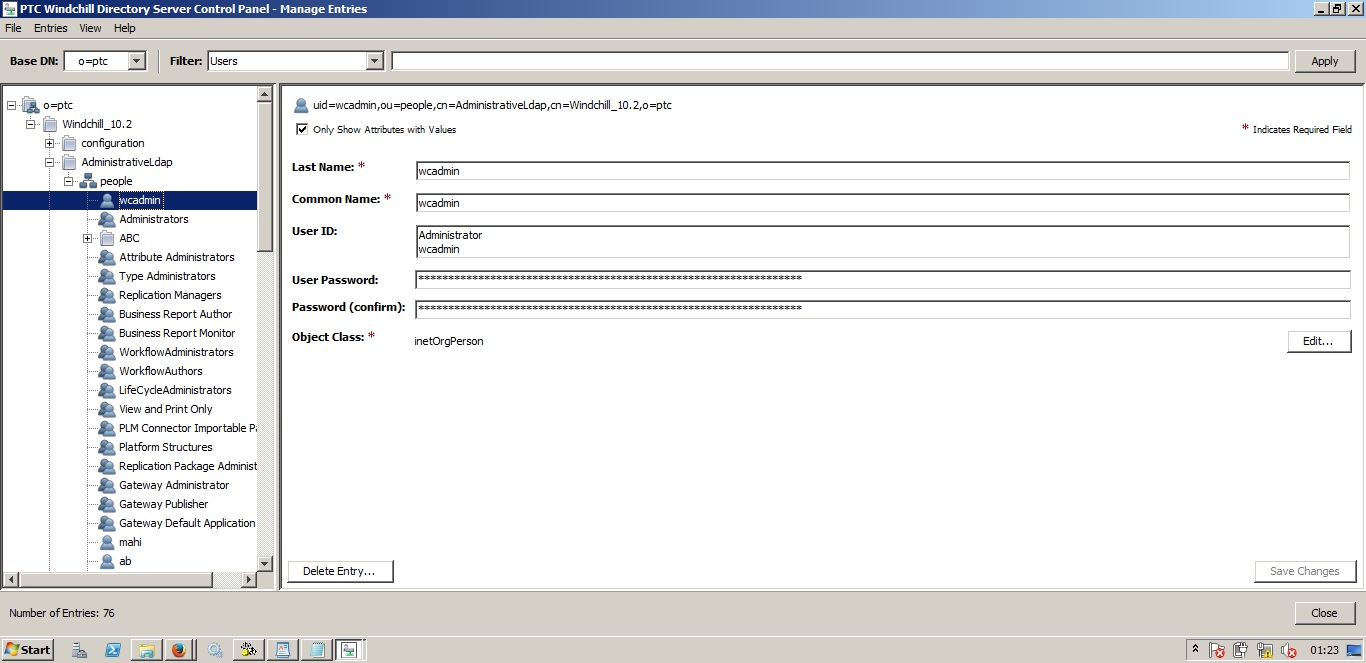
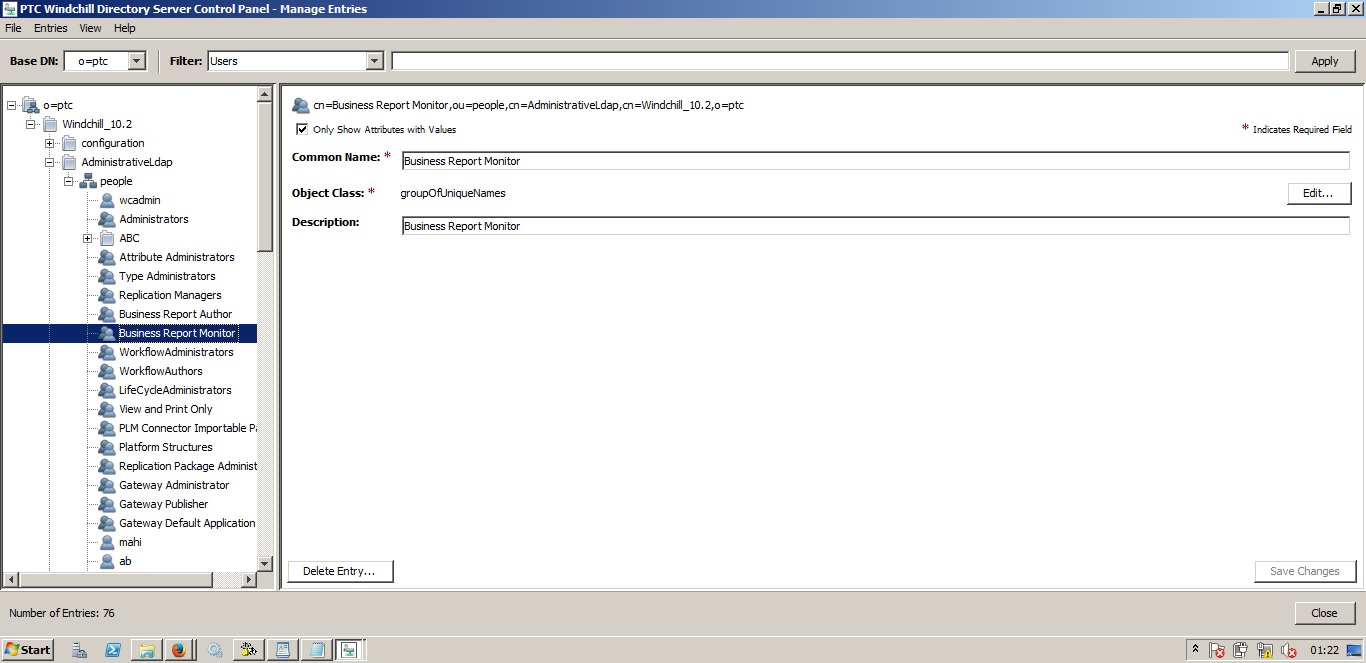
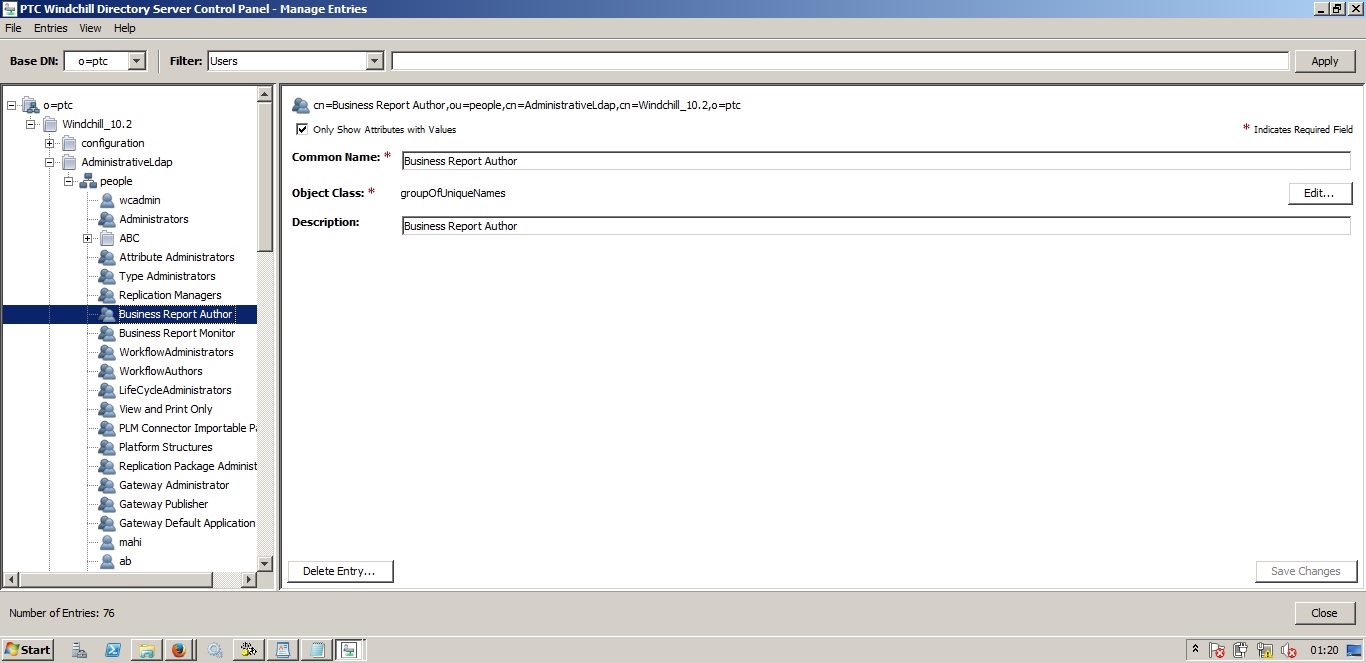
- Mark as New
- Bookmark
- Subscribe
- Mute
- Subscribe to RSS Feed
- Permalink
- Notify Moderator
Any working Windchill User ID will work fine for cognos admin user.
The value used for the wt.cognos.namespace property must match the Namespace ID value in the Cognos Configuration tool, which by default is AdministrativeLDAP. If you have changed the Namespace ID value, then you must use that new value for the wt.cognos.namespace property.
It is worth reading through - http://support.ptc.com/cs/help/windchill_hc/wc102_hc/index.jspx?id=WCInstall_WCBusinessReportPostInstall&action=show
Thanks
Binesh Kumar
Barry Wehmiller
- Mark as New
- Bookmark
- Subscribe
- Mute
- Subscribe to RSS Feed
- Permalink
- Notify Moderator
Hi All,
I'm now able to generate reports in Cognos.
I've run above mentioned activities in Windchill and did some changes in site.xconf and finally achieved it.
Thanks to all of you for quick response and suggestions which really helped alot ![]()
Regards
Krishna Chaithanya
- Mark as New
- Bookmark
- Subscribe
- Mute
- Subscribe to RSS Feed
- Permalink
- Notify Moderator
Hi Krishna,
Can you mark the appropriate answer as correct,to help others in the community.
Regards,
Bhushan





