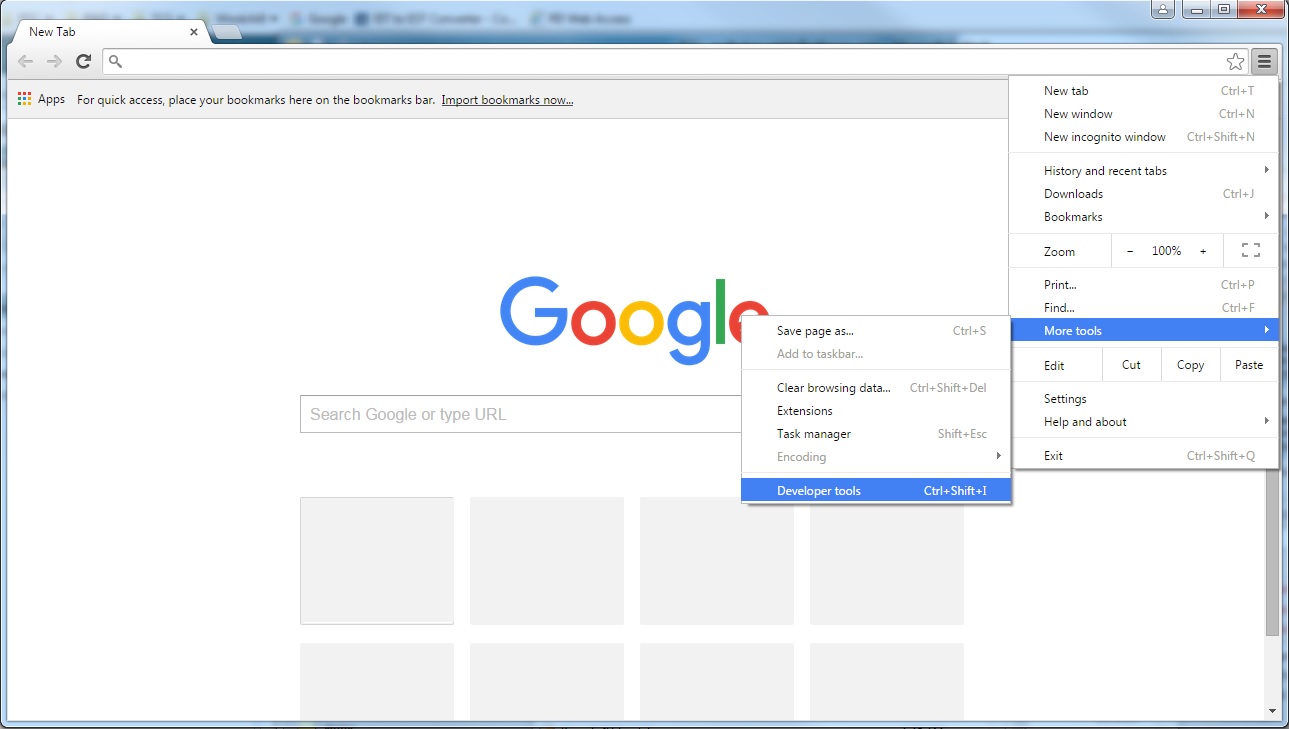Community Tip - Did you get called away in the middle of writing a post? Don't worry you can find your unfinished post later in the Drafts section of your profile page. X
- Community
- PLM
- Windchill Discussions
- Re: How can I disable cache in embedded chromium?
- Subscribe to RSS Feed
- Mark Topic as New
- Mark Topic as Read
- Float this Topic for Current User
- Bookmark
- Subscribe
- Mute
- Printer Friendly Page
How can I disable cache in embedded chromium?
- Mark as New
- Bookmark
- Subscribe
- Mute
- Subscribe to RSS Feed
- Permalink
- Notify Moderator
How can I disable cache in embedded chromium?
Hi,
I'm trying to debug an Application for the Chromium browser, but the cache is enabled. How can I disable it? The Apache modules mod_header and mod_expires have no effect. Does anyone have an idea?
Thanks and best regards
Michael
- Labels:
-
Other
- Mark as New
- Bookmark
- Subscribe
- Mute
- Subscribe to RSS Feed
- Permalink
- Notify Moderator
In chrome, I think the cache can be disabled only when DevTools is open. In DevTools > Settings > Disable Cache. I have also tried the extension CacheKiller and it worked.
Thank you
Binesh Kumar
Barry Wehmiller
- Mark as New
- Bookmark
- Subscribe
- Mute
- Subscribe to RSS Feed
- Permalink
- Notify Moderator
I have persuaded Apache. The embedded chromium works fine.
Many thanks
Michael
- Mark as New
- Bookmark
- Subscribe
- Mute
- Subscribe to RSS Feed
- Permalink
- Notify Moderator
Binesh Kumar wrote:
In chrome, I think the cache can be disabled only when DevTools is open. In DevTools > Settings > Disable Cache. I have also tried the extension CacheKiller and it worked.
Thank you
Binesh Kumar
Barry Wehmiller
How do you get to DevTools in the embedded chromium browser?
- Mark as New
- Bookmark
- Subscribe
- Mute
- Subscribe to RSS Feed
- Permalink
- Notify Moderator
Hi Randy Jones,
Here is the screen shot.
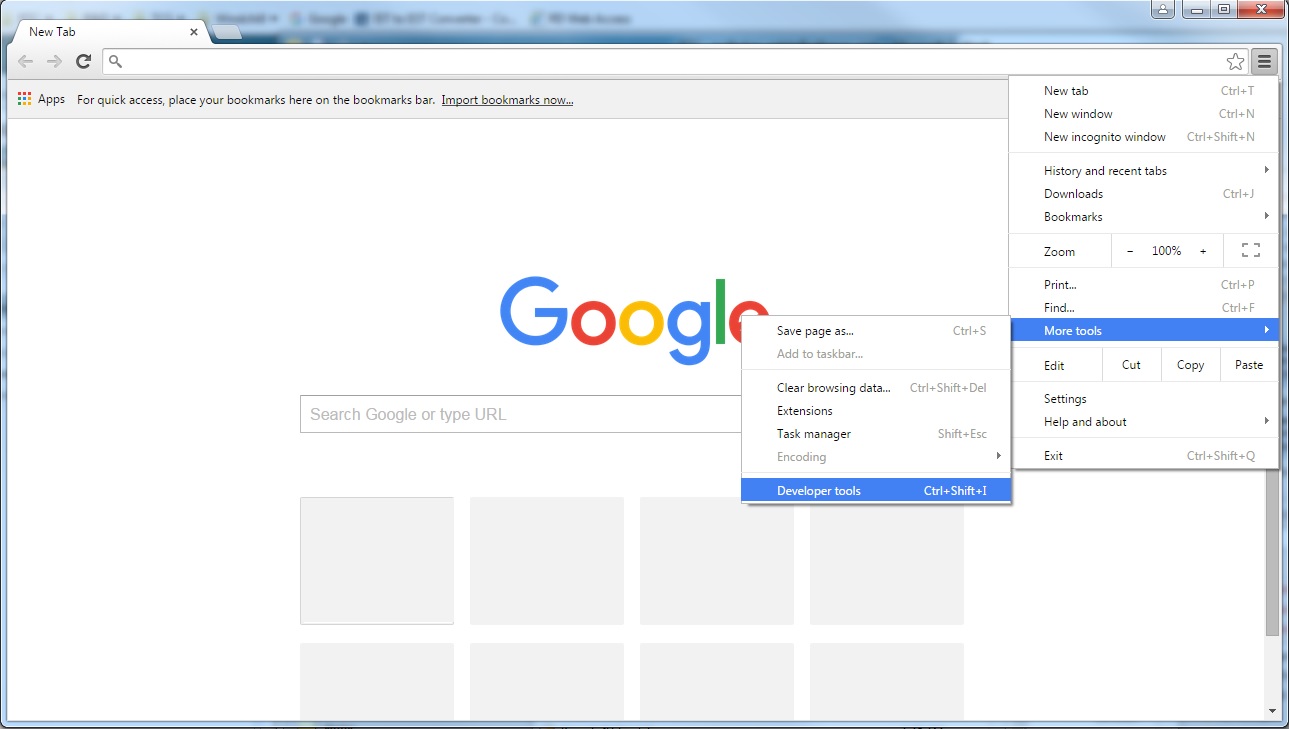
Regards
Sudhakar
- Mark as New
- Bookmark
- Subscribe
- Mute
- Subscribe to RSS Feed
- Permalink
- Notify Moderator
Sudhakar Yadala wrote:
Hi Randy Jones,
Here is the screen shot.
RegardsSudhakar
That is not the embedded chromium browser. That is the (standalone) Chrome browser.
- Mark as New
- Bookmark
- Subscribe
- Mute
- Subscribe to RSS Feed
- Permalink
- Notify Moderator
Hi there,
I have the same problem.
The solution describes with "dev tools" in Chrome seems to have no effect on embedded browser.
@ptc: How Do You think can a developer debug his/hers code, if the "compiler" ignores any changes?