Community Tip - Visit the PTCooler (the community lounge) to get to know your fellow community members and check out some of Dale's Friday Humor posts! X
- Community
- PLM
- Windchill Discussions
- Re: How can the actitvy comments be retrived in a ...
- Subscribe to RSS Feed
- Mark Topic as New
- Mark Topic as Read
- Float this Topic for Current User
- Bookmark
- Subscribe
- Mute
- Printer Friendly Page
How can the actitvy comments be retrived in a variable. Since i require to send these comments in notification mail in a workflow
- Mark as New
- Bookmark
- Subscribe
- Mute
- Subscribe to RSS Feed
- Permalink
- Notify Moderator
How can the actitvy comments be retrived in a variable. Since i require to send these comments in notification mail in a workflow
How can the actitvy comments be retrived in a variable. Since i require to send these comments in notification mail in a workflow.
Solved! Go to Solution.
Accepted Solutions
- Mark as New
- Bookmark
- Subscribe
- Mute
- Subscribe to RSS Feed
- Permalink
- Notify Moderator
1. In the Workflow, define a global String variable. example: eeComment.
2. In the Assigned Activity task:
a) define a String variable. example: eeComment. "Copy into" and "Initialize From" the global variable defined in step 1. Only select "Resetable"
b) within the desired "Transitions" use this java code:
wt.workflow.work.WfAssignedActivity activity = (wt.workflow.work.WfAssignedActivity) self.getObject();
wt.workflow.engine.ProcessData actData = activity.getContext();
eeComments = actData.getTaskComments();
c) Click on "Check Syntax"
3. The global String variable, populated in step 2, shall be available in the "Notification Robot". Be sure to select the variable using the "Variable" comand button located on the "Message" tab in the Notification Robot.
I hope this make sense... ![]()
- Mark as New
- Bookmark
- Subscribe
- Mute
- Subscribe to RSS Feed
- Permalink
- Notify Moderator
I would love to know this answer as well. Someone please reply...
- Mark as New
- Bookmark
- Subscribe
- Mute
- Subscribe to RSS Feed
- Permalink
- Notify Moderator
1. In the Workflow, define a global String variable. example: eeComment.
2. In the Assigned Activity task:
a) define a String variable. example: eeComment. "Copy into" and "Initialize From" the global variable defined in step 1. Only select "Resetable"
b) within the desired "Transitions" use this java code:
wt.workflow.work.WfAssignedActivity activity = (wt.workflow.work.WfAssignedActivity) self.getObject();
wt.workflow.engine.ProcessData actData = activity.getContext();
eeComments = actData.getTaskComments();
c) Click on "Check Syntax"
3. The global String variable, populated in step 2, shall be available in the "Notification Robot". Be sure to select the variable using the "Variable" comand button located on the "Message" tab in the Notification Robot.
I hope this make sense... ![]()
- Mark as New
- Bookmark
- Subscribe
- Mute
- Subscribe to RSS Feed
- Permalink
- Notify Moderator
Thanks a lot...... Have tried it and it works fine...... ![]()
- Mark as New
- Bookmark
- Subscribe
- Mute
- Subscribe to RSS Feed
- Permalink
- Notify Moderator
How do you define a global variable? I have a variable defined in an expression robot, but that isn't showing up where I can initialize from and copy to. I believe that is the reason my conditional has a syntax error of not finding the variable.
In my expression robot, I have
String state = "New";
boolean test;
I have test defined in an Activity, with a default of Yes, but initialize from and copy to are blank because I don't see test.
Later on in a conditional block, I use-
if(test="Yes")
result="R&D";
else
result="Released";
-with R&D and Released as the the routing.
Edit: Please excuse my ignorance, I am really new to this.
Message was edited by: Shawn Pete
- Mark as New
- Bookmark
- Subscribe
- Mute
- Subscribe to RSS Feed
- Permalink
- Notify Moderator
In WC10 open “Workflow Template Administrator”.
Edit the workflow to be changed.
Click on the “Properties” hyperlink.
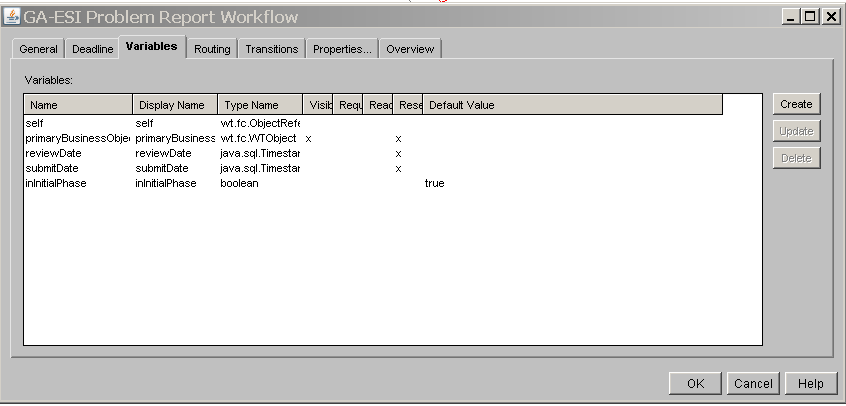
Click “Variables” tab.
Click “Create”
Populate the Create Variable form accordingly.
At the end of this sequence of steps, you have a global variable available for use within your workflow.
In this example I’ve created the “ExampleVarABC” global variable. This global variable is now available to be used in your expression robot.
Example of the use of the global variable in an expression robot.
wt.doc.WTDocument pbo = (wt.doc.WTDocument)primaryBusinessObject;
ExampleVarABC = pbo.getDescription();
If this is not helpful, PTC has a tutorial available on the Workflow admin tool. ![]()
Good Luck,
Mike E.
- Mark as New
- Bookmark
- Subscribe
- Mute
- Subscribe to RSS Feed
- Permalink
- Notify Moderator
This works fine for a single commenter, but you have more than one person commenting, it only records the last person's comment.
Any way to change the code to capture everyone's comment? I am an admin from the engineering side and not much of a programmer beyond "Hello World."
-marc
- Mark as New
- Bookmark
- Subscribe
- Mute
- Subscribe to RSS Feed
- Permalink
- Notify Moderator
Are you talking about a single task that a bunch of people vote on? Or are you talking about a bunch of individual tasks that each person gets?
- Mark as New
- Bookmark
- Subscribe
- Mute
- Subscribe to RSS Feed
- Permalink
- Notify Moderator
Individual tasks. I would like to collate all the comments from those tasks into a single email notification.
- Mark as New
- Bookmark
- Subscribe
- Mute
- Subscribe to RSS Feed
- Permalink
- Notify Moderator
In that case you just need to have a unique variable for each task, then in the next activity task gather each of those variables.
The variable has to exist in the workflow properties, the source task and the destination task. Making each of the tasks have its own unique variable should let you gather all the variables into the next task down the line and put them into the notification.





