Community Tip - Learn all about PTC Community Badges. Engage with PTC and see how many you can earn! X
- Community
- PLM
- Windchill Discussions
- How do I upload tables and notes to Windchill for ...
- Subscribe to RSS Feed
- Mark Topic as New
- Mark Topic as Read
- Float this Topic for Current User
- Bookmark
- Subscribe
- Mute
- Printer Friendly Page
How do I upload tables and notes to Windchill for reuse in Creo drawings?
- Mark as New
- Bookmark
- Subscribe
- Mute
- Subscribe to RSS Feed
- Permalink
- Notify Moderator
How do I upload tables and notes to Windchill for reuse in Creo drawings?
I have uploaded tables (.tbl) and notes (.txt) into Windchill, but when I go insert note or table from file the folder has no visible content. I tried uploading as Document and then Reference document, neither worked. Judging by the format of the content being unknown as reported by the content tab I would say that Windhchill is not recognizing the file types.
Does anybody have a good resource for uploading files into Windchill?
Solved! Go to Solution.
- Labels:
-
Other
Accepted Solutions
- Mark as New
- Bookmark
- Subscribe
- Mute
- Subscribe to RSS Feed
- Permalink
- Notify Moderator
I have loaded these types of files into Windchill through a workspace before. You have to get Windchill to recognize them as a EPMDocument, not a WTDocument.
There is a configuration option that I think impacts this as well: allow_import_file_extension
We have this set to include: bnd, tbl, ttf, sym, scl, dtl, pro, map, cfg, dat, win, pnt, dmt, mnu, psm
- Mark as New
- Bookmark
- Subscribe
- Mute
- Subscribe to RSS Feed
- Permalink
- Notify Moderator
I have loaded these types of files into Windchill through a workspace before. You have to get Windchill to recognize them as a EPMDocument, not a WTDocument.
There is a configuration option that I think impacts this as well: allow_import_file_extension
We have this set to include: bnd, tbl, ttf, sym, scl, dtl, pro, map, cfg, dat, win, pnt, dmt, mnu, psm
- Mark as New
- Bookmark
- Subscribe
- Mute
- Subscribe to RSS Feed
- Permalink
- Notify Moderator
Using that configuration option worked for me. Thanks.
Tom is also correct about importing into a Windchill workspace.
- Mark as New
- Bookmark
- Subscribe
- Mute
- Subscribe to RSS Feed
- Permalink
- Notify Moderator
In the Open File gui, did you change the file type from Creo file to All?
I upload other files to Windchill with the 'New Document' icon.
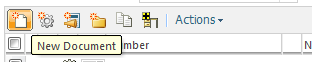
- Mark as New
- Bookmark
- Subscribe
- Mute
- Subscribe to RSS Feed
- Permalink
- Notify Moderator
I'm pretty sure that Creo can only see files that are created as EPM Documents from a Creo connected workspace. This means the tables and notes need to be either saved from Creo directly to a workspace, or imported into a workspace using Creo's embedded workgroup manager.
If you're going to take the 'import to workspace' route, you may need to add the config options Marc DeBower mentioned to get it to allow you to import them.
I don't believe there is a way to import an object from a stand-alone web browser that Creo will be able to open. You have to use a workspace connected to a running session of Creo.





