Turn on suggestions
Auto-suggest helps you quickly narrow down your search results by suggesting possible matches as you type.
Showing results for
Please log in to access translation
Turn on suggestions
Auto-suggest helps you quickly narrow down your search results by suggesting possible matches as you type.
Showing results for
Community Tip - Visit the PTCooler (the community lounge) to get to know your fellow community members and check out some of Dale's Friday Humor posts! X
- Community
- PLM
- Windchill Discussions
- How do you delete a global attribute from a type?
Translate the entire conversation x
Please log in to access translation
Options
- Subscribe to RSS Feed
- Mark Topic as New
- Mark Topic as Read
- Float this Topic for Current User
- Bookmark
- Subscribe
- Mute
- Printer Friendly Page
How do you delete a global attribute from a type?
Jun 05, 2015
01:12 PM
- Mark as New
- Bookmark
- Subscribe
- Mute
- Subscribe to RSS Feed
- Permalink
- Notify Moderator
Please log in to access translation
Jun 05, 2015
01:12 PM
How do you delete a global attribute from a type?
Hey there... This may be obvious, and I am missing it, but....
How do you delete a newly created global attribute after you add it to a type?
- I created a global attribute and added it to the Part type.
- Decided the attribute should have been a string instead of an integer, and with no way to redefine that, want to delete the attribute from the type.
- Found the new attribute, selected it, and clicked the Delete icon.
- Got an error message about the attribute being used in 8 layouts.
- Can't seem to figure out how to remove the attribute from the layouts.
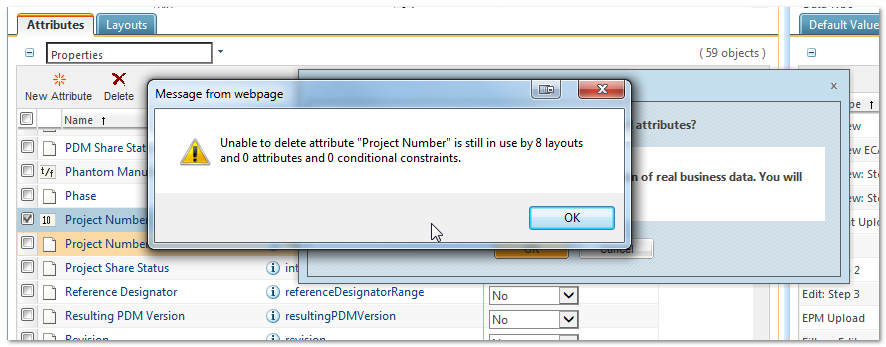
Solved! Go to Solution.
Labels:
- Labels:
-
Other
- Tags:
- windchill 10.1
ACCEPTED SOLUTION
Accepted Solutions
Jun 05, 2015
01:55 PM
- Mark as New
- Bookmark
- Subscribe
- Mute
- Subscribe to RSS Feed
- Permalink
- Notify Moderator
Please log in to access translation
Jun 05, 2015
01:55 PM
Found the answer to my own question.
On the layouts tab, select the layout and then in the Attributes Column, click and drag out of the column to remove the attribute.
1 REPLY 1
Jun 05, 2015
01:55 PM
- Mark as New
- Bookmark
- Subscribe
- Mute
- Subscribe to RSS Feed
- Permalink
- Notify Moderator
Please log in to access translation
Jun 05, 2015
01:55 PM
Found the answer to my own question.
On the layouts tab, select the layout and then in the Attributes Column, click and drag out of the column to remove the attribute.





