Community Tip - Did you get an answer that solved your problem? Please mark it as an Accepted Solution so others with the same problem can find the answer easily. X
- Community
- PLM
- Windchill Discussions
- How to add a reference document to multiple parts
- Subscribe to RSS Feed
- Mark Topic as New
- Mark Topic as Read
- Float this Topic for Current User
- Bookmark
- Subscribe
- Mute
- Printer Friendly Page
How to add a reference document to multiple parts
- Mark as New
- Bookmark
- Subscribe
- Mute
- Subscribe to RSS Feed
- Permalink
- Notify Moderator
How to add a reference document to multiple parts
We can add add documents as a reference to a part or group.
but my question is there any option to add a single document to multiple part or group.
- Labels:
-
Other
- Mark as New
- Bookmark
- Subscribe
- Mute
- Subscribe to RSS Feed
- Permalink
- Notify Moderator
After creating the ReferenceDoucment go to any Part's Related Object tab and use Add Existing Document option to add the Reference Document.
In that way you can add the same document with multiple parts.
Reagards,
Kaushik
- Mark as New
- Bookmark
- Subscribe
- Mute
- Subscribe to RSS Feed
- Permalink
- Notify Moderator
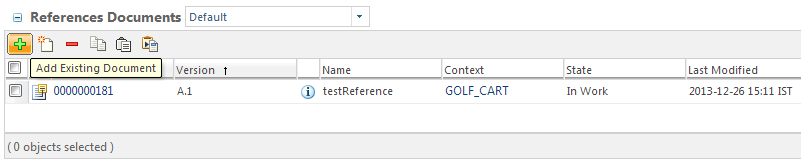
- Mark as New
- Bookmark
- Subscribe
- Mute
- Subscribe to RSS Feed
- Permalink
- Notify Moderator
Thanks for the suggation........
Sorry may be my problem statement is incomplete.......
"Is there any option to add a single document to Multiple parts in one shot"
I have to add one docoment to 200 Part/Groups.
I dont want to go to each Part/Group and add the reference document to it, it is tome consuming and Irritating.
- Mark as New
- Bookmark
- Subscribe
- Mute
- Subscribe to RSS Feed
- Permalink
- Notify Moderator
You can use "PartDocReference~create~wt.part.LoadPart.createPartDocReference" loader to create part document relationship in bulk. you can create CSV file for attaching one document to Multiple part and then load csv file to in to windchill after converting it into xml. Attached is sample csv and xml file of loader. refer data loading guide(http://www.ptc.com/WCMS/files/156986/en/WCDataLoadGuide.pdf) for more details
Hope this helps !!!
Thanks
Shreyas
- Mark as New
- Bookmark
- Subscribe
- Mute
- Subscribe to RSS Feed
- Permalink
- Notify Moderator
May be it is helpful
But how to upload ....?
second thing i dont have access to download the file from the link
- Mark as New
- Bookmark
- Subscribe
- Mute
- Subscribe to RSS Feed
- Permalink
- Notify Moderator
Hi Manoja,
Shreyas's idea is excellent and its fulfilling your requirement too.
Create one csv file using the necessary parameter.
Sample :-
#PartDocReference,docNumber,partNumber,partVersion,partIteration,partView,partVariation1,partVariation2,organizationName,organizationID
PartDocReference,0000000181,CSC123GC000027,A,3,Manufacturing,
PartDocReference,0000000181,CSC123GC000024,A,3,Manufacturing,
Save the file in <Windchill>/src/loadFiles directory
From Windchill Shell run the command windchill wt.load.util.CSV2XML
It will create .xml file in the same folder.
Again from windchill shell run the command
windchill wt.load.LoadFromFile -d "D:\ptc\Windchill_10.1\Windchill\src\loadFiles\LoadRefDoc.xml" -u wcadmin -p wcadmin
(Assuming your csv file's name is LoadRefDoc.csv)
For more details refer to Windchill Data Load Guide
Regards,
Kaushik





