Community Tip - Have a PTC product question you need answered fast? Chances are someone has asked it before. Learn about the community search. X
- Community
- PLM
- Windchill Discussions
- How to apply Access Control Rules for a Specific R...
- Subscribe to RSS Feed
- Mark Topic as New
- Mark Topic as Read
- Float this Topic for Current User
- Bookmark
- Subscribe
- Mute
- Printer Friendly Page
How to apply Access Control Rules for a Specific Role?
- Mark as New
- Bookmark
- Subscribe
- Mute
- Subscribe to RSS Feed
- Permalink
- Notify Moderator
How to apply Access Control Rules for a Specific Role?
Hi all,
I am trying to define access policy rules for some specific roles so that these roles can add or remove roles from the project team:
1. In the Teams of any Project (say Demo_Project) we add the roles and assign users to these roles.
2. Assume there are 3 Roles that are added by the site administrator: Manager(assigned to user1), Designer(assigned to user2), Approver(assigned to user3)
3. Out of these 3 roles I want to let Manager and Approver to add and delete roles or users at any point.
4. For this I use Policy Administration in Utilities->and define Access Control Rules.
a) Here I define the Type,
b) Permission
c)Roles- Context Team Role:Manager
Context Team Role:Manager
d)And apply the rules to Selected Principal.
5. Now , when I log in as Manager/Approver, I am not able to assign/add/remove role/member to the members list table in Demo_Project->Team
The options for adding or deleting roles/members are not available as depicted in the screenshot(refer the Attachment)
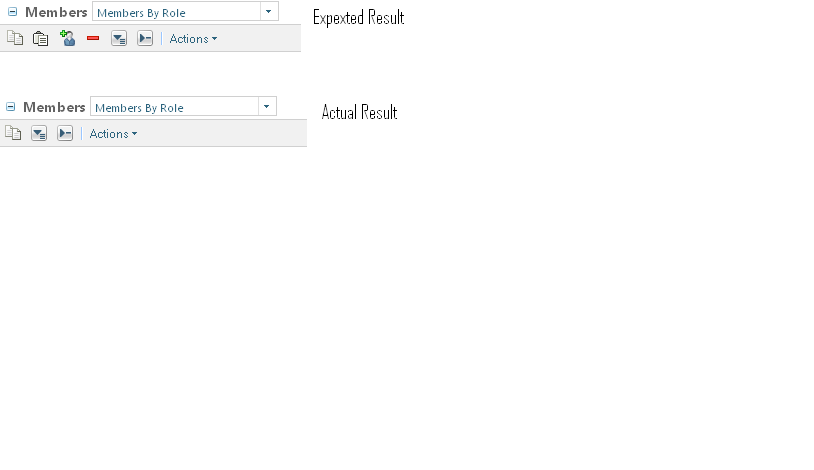 Ideally,it should depict the image(Actual Result)for the Roles-Manager and Approver when they go to Demo_Project->Team
Ideally,it should depict the image(Actual Result)for the Roles-Manager and Approver when they go to Demo_Project->Team
I am not getting why is it not giving the expected results.
Any help on this will be higly appreciated .
Thanks and regards,
Shweta Joshi
Solved! Go to Solution.
- Labels:
-
Other
Accepted Solutions
- Mark as New
- Bookmark
- Subscribe
- Mute
- Subscribe to RSS Feed
- Permalink
- Notify Moderator
Shweta,
Look into and research creating and using a project template. In a nut shell, you can create a project template from an existing project. The project template is stored at the org level under the templates GUI. This new project template can be used to create all the other projects going forward for your org.
In an existing Project, on the "detail" GUI, select "Save as Project Template". Below is an example of this GUI.
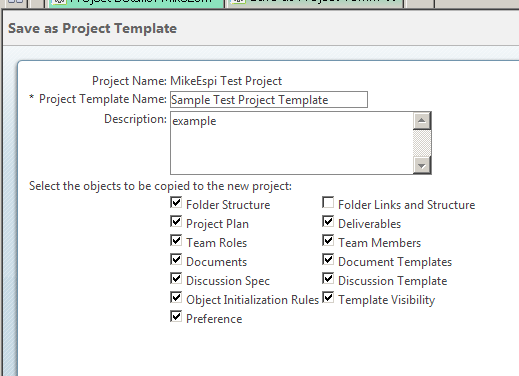
Be sure to select "Team Roles" in this project template. See the Windchill help for a description of usig and creating project templates.
Thanks,
Mike
- Mark as New
- Bookmark
- Subscribe
- Mute
- Subscribe to RSS Feed
- Permalink
- Notify Moderator
Hi,
I am not sure why your customer has this requirement; interesting.... ![]() Below are the steps that will enable this implementation... Good luck.
Below are the steps that will enable this implementation... Good luck. ![]()
In a ProjectLink Project, to setup and allow another role other then "Project Manager" to manage the container team assigned to the Project:
1) On the "Team" GUI, open the "Actions"
2) In the "Actions" list, select "Configure Actions for Role"
3) In the "Configure Actions for Role" GUI, place a check mark in the "Modify Team" action for the desired role. In the example below, I selected "Designer" and granted then access to this action.
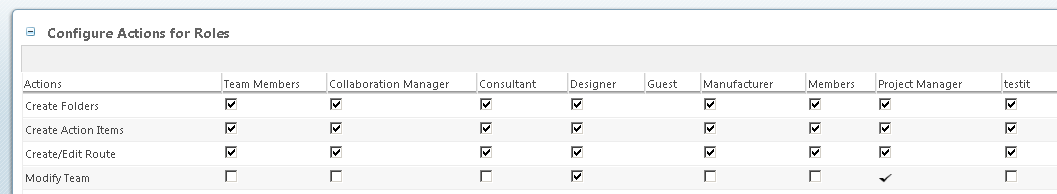
4) In the "Configure Actions for Role" GUI click "OK.
I tested this in WC10 M020 and it works...
Thanks. Mike
- Mark as New
- Bookmark
- Subscribe
- Mute
- Subscribe to RSS Feed
- Permalink
- Notify Moderator
Hi Michael,
Thanks a lot for your response!
That answers my query ![]()
Regards,
Shweta
- Mark as New
- Bookmark
- Subscribe
- Mute
- Subscribe to RSS Feed
- Permalink
- Notify Moderator
Hi Michael,
Is it possible to do this at organization level so that it will be reflected in all the Projects created within that organization?
This is great when we have to handle a lesser number of projects.However, it becomes tedious when there are a number of projects to be handled.
Is there any OOTB approach for this?
Kindly guide.
Thanks and regards,
Shweta
- Mark as New
- Bookmark
- Subscribe
- Mute
- Subscribe to RSS Feed
- Permalink
- Notify Moderator
Shweta,
Look into and research creating and using a project template. In a nut shell, you can create a project template from an existing project. The project template is stored at the org level under the templates GUI. This new project template can be used to create all the other projects going forward for your org.
In an existing Project, on the "detail" GUI, select "Save as Project Template". Below is an example of this GUI.
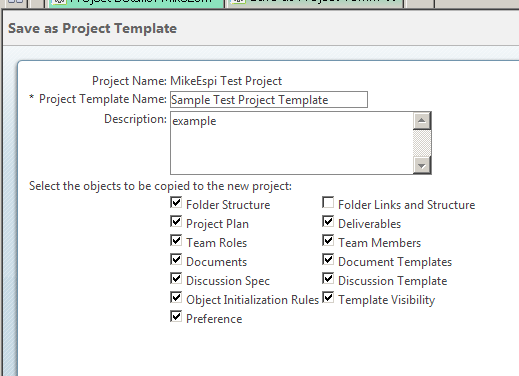
Be sure to select "Team Roles" in this project template. See the Windchill help for a description of usig and creating project templates.
Thanks,
Mike
- Mark as New
- Bookmark
- Subscribe
- Mute
- Subscribe to RSS Feed
- Permalink
- Notify Moderator
Hi Mike,
Thanks a lot for the solution.This solves the problem of defing a general rule at higher context.
Thanks and regards,
Shweta Joshi





