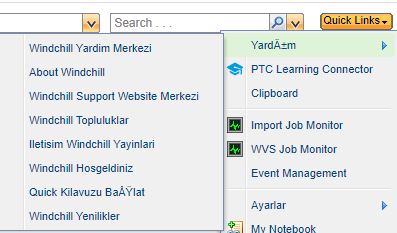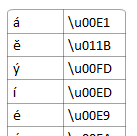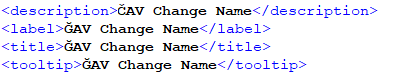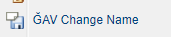Community Tip - Learn all about the Community Ranking System, a fun gamification element of the PTC Community. X
- Community
- PLM
- Windchill Discussions
- How to change character encoding in windchill
- Subscribe to RSS Feed
- Mark Topic as New
- Mark Topic as Read
- Float this Topic for Current User
- Bookmark
- Subscribe
- Mute
- Printer Friendly Page
How to change character encoding in windchill
- Mark as New
- Bookmark
- Subscribe
- Mute
- Subscribe to RSS Feed
- Permalink
- Notify Moderator
How to change character encoding in windchill
I'm trying to make my windchillda menus in Turkish, but it doesn't read Turkish characters. I added encoding utf-8 to navigation xml files, but it didn't work. How else can I do?
Solved! Go to Solution.
- Labels:
-
Windchill Visualization
Accepted Solutions
- Mark as New
- Bookmark
- Subscribe
- Mute
- Subscribe to RSS Feed
- Permalink
- Notify Moderator
@OnurNalbantoglu
Ha, so you use the RBInfo definition. It is very important information.
In that definition you have to use different character definition. The correct one is UNICODE. It is not encoding of file it is definition of characters.
So you need to find UNICODE definition of your language characters and use it in you source files.
my example is:
so instead of "á" I use "\u00E1" and so on...
PS> your characters unicode-table
PetrH
- Mark as New
- Bookmark
- Subscribe
- Mute
- Subscribe to RSS Feed
- Permalink
- Notify Moderator
Hello @OnurNalbantoglu
You need to ensure that the file is saved in encoding UTF-8, just adding it in XML file is not enough
Use notepad++ to change encoding of file.
RBInfo files are better solution for description in different languages,.
example: Action_Localizing_actions
PetrH
- Mark as New
- Bookmark
- Subscribe
- Mute
- Subscribe to RSS Feed
- Permalink
- Notify Moderator
all files are saved in utf-8 format but still not working
- Mark as New
- Bookmark
- Subscribe
- Mute
- Subscribe to RSS Feed
- Permalink
- Notify Moderator
What character do you use and have a trouble ?
I use a "Ğ" and the character is shown correctly with UTF-8
PetrH
- Mark as New
- Bookmark
- Subscribe
- Mute
- Subscribe to RSS Feed
- Permalink
- Notify Moderator
I want to make the quick links part and the navbar part in Turkish. It does not read Turkish characters such as "ı", "ş", "ğ"
- Mark as New
- Bookmark
- Subscribe
- Mute
- Subscribe to RSS Feed
- Permalink
- Notify Moderator
@OnurNalbantoglu
Ha, so you use the RBInfo definition. It is very important information.
In that definition you have to use different character definition. The correct one is UNICODE. It is not encoding of file it is definition of characters.
So you need to find UNICODE definition of your language characters and use it in you source files.
my example is:
so instead of "á" I use "\u00E1" and so on...
PS> your characters unicode-table
PetrH
- Mark as New
- Bookmark
- Subscribe
- Mute
- Subscribe to RSS Feed
- Permalink
- Notify Moderator
Turkish characters:
ğ => \u011f
Ğ => \u011e
ı => \u0131
İ => \u0130
ö => \u00f6
Ö => \u00d6
ü => \u00fc
Ü => \u00dc
ş => \u015f
Ş => \u015e
ç => \u00e7
Ç => \u00c7