Community Tip - Want the oppurtunity to discuss enhancements to PTC products? Join a working group! X
- Community
- PLM
- Windchill Discussions
- How to change default Set location directory (all ...
- Subscribe to RSS Feed
- Mark Topic as New
- Mark Topic as Read
- Float this Topic for Current User
- Bookmark
- Subscribe
- Mute
- Printer Friendly Page
How to change default Set location directory (all users)?
- Mark as New
- Bookmark
- Subscribe
- Mute
- Subscribe to RSS Feed
- Permalink
- Notify Moderator
How to change default Set location directory (all users)?
Hello,
I would like to change the default Set Location directory from PRODUCT/CAD DOCUMENTS to a different folder location for new files. I'm having a terrible time attempting to locate the information to perform this operation. We also have a CAD STANDARDS context (if it matters).
Attached image for reference.
Creo 2.0 M220
Windchill PDM Essentials 10.2 M020-CPS20
- Labels:
-
CAD Data Mgmt
- Mark as New
- Bookmark
- Subscribe
- Mute
- Subscribe to RSS Feed
- Permalink
- Notify Moderator
Hi Mitchell,
You can Edit the Workspace Preferences and Set the Default target Folder.
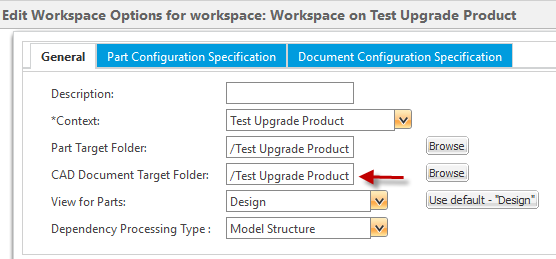
- Mark as New
- Bookmark
- Subscribe
- Mute
- Subscribe to RSS Feed
- Permalink
- Notify Moderator
The default folder is defined for each object type in the Object Initialization Rules. Look in the online help for examples.
If set on Site or Organization level, they will be applied to all your users.





