Community Tip - Visit the PTCooler (the community lounge) to get to know your fellow community members and check out some of Dale's Friday Humor posts! X
- Community
- PLM
- Windchill Discussions
- Re: How to export objects from workspace to result...
- Subscribe to RSS Feed
- Mark Topic as New
- Mark Topic as Read
- Float this Topic for Current User
- Bookmark
- Subscribe
- Mute
- Printer Friendly Page
How to export objects from workspace to resulting objects?
- Mark as New
- Bookmark
- Subscribe
- Mute
- Subscribe to RSS Feed
- Permalink
- Notify Moderator
How to export objects from workspace to resulting objects?
Hello everyone,
I hope you can help me.
I would like to know, how to export objects from the workspace to my resulting objects?
Because in fact, I have no other method than to manually search all my references.
Out according to the study processed the list can be very long and take a long time.
In hope to have a better solution.
Thanks in advance.
Regards,
Clément LEGROS
BIC Rasoirs (France)
Solved! Go to Solution.
- Labels:
-
Other
- Tags:
- resulting_object
Accepted Solutions
- Mark as New
- Bookmark
- Subscribe
- Mute
- Subscribe to RSS Feed
- Permalink
- Notify Moderator
This feature was added in 11.0 M020. If you are not on an earlier version it will not be available.
- Mark as New
- Bookmark
- Subscribe
- Mute
- Subscribe to RSS Feed
- Permalink
- Notify Moderator
Which version of Windchill are you in? In Windchill 11, there is an add to change task action in Workspace
- Mark as New
- Bookmark
- Subscribe
- Mute
- Subscribe to RSS Feed
- Permalink
- Notify Moderator
Hello Binesh Kumar,
I work with Windchill 11, can you explain me how I can do that?
- Mark as New
- Bookmark
- Subscribe
- Mute
- Subscribe to RSS Feed
- Permalink
- Notify Moderator
This test server is on 11 M020 , I don't remember whether it was introduced in M020
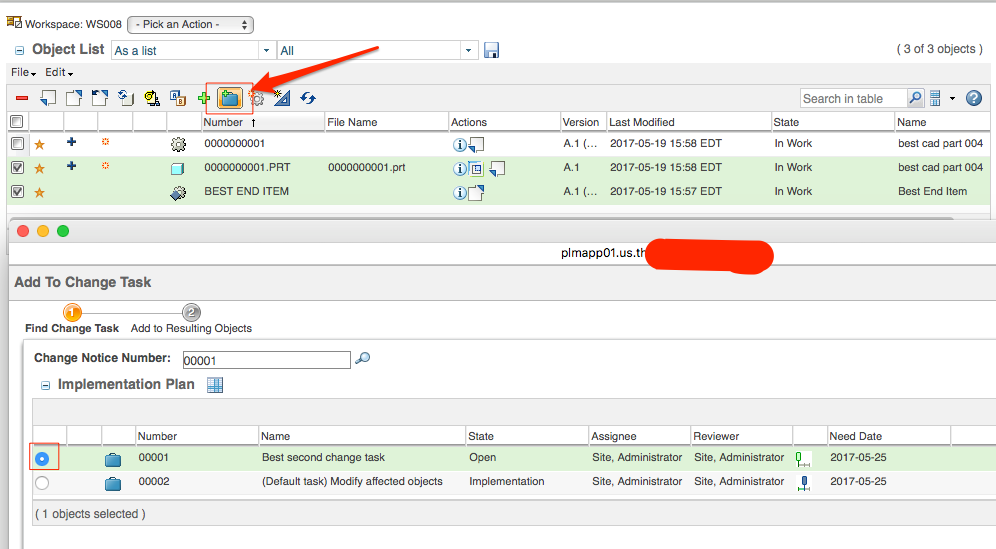
- Mark as New
- Bookmark
- Subscribe
- Mute
- Subscribe to RSS Feed
- Permalink
- Notify Moderator
Binesh,
How do I configure my workspace to display this icon for the resulting objects?
Thanks in advance.
Clément LEGROS.
- Mark as New
- Bookmark
- Subscribe
- Mute
- Subscribe to RSS Feed
- Permalink
- Notify Moderator
This feature was added in 11.0 M020. If you are not on an earlier version it will not be available.
- Mark as New
- Bookmark
- Subscribe
- Mute
- Subscribe to RSS Feed
- Permalink
- Notify Moderator
Hi Jeffrey,
I checked my version of Windchill and I work with Windchill 11 M010.
So if I understand correctly, I can't have this config for my workspace... ![]()
Thanks for your answer.
- Mark as New
- Bookmark
- Subscribe
- Mute
- Subscribe to RSS Feed
- Permalink
- Notify Moderator
Here is a link to the What's New Help page:





