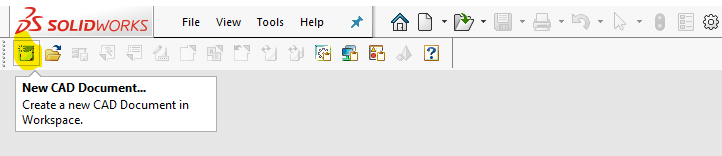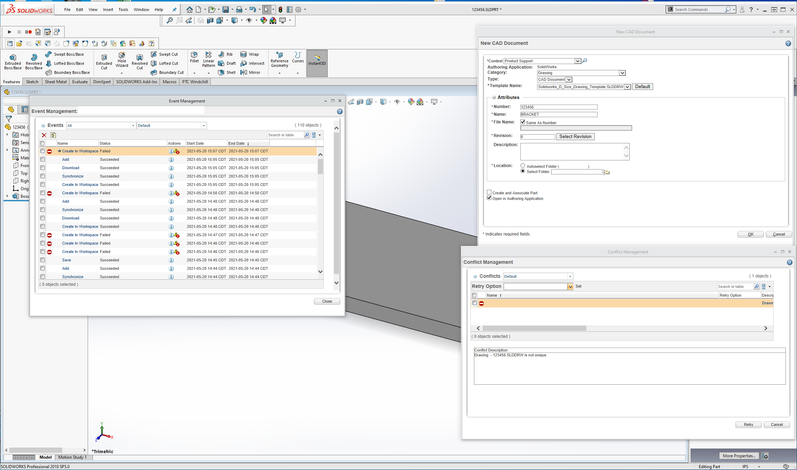Community Tip - If community subscription notifications are filling up your inbox you can set up a daily digest and get all your notifications in a single email. X
- Community
- PLM
- Windchill Discussions
- How to fix Solidwork unable to create drawing for ...
- Subscribe to RSS Feed
- Mark Topic as New
- Mark Topic as Read
- Float this Topic for Current User
- Bookmark
- Subscribe
- Mute
- Printer Friendly Page
How to fix Solidwork unable to create drawing for part file using same part number in WWGM
- Mark as New
- Bookmark
- Subscribe
- Mute
- Subscribe to RSS Feed
- Permalink
- Notify Moderator
How to fix Solidwork unable to create drawing for part file using same part number in WWGM
Hi,
Anyone know what setting might need to be changed to allow the Windchill Workgroup Manager interface for Solidworks to create a drawing for a part or assembly file under the same part number?
We are receiving the following error message that the drawing is not unique.
Funny thing is if I rename the Solidworks part file in the workspace to a different file name and then rename it back to the original file name. The drawing is then allowed to be created with the same part number as the part file.
Anyone have any ideas on how to fix this?
Thanks for any help you can provide,
Don A
Solved! Go to Solution.
- Labels:
-
CAD Data Mgmt
Accepted Solutions
- Mark as New
- Bookmark
- Subscribe
- Mute
- Subscribe to RSS Feed
- Permalink
- Notify Moderator
Number have to be Unique in Windchill. Normal practice is to keep extension in the number. EX 1234567.slddrw for the drawing and 1234567.sldprt for the part
If you also keep filename and number the same you can easy see the "number" in solidworks and also use it to show the number in the drawing - with solidworks function to show filename without extension.
There are a number of preferences you should focus on. I do not remember all of then. One is
Drop File Extension From Number = no
Auto Associate Truncate Number File Extension = Yes (If you use wtparts)
Default setting for File Name = Same as number
Inherit FileName From Number = Yes
Synchronize Number and File Name = Yes
Best Regards
Johannes
- Mark as New
- Bookmark
- Subscribe
- Mute
- Subscribe to RSS Feed
- Permalink
- Notify Moderator
Number have to be Unique in Windchill. Normal practice is to keep extension in the number. EX 1234567.slddrw for the drawing and 1234567.sldprt for the part
If you also keep filename and number the same you can easy see the "number" in solidworks and also use it to show the number in the drawing - with solidworks function to show filename without extension.
There are a number of preferences you should focus on. I do not remember all of then. One is
Drop File Extension From Number = no
Auto Associate Truncate Number File Extension = Yes (If you use wtparts)
Default setting for File Name = Same as number
Inherit FileName From Number = Yes
Synchronize Number and File Name = Yes
Best Regards
Johannes