Community Tip - You can change your system assigned username to something more personal in your community settings. X
- Community
- PLM
- Windchill Discussions
- Re: How to generate ACL report in windchill 11
- Subscribe to RSS Feed
- Mark Topic as New
- Mark Topic as Read
- Float this Topic for Current User
- Bookmark
- Subscribe
- Mute
- Printer Friendly Page
How to generate ACL report in windchill 11
- Mark as New
- Bookmark
- Subscribe
- Mute
- Subscribe to RSS Feed
- Permalink
- Notify Moderator
How to generate ACL report in windchill 11
for windchil 9 or 10, the following way used to give ACL report
| 1. | Open Windchill Shell. |
| 2. | Run the following command from Windchill Shell: windchill wt.tools.support.ACLReport <output_file> where <output_file> is the file name and path where you want to export the ACL's. |
| 3. | Open the text file and search for the products whose ACL's are of concern. |
Note : It dumps all the access rights on all the object and roles in the system.
However, if the same procedure is used for windchill 11, it throws error.
Can someone help in this, may be some step is missing ?
- Labels:
-
Other
- Mark as New
- Bookmark
- Subscribe
- Mute
- Subscribe to RSS Feed
- Permalink
- Notify Moderator
Manusmita JHA wrote:
for windchil 9 or 10, the following way used to give ACL report
1. Open Windchill Shell. 2. Run the following command from Windchill Shell: windchill wt.tools.support.ACLReport <output_file> where <output_file> is the file name and path where you want to export the ACL's. 3. Open the text file and search for the products whose ACL's are of concern. Note : It dumps all the access rights on all the object and roles in the system.
However, if the same procedure is used for windchill 11, it throws error.
Can someone help in this, may be some step is missing ?
Works for me. Tried on both Windchill 11.0 F000-CPS05 and Windchill 11.0 M010. It would help if you posted the error(s) you are seeing.
- Mark as New
- Bookmark
- Subscribe
- Mute
- Subscribe to RSS Feed
- Permalink
- Notify Moderator
Hello,
Thanks for your reply and sorry for getting back so late.
I am still getting the same issue, i am attaching the error message, may be this can help
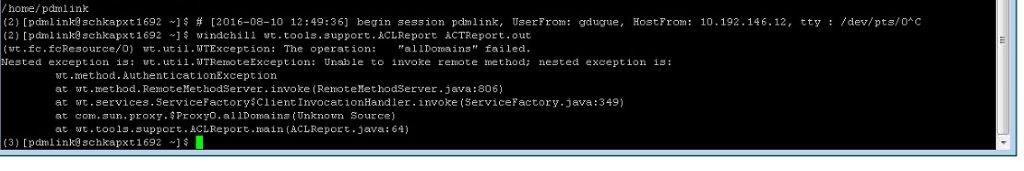
do we need to authenticate something, we were running it using the Pdmlink user.
help will be much appreciated.
Regards,
- Mark as New
- Bookmark
- Subscribe
- Mute
- Subscribe to RSS Feed
- Permalink
- Notify Moderator
Try solution 2 from article below-
- In a Windchill shell, execute windu (windu.sh on Unix)
- Select the task Domain Policy Rule Report (DomainPolicyRule) and execute it
- The output file will be created under <Windchill>/WinDU/logs/<date>
- Mark as New
- Bookmark
- Subscribe
- Mute
- Subscribe to RSS Feed
- Permalink
- Notify Moderator
Try to run utility using Site Administrator. You are getting authentication error.
Utility must be run by Site Administrator
How to run the ACL Report Utility
This is a Java based utility which provides access to serialized data within the Windchill Data model as it relates to policy access control rules.
To run the utility simply open a Windchill Shell and run the following command:
windchill wt.tools.support.ACLReport <output_file>
The utility must be run as the Windchill Site Administrator in order to have access to all the related objects. Upon running the utility you'll be prompted for authentication; so login as the Windchill Administrator.
When the utility has finished, the <output_file> specified can be reviewed in a text editor.





