Community Tip - Need to share some code when posting a question or reply? Make sure to use the "Insert code sample" menu option. Learn more! X
- Community
- PLM
- Windchill Discussions
- Re: How to prioritize workflow tasks (high, medium...
- Subscribe to RSS Feed
- Mark Topic as New
- Mark Topic as Read
- Float this Topic for Current User
- Bookmark
- Subscribe
- Mute
- Printer Friendly Page
How to prioritize workflow tasks (high, medium, low)?
- Mark as New
- Bookmark
- Subscribe
- Mute
- Subscribe to RSS Feed
- Permalink
- Notify Moderator
How to prioritize workflow tasks (high, medium, low)?
Using Windchill 10.1 M040 and trying to find the best way to prioritize our workflow tasks. Currently, it appears that all the workflows started have a static priority of 'high'. Users cannot change the priority. How would I go about changing this setting so that users would be allowed to set the priority to either high, medium, or low? Thanks
- Labels:
-
Other
- Mark as New
- Bookmark
- Subscribe
- Mute
- Subscribe to RSS Feed
- Permalink
- Notify Moderator
Can you provide the business case for adjusting priority on workflow tasks?
- Mark as New
- Bookmark
- Subscribe
- Mute
- Subscribe to RSS Feed
- Permalink
- Notify Moderator
Sorry, I haven't replied earlier, I was having login issues. The initiators of workflows want to put a priority on their workflows (low, medium, high) so that users will be able to determine which workflows to accept first. Currently, the only priority option is "high". Consequently, all workflows are listed with the same priority. Can the priority be set by the initiator? If so, how?
- Mark as New
- Bookmark
- Subscribe
- Mute
- Subscribe to RSS Feed
- Permalink
- Notify Moderator
Well according to PTC TS case CS60208, this can only be accomplished with a workflow manually kicked off, and I am betting that most if not all of your workflow tasks are getting kicked off by object creation (the typical method, as in for Change Objects, Promotion Requests, etc).
Here's somewhat of a "low-brow" solution:
- Regardless of whatever workflow template the workflow task is in, you can start all workflow task names with something like "HIGH: ", or "MED: ", or "LOW: " or similar. Then, in a user's list they can sort by name and they will be organized accordingly.
- This would also allow you to vary the importance of tasks within a SINGLE workflow template, if desired.
That's my 2 cents.
- Mark as New
- Bookmark
- Subscribe
- Mute
- Subscribe to RSS Feed
- Permalink
- Notify Moderator
Another approach that can be used focuses on the PBO (e.g change request) rather than on the workflow processes or tasks:
A) Add an "urgency" type attribute on all PBO's that can be associated to workflows, and allow it to be set by users as needed at all states
B) Develop and distribute a query builder report to find tasks <> workflow processes <> currently-assigned users <> PBO's, that can be sorted / filtered by urgency*
* Even better if you run this report from a macro in Excel
Users then need to:
- Use the report before looking at their tasks table
- Filter the report by themselves (or group lead filter by their users)
When I left Alcon we had ~ 760 Tasks / day being completed, and this became a relatively big deal - the report can be very helpful. Also turned into some negotiation between leads for setting the urgency attribute values of various PBO's.
- Mark as New
- Bookmark
- Subscribe
- Mute
- Subscribe to RSS Feed
- Permalink
- Notify Moderator
That is what we did. We created an attribute called Request Priority.
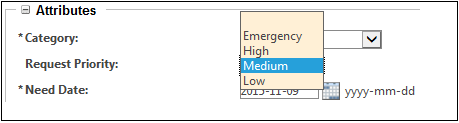
- Mark as New
- Bookmark
- Subscribe
- Mute
- Subscribe to RSS Feed
- Permalink
- Notify Moderator
How do you setup a drop-down list?
I created a new attribute, I added it to my object type and More Attributes layout. My new type shows up, but no drop-down.
- Mark as New
- Bookmark
- Subscribe
- Mute
- Subscribe to RSS Feed
- Permalink
- Notify Moderator
Thanks for all the suggestions everyone. I'll let you know which we decided to go with.





