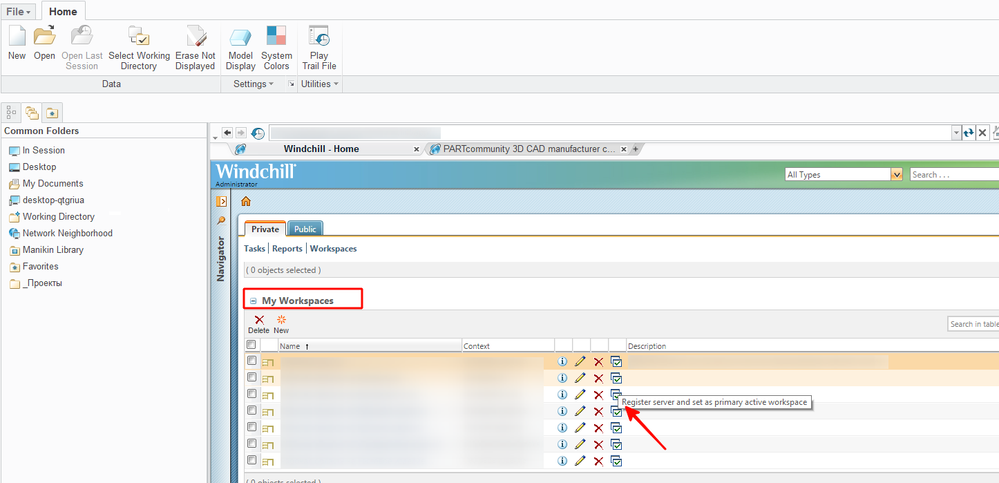We are aware of an issue causing pages to load incorrectly for some users and expect a fix soon. Sorry for the inconvenience.
- Community
- PLM
- Windchill Discussions
- Re: How to register a Windchill server for launchi...
- Subscribe to RSS Feed
- Mark Topic as New
- Mark Topic as Read
- Float this Topic for Current User
- Bookmark
- Subscribe
- Mute
- Printer Friendly Page
How to register a Windchill server for launching Creo 4.0 compatible with SSO functionality?
- Mark as New
- Bookmark
- Subscribe
- Mute
- Subscribe to RSS Feed
- Permalink
- Notify Moderator
How to register a Windchill server for launching Creo 4.0 compatible with SSO functionality?
Hello,
Is there an option or a way to register a Windchill server for launching Creo 4.0 (compatible with SSO functionality) ?
Actually, we have scripts that copy “srv_mgr_db3.fldx” files to help our users to register to PDMLink server without the hassle of entering the url address.
These scripts allow keyusers to launch on dev platforms also.
PTC hotline says fldx files are not supported with SSO (Single Sign On) and Creo 4.0.
Do you know if there is a config option or other methodology to connect to Windchill server after launching Creo 4.0 with SSO functionality?
Thanks 4 your help 😉
++
Nicolas
Solved! Go to Solution.
Accepted Solutions
- Mark as New
- Bookmark
- Subscribe
- Mute
- Subscribe to RSS Feed
- Permalink
- Notify Moderator
This is correct. The option is only set home page for web browser and not register the server. To register the server need to manualy clik to the icon in the work space area on home page of Windchil. Like in my picture.
- Mark as New
- Bookmark
- Subscribe
- Mute
- Subscribe to RSS Feed
- Permalink
- Notify Moderator
Not easiest way, but: toolkit application
- Mark as New
- Bookmark
- Subscribe
- Mute
- Subscribe to RSS Feed
- Permalink
- Notify Moderator
Hello,
Could you perhaps detail what is possible with toolkit application ?
Are you working in SSO on Creo4 and Windchill 11 ?
Thank you in advance for some additional details.
Nicolas
- Mark as New
- Bookmark
- Subscribe
- Mute
- Subscribe to RSS Feed
- Permalink
- Notify Moderator
Hello.
Not I'm not using SSO.
Maybe I'm wrong, but how I understand PTC case about SSO: if a user manually will register a server, then Successive Creo Parametric sessions will automatically connect to the server without prompting for authentication (as per SSO configuration). So if it is true, then:
1) it is possible to create TOOLKIT application to register a server by pressing a single button (no need to remember URL)
2) write a mapkey
All that is required from the user is to press one button
- Mark as New
- Bookmark
- Subscribe
- Mute
- Subscribe to RSS Feed
- Permalink
- Notify Moderator
Hello,
Thank you for your precisions.
We have imagined creating a mapkey for the first registration from Creo.
To avoid the "risk" when to re-activate the connexion with "the button", we think to change the syscol (flashy backgroud color) to make it obvious you need to activate the server once. After the first registrer, the syscol would be the usual background color.
A config.pro option or ENV variable would be a simple way to give the correct URL.
- Mark as New
- Bookmark
- Subscribe
- Mute
- Subscribe to RSS Feed
- Permalink
- Notify Moderator
Yet another way:
1. Set config.pro option web_browser_homepage SERVER_URL
2. At the main page of Creo web browser user can register the server
But, it is possible that the alias of the server will be not what you want.
- Mark as New
- Bookmark
- Subscribe
- Mute
- Subscribe to RSS Feed
- Permalink
- Notify Moderator
Hello again,
I added the URL in the config.pro web_broser_homepage option.
With SSO , you can see Windchill but you are not connected to the server: No Server
- Mark as New
- Bookmark
- Subscribe
- Mute
- Subscribe to RSS Feed
- Permalink
- Notify Moderator
This is correct. The option is only set home page for web browser and not register the server. To register the server need to manualy clik to the icon in the work space area on home page of Windchil. Like in my picture.
- Mark as New
- Bookmark
- Subscribe
- Mute
- Subscribe to RSS Feed
- Permalink
- Notify Moderator
Yes, if you have existing workspaces, you can activate them.
If you are a new user, you will probably have to create a new workspace to activate the first connexion.
Thanks ysinitsyn 4 your help
Nicolas
- Mark as New
- Bookmark
- Subscribe
- Mute
- Subscribe to RSS Feed
- Permalink
- Notify Moderator
When I create a new Workspace, I get the message "Add New Server - Are you sure you want to add server xxxx to your server list ? Set As Primary Server option also:
- Mark as New
- Bookmark
- Subscribe
- Mute
- Subscribe to RSS Feed
- Permalink
- Notify Moderator
The active server seems to be mounted without entering the URL.