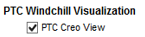Community Tip - Did you get called away in the middle of writing a post? Don't worry you can find your unfinished post later in the Drafts section of your profile page. X
- Community
- PLM
- Windchill Discussions
- Re: Installing CreoView
- Subscribe to RSS Feed
- Mark Topic as New
- Mark Topic as Read
- Float this Topic for Current User
- Bookmark
- Subscribe
- Mute
- Printer Friendly Page
Installing CreoView
- Mark as New
- Bookmark
- Subscribe
- Mute
- Subscribe to RSS Feed
- Permalink
- Notify Moderator
Installing CreoView
Does someone have a quick reference guide to installing CreoView 4.1 so it may be downloaded and installed from Windchill 11.0?
I need to get the download configured so the users can go to Quick Links - Software Downloads and then get the stated version of CreoView for installation.
Solved! Go to Solution.
- Labels:
-
Installation
-
Windchill Visualization
Accepted Solutions
- Mark as New
- Bookmark
- Subscribe
- Mute
- Subscribe to RSS Feed
- Permalink
- Notify Moderator
How frustrating!!!
I tried a number of times to install CreoView in Windchill and when I selected the CreoView location, it come back with Add staging folder.
Open a call with PTC tech support and walking through the same steps and low and behold it accepts the CreoView folder for staging and is now installing.
- Mark as New
- Bookmark
- Subscribe
- Mute
- Subscribe to RSS Feed
- Permalink
- Notify Moderator
Hi Ben,
If CreoView is not available from Downloads, thenyou might have not installed CreoView (while installing Windchill):
Does it appear in Windchill version ?
If so, then it might just be the property missing: CS257489
Otherwise, you have to run PSI and add the PTC Creo View item.
Florent
www.4cad.ca
- Mark as New
- Bookmark
- Subscribe
- Mute
- Subscribe to RSS Feed
- Permalink
- Notify Moderator
I did not install it when I did Windchill because I cannot get the right software into a staging folder.
When I check that box and continue, PSI is looking for:
PTC Creo View Clients - MCAD & ECAD 11.0+ F000+
I cannot find any download with that title! Where do I find what the PSI is looking for?
What I do have downloaded is: Creo View 4.1 Clients (Lite, MCAD, ECAD)
Creo View 4.1 Clients (Lite, MCAD, ECAD)
- Mark as New
- Bookmark
- Subscribe
- Mute
- Subscribe to RSS Feed
- Permalink
- Notify Moderator
Hum,
which version of Windchill 11.0 are you working on ?
You can have a look on CS236395: Creo View, Creo Illustrate and Creo View Adapters Versions Certified with Windchill 11.0 Critical Patch Sets
2 weeks ago, I successfully installed Windchill 11.0 M030 CPS13 with CreoView 5.1
Florent
www.4cad.ca
- Mark as New
- Bookmark
- Subscribe
- Mute
- Subscribe to RSS Feed
- Permalink
- Notify Moderator
Windchill 11.0 M030 CPS06
CreoView 4.1 F000
I have 4.1 installed and it works properly on my workstation and the server.
I am trying to get it configured in the Windchill Software Download link to work.
I have verified that WVS.ProductViewDownload is set to true.
- Mark as New
- Bookmark
- Subscribe
- Mute
- Subscribe to RSS Feed
- Permalink
- Notify Moderator
Did you try to provide to PSI the media of Creo View 4.2 ?
Maybe from M030 CPS05, it requires 4.2. Just a thought through.
www.4cad.ca
- Mark as New
- Bookmark
- Subscribe
- Mute
- Subscribe to RSS Feed
- Permalink
- Notify Moderator
Yes, I tried CreoView 4.0 and 4.2 along with 4.1. None work because the 'name' doesn't match.
Time for a PTC helpdesk ticket.
Thanks for trying.
- Mark as New
- Bookmark
- Subscribe
- Mute
- Subscribe to RSS Feed
- Permalink
- Notify Moderator
How frustrating!!!
I tried a number of times to install CreoView in Windchill and when I selected the CreoView location, it come back with Add staging folder.
Open a call with PTC tech support and walking through the same steps and low and behold it accepts the CreoView folder for staging and is now installing.