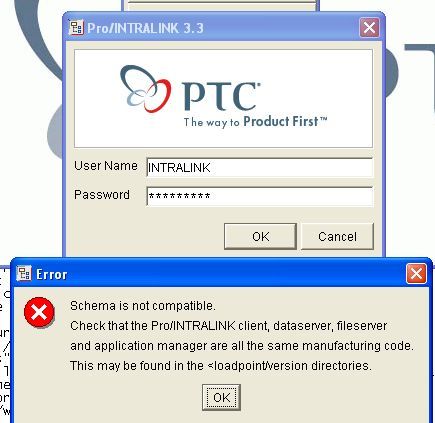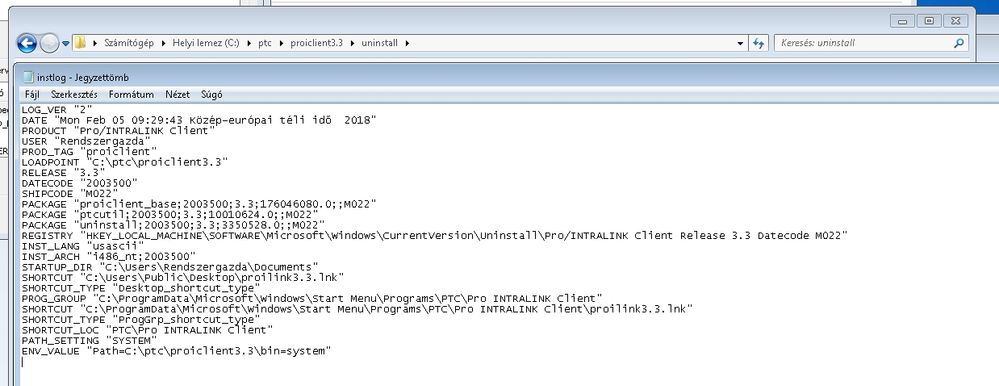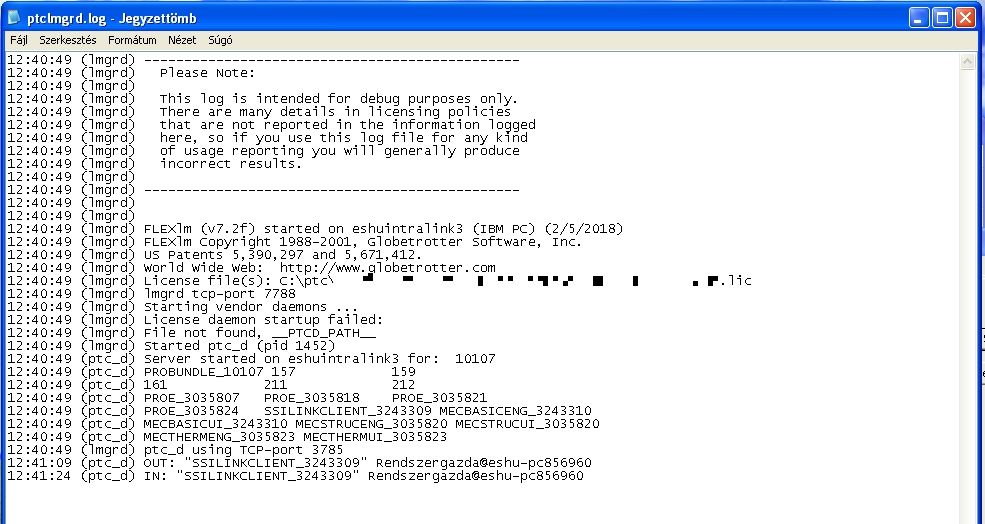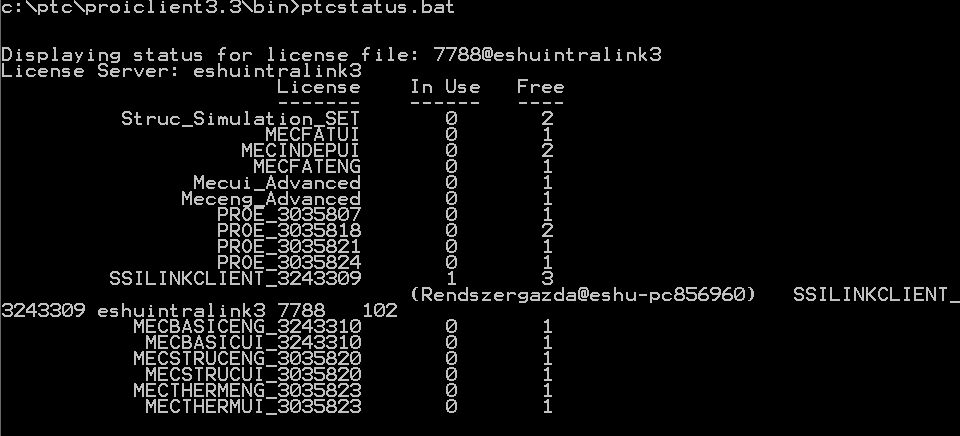Community Tip - When posting, your subject should be specific and summarize your question. Here are some additional tips on asking a great question. X
- Community
- PLM
- Windchill Discussions
- Re: Intralink 3.3 - restore an old dump file
- Subscribe to RSS Feed
- Mark Topic as New
- Mark Topic as Read
- Float this Topic for Current User
- Bookmark
- Subscribe
- Mute
- Printer Friendly Page
Intralink 3.3 - restore an old dump file
- Mark as New
- Bookmark
- Subscribe
- Mute
- Subscribe to RSS Feed
- Permalink
- Notify Moderator
Intralink 3.3 - restore an old dump file
Hi All,
i need to restore an old export. When i import the dump file, i become the following message:
I dont know nothing about this dump file - only that it contains old important parts 🙂
I have 3.3 and 3.3 SP installed. Before import dump file, intralink is working ( i can login to intralink)
Import log good, without error.
What can i do?
Thanks!
- Labels:
-
Other
- Mark as New
- Bookmark
- Subscribe
- Mute
- Subscribe to RSS Feed
- Permalink
- Notify Moderator
After importing the dump file you will most likely need to run the ilink_patches.sh:
https://support.ptc.com/appserver/cs/view/solution.jsp?n=31541
A complete restore of an Intralink system would also include a restore of the file vaults. Depending on what it is you are after you may also have to restore the file vaults.
- Mark as New
- Bookmark
- Subscribe
- Mute
- Subscribe to RSS Feed
- Permalink
- Notify Moderator
Dear Randy,
thanks for your answer. I has make the settings, but same. Do you have any ideas? I never use intralink before.
Many thanks!
please see attachments (log files) and
my CMD window
:\Documents and Settings\Rendszergazda>set PROI_SYS_PWD=dschangeme
C:\Documents and Settings\Rendszergazda>set ORA_SYS_PWD=manager
C:\Documents and Settings\Rendszergazda>set FS_SYS_PWD=fschangeme
C:\Documents and Settings\Rendszergazda>cd c:\ptc\dataserver\intralink\dbs\ilink
_patches\tools
C:\ptc\dataserver\intralink\dbs\ilink_patches\tools>ilink_patches all ilnk INTRA
LINK
DO NOT REMOVE THIS WINDOW!!!
###########################################################
Pro/INTRALINK Data Server update
Started: 02/02/18 07:59:30
Update parameters:
Update type = "ALL"
ORACLE_SID = ilnk
Language = ENGLISH
SQL*Net service name = INTRALINK
###########################################################
Getting version of dataserver loadpoint ... OK
Restarting database ... OK
Preparing to update ORACLE data dictionary ... Ok
Updating ORACLE data dictionary (10-20 minutes) ... OK
Creating users and their privileges ... OK
Compiling all invalid database objects ... OK
Removing invalid jobs if they exist ... OK
Preparing of PDM schema for update ... OK
Database character set: UTF8
Checking that schema is consistent ... OK
Stopping Oracle jobs ... OK
Current language: ENGLISH
New language: ENGLISH
NLS_LANG set to: "AMERICAN_AMERICA.WE8ISO8859P1"
Update sequence PDM_REVISIONS_SEQ ... OK
Getting current version of schema ... OK
UPGRADE INFO:
Current version = "I5.0.0.208.6"
Source version = "I5.0.0.208.6"
Checking possibility of upgrade ... No patch installation is required.
Giving privileges to PDM_PWD and PDM_REPL_SVC ... OK
Restoring synonyms for PDM_PWD ... OK
Restoring synonyms for PDM_REPL_SVC ... OK
Restoring synonyms for PDM_SNAPSHOT_USER ... OK
Changing Dataserver Language to ENGLISH ... OK
Starting Oracle jobs "PDMSP_CLEANUPTXN_PKG.CLEANUP"... OK
HEALING SCRIPTS:
Running script .\ilink_patches\hl_scripts\hl_H0343.sql ... OK
Running script .\ilink_patches\hl_scripts\hl_day1.sql ... OK
- report in file .\ilink_patches\log\hl_day1.lst
Running script .\ilink_patches\hl_scripts\hl_sequences.sql ... OK
- report in file .\ilink_patches\log\hl_sequences.lst
Running script .\ilink_patches\hl_scripts\hl_pivclass.sql ... OK
- report in file .\ilink_patches\log\hl_pivclass.lst
Running script .\ilink_patches\hl_scripts\hl_populateudas.sql ... OK
- report in file .\ilink_patches\log\hl_populateudas.lst
Running script .\ilink_patches\hl_scripts\hl_views.sql ... OK
- report in file .\ilink_patches\log\hl_views.lst
Running script .\ilink_patches\hl_scripts\hl_checkOQLs.sql ... OK
- report in file .\ilink_patches\log\hl_checkOQLs.lst
Running script .\ilink_patches\hl_scripts\hl_updreplreg.sql ... OK
- report in file .\ilink_patches\log\hl_updreplreg.lst
Running script .\ilink_patches\hl_scripts\hl_unique_pivbrver.sql ... OK
- report in file .\ilink_patches\log\hl_unique_pivbrver.lst
Running script .\ilink_patches\hl_scripts\hl_del_unused_pivtxns.sql ... OK
- report in file .\ilink_patches\log\hl_del_unused_pivtxns.lst
Running script .\ilink_patches\hl_scripts\hl_report_broken_mapname.sql ... OK
- report in file .\ilink_patches\log\hl_report_broken_mapname.lst
Setting local domain ... OK
Single side environment installed.
Proceeding without running initgroup
and creating synonyms.
Performing post update actions for PDM schema ... OK
Data integrity validation ... WARNING
Update script finished: 02/02/18 08:01:03
Data Server update finished with warnings.
Warnings have been written to C:\ptc\dataserver\intralink\dbs\warning.txt
Log has been written to C:\ptc\dataserver\intralink\dbs\ilink_patches\log\I5.0.0
.208.6.log
- Mark as New
- Bookmark
- Subscribe
- Mute
- Subscribe to RSS Feed
- Permalink
- Notify Moderator
From the output of the ilink_patches it appears the dump file was already the same version as the installed server:
UPGRADE INFO:
Current version = "I5.0.0.208.6"
Source version = "I5.0.0.208.6"
Checking possibility of upgrade ... No patch installation is required.
You will also get the "Schema is not compatible..." message if the client and the server are not exactly the same version. So like the "Schema is not compatible..." says look in the <loadpoint>/versions directories for the versions. I just took a look at a 3.4 M062 client loadpoint (that I disovered still exists...) and found that <loadpoint>/uninstall/instlog.txt contains the client version.
I also took a look in our online backup and discovered we still have a backup of the dataserver. The dataserver version for 3.4 M062 is kept in <loadpoint>/intralink/uninstall/instlog.txt.
So the versions from those 2 files need to be the same.
- Mark as New
- Bookmark
- Subscribe
- Mute
- Subscribe to RSS Feed
- Permalink
- Notify Moderator
I think i use the same version now, but i can't login (i think the server reject my request, but i don't know why - there is no detail)
Client :
But i can't login with default ( INTRALINK & INTRALINK)
Meanwhile in licenc log:
Meanwhile in ptcstatus.bat (same time when i try to login intralink)