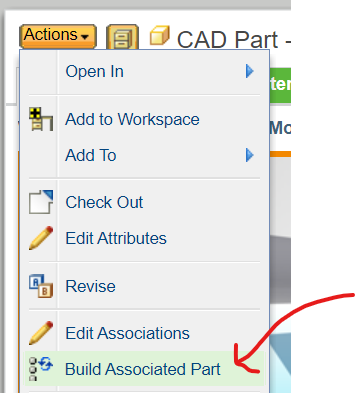Community Tip - Have a PTC product question you need answered fast? Chances are someone has asked it before. Learn about the community search. X
- Community
- PLM
- Windchill Discussions
- Re: Is it necessary to check out the WT part whene...
- Subscribe to RSS Feed
- Mark Topic as New
- Mark Topic as Read
- Float this Topic for Current User
- Bookmark
- Subscribe
- Mute
- Printer Friendly Page
Is it necessary to check out the WT part whenever checking out an .asm or .prt file?
- Mark as New
- Bookmark
- Subscribe
- Mute
- Subscribe to RSS Feed
- Permalink
- Notify Moderator
Is it necessary to check out the WT part whenever checking out an .asm or .prt file?
Is it necessary to go into Windchill and check out the WT part (along with the .asm or .prt file) whenever making changes to an .asm or .prt file? For example, say I check out an .asm file, make changes to it (i.e. add or remove a part), save it, then check it back in....all while not having the WT part checked out. Is it possible for the BOM of the WT part to become out of sync with the .asm file because I did not have it checked out?
Solved! Go to Solution.
Accepted Solutions
- Mark as New
- Bookmark
- Subscribe
- Mute
- Subscribe to RSS Feed
- Permalink
- Notify Moderator
No, its not necessary. When you check in the .asm or .prt, the WTPart linked to it will be iterated to sync the BOM or attributes. This depends upon the type of association link you have between the WTPart and the cad object.
- Mark as New
- Bookmark
- Subscribe
- Mute
- Subscribe to RSS Feed
- Permalink
- Notify Moderator
No, its not necessary. When you check in the .asm or .prt, the WTPart linked to it will be iterated to sync the BOM or attributes. This depends upon the type of association link you have between the WTPart and the cad object.
- Mark as New
- Bookmark
- Subscribe
- Mute
- Subscribe to RSS Feed
- Permalink
- Notify Moderator
Ok thanks for the explanation. I was wondering because I have run into several instances where an .asm was checked out, saved, and checked back in with a new component added, but the WT part did not update with the new added component. Is there something that could cause this "out-of-sync" issue?
- Mark as New
- Bookmark
- Subscribe
- Mute
- Subscribe to RSS Feed
- Permalink
- Notify Moderator
There are a couple of reasons that could be. Is the cad doc and WTPart linked with an owner link?
Does the cad component have a linked WTPart?
Did someone modify the BOM on the WTPart which breaks the build rule for that line item?
- Mark as New
- Bookmark
- Subscribe
- Mute
- Subscribe to RSS Feed
- Permalink
- Notify Moderator
We see this sometimes... more so with editing attributes in CAD that don't end up pushing through to the WTPart.
"Build Associated Part" fixes it.