Community Tip - When posting, your subject should be specific and summarize your question. Here are some additional tips on asking a great question. X
- Community
- PLM
- Windchill Discussions
- Re: Is there a way I can restrict user from modify...
- Subscribe to RSS Feed
- Mark Topic as New
- Mark Topic as Read
- Float this Topic for Current User
- Bookmark
- Subscribe
- Mute
- Printer Friendly Page
Is there a way I can restrict user from modifying CAD part in workspace without checkout. Currently windchill allows to modify if we select continue in creo conflict window. But changes are saved to windchill commonspace only when we checkout and checkin.
- Mark as New
- Bookmark
- Subscribe
- Mute
- Subscribe to RSS Feed
- Permalink
- Notify Moderator
Is there a way I can restrict user from modifying CAD part in workspace without checkout. Currently windchill allows to modify if we select continue in creo conflict window. But changes are saved to windchill commonspace only when we checkout and checkin.
Is there a way I can restrict user from modifying CAD part in workspace without checkout. Currently windchill allows to modify if we select continue in creo conflict window. But changes are saved to windchill common space only when we checkout and checkin.I have everything which is not checked out should be ready only or locked.
Solved! Go to Solution.
- Labels:
-
CAD Data Mgmt
Accepted Solutions
- Mark as New
- Bookmark
- Subscribe
- Mute
- Subscribe to RSS Feed
- Permalink
- Notify Moderator
I think you're talking about 'locking' workspace objects. The screenshots below were with Windchill 10.1.
For the active workspace within Creo, you can manually select objects to lock:
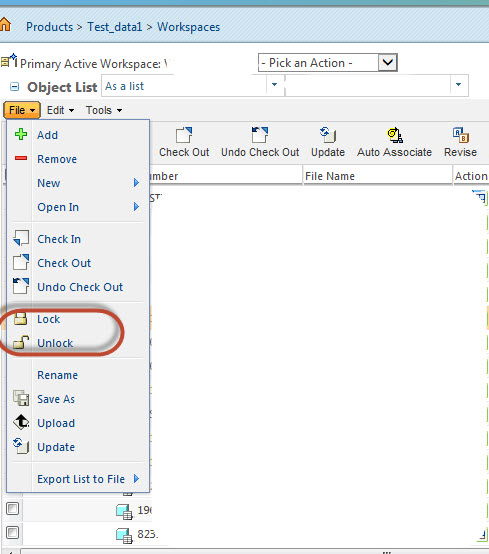
You can change the user's Windchill settings to lock objects automatically while being added to a workspace:
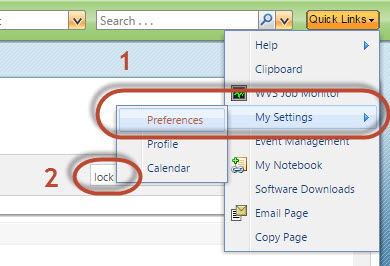
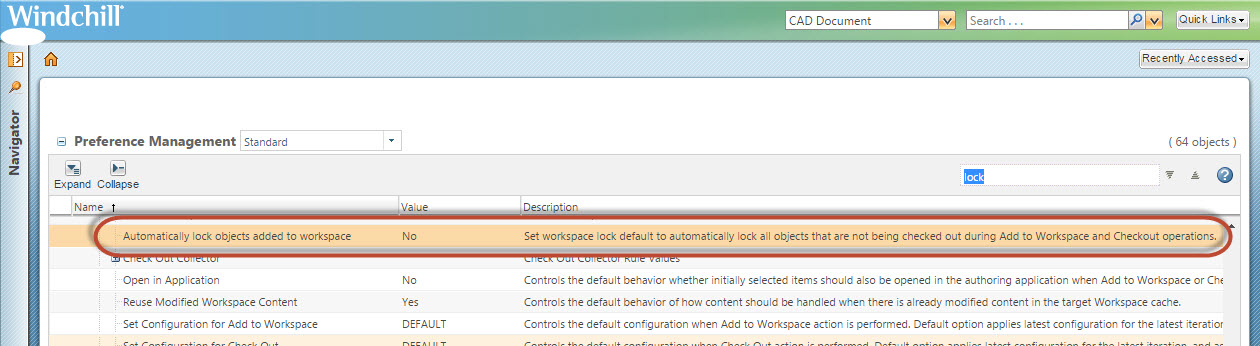
- Mark as New
- Bookmark
- Subscribe
- Mute
- Subscribe to RSS Feed
- Permalink
- Notify Moderator
I think you're talking about 'locking' workspace objects. The screenshots below were with Windchill 10.1.
For the active workspace within Creo, you can manually select objects to lock:
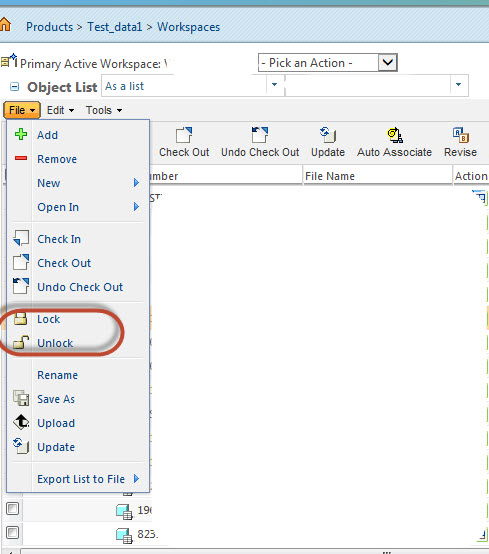
You can change the user's Windchill settings to lock objects automatically while being added to a workspace:
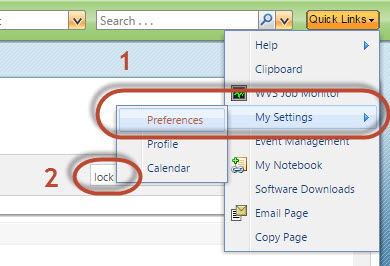
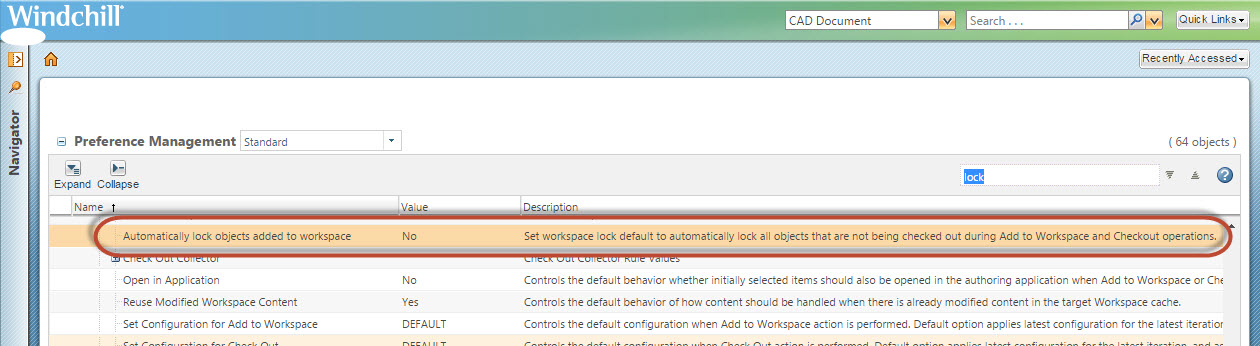
- Mark as New
- Bookmark
- Subscribe
- Mute
- Subscribe to RSS Feed
- Permalink
- Notify Moderator
Use this with caution,
If other team members are modifying parts.
Our local work space is not synchronised until we unlock the parts which are added to work space.





