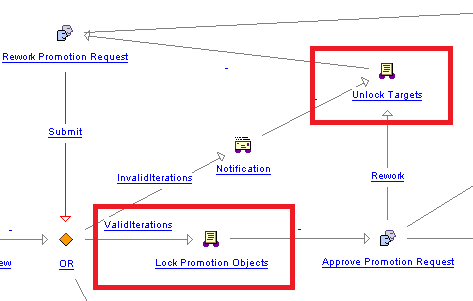Community Tip - You can Bookmark boards, posts or articles that you'd like to access again easily! X
- Community
- PLM
- Windchill Discussions
- Latest files
- Subscribe to RSS Feed
- Mark Topic as New
- Mark Topic as Read
- Float this Topic for Current User
- Bookmark
- Subscribe
- Mute
- Printer Friendly Page
Latest files
- Mark as New
- Bookmark
- Subscribe
- Mute
- Subscribe to RSS Feed
- Permalink
- Notify Moderator
Latest files
We had a situation recently where we didn't get what we expected when downloading from Windchill to a workspace.
The designer had saved the drawing and assembly file as part of a check-in process. Submitted a promotion request, which was rejected from a bad WTpart EBOM listing. Designer checked out the part and WTpart, made the corrections, checked them back in. Submitted a new promotion request against the drawing, which uses the Load latest rule, and the part/drawing are approved and released. However, the drawing file is pointing to an older version of the assembly and not the latest after the EBOM change. Come forward a few weeks and we go to put the files out to manufacturing, so Add to Workpace is used and low and behold we do not have the latest version model. Nothing was physically changed in the model, so that is ok.
The question being asked is: Is there a way at promotion request time to flag the promoter that the drawing is not utilizing the latest model, even though the latest model has been added to the promotion request because of the Load Latest rule? I do not think we want to modify the promotion request to use As Stored, since that could miss things at multiple levels.
Windchill 10.0 m40
Creo 2.0 m220
- Labels:
-
Other
- Mark as New
- Bookmark
- Subscribe
- Mute
- Subscribe to RSS Feed
- Permalink
- Notify Moderator
Ben Loosli wrote:
.
.
.
The question being asked is: Is there a way at promotion request time to flag the promoter that the drawing is not utilizing the latest model
Might be possible with Business Rules - haven't really played with them so I don't know what can be done with them. This is certainly possible thru customization. We are doing this very check (along with many others) on our promotion requests via a custom java class.
- Mark as New
- Bookmark
- Subscribe
- Mute
- Subscribe to RSS Feed
- Permalink
- Notify Moderator
We also make this check (along with many others) via a custom validator implemented in with the new promotion wizard. Business rule would have added valued, but ultimately did not give us entirely what we needed.
- Mark as New
- Bookmark
- Subscribe
- Mute
- Subscribe to RSS Feed
- Permalink
- Notify Moderator
Without much Java programming experience, how hard is it to implement the additional checks?
Are you willing to share the code?
- Mark as New
- Bookmark
- Subscribe
- Mute
- Subscribe to RSS Feed
- Permalink
- Notify Moderator
Ben
I'm not a developer, but I believe the custom PN wizard validator route was pretty in depth and few weeks of work. In our case this also implements several other customizations so cannot easily be extracted standalone. I'm happy to share the functional spec, if interested? We have 8 validators in total (see below), which are reasonably generic in nature. Frankly speaking, I think PTC should have made half of them out of the box.
I would also like validate that CAD models are not promoted before any dependents, not just assembly dependents. A change of mindset and working practice is required first as bottom up approval is completely at odds with top down CAD model strategies.
Catching issues in the workflow is easier, but you are responding to a problem rather preventing a problem from ever occurring.
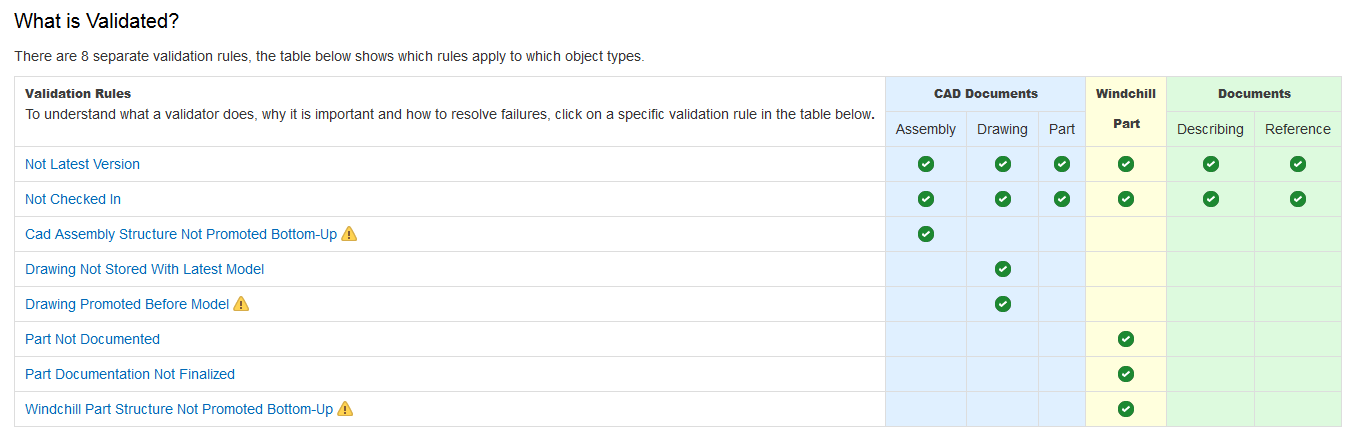
- Mark as New
- Bookmark
- Subscribe
- Mute
- Subscribe to RSS Feed
- Permalink
- Notify Moderator
Ben: Very similar to Darren here. This particular customization is part of an in depth series of modifications that involve custom java classes, modifications to the Promotion Request Workflow, and customizations to the Promotion Request Wizard.
We do these validations at time of creation of the Promotion Request which will prevent the promotion request from being created in the first place and also again during the Promotion Request workflow.
If you are interested in learning more about how to do this I would suggest you take a couple of Felco Solution's training courses:
The 2 courses I have taken are: "Windchill Automation" and "Windchill Customization" These are fantastic courses to jump start your Windchill customization. The "Windchill Automation" class trains you on the Windchill java classes and how to use them. The "Windchill Customization" class trains you on how to customize the UI. One of the exercises in that class is adding a BRC (Business Rules Checker) custom tab to the Promotion Request wizard.
- Mark as New
- Bookmark
- Subscribe
- Mute
- Subscribe to RSS Feed
- Permalink
- Notify Moderator
You can use the unlock/lock functions for update iterations of your objects in a promotion request.
But I have not tested it in the version 10.0.