Community Tip - Your Friends List is a way to easily have access to the community members that you interact with the most! X
- Community
- PLM
- Windchill Discussions
- Re: Manual pro-e data migration from Intralink 9 t...
- Subscribe to RSS Feed
- Mark Topic as New
- Mark Topic as Read
- Float this Topic for Current User
- Bookmark
- Subscribe
- Mute
- Printer Friendly Page
Manual pro-e data migration from Intralink 9 to windchill pdmlink 10.2
- Mark as New
- Bookmark
- Subscribe
- Mute
- Subscribe to RSS Feed
- Permalink
- Notify Moderator
Manual pro-e data migration from Intralink 9 to windchill pdmlink 10.2
Hi,
I have steped in between of manual migration process for pro-e WF 4 + intralink 9 to creo 2 + WC Pdmlink 10.2.
ONe of our guy was expert any doing the migration of around 30,000 WF files i.e. Prt, asm, drw.
steps:
1. Open wf4 in session of Intralink add the assemblies to workspace where dependent = required.
2. In Workspace select all file do export from workspace and choose local directory to export.
3. Go to Creo 2 Windchill 10.2 session workspace perform import to workspace and perform checkin
this scenario is Ok when doing first time.
now here comes the issue I am facing, migration is done for 24000 files and now the delta of. 5000 files is remaining which is for last 6 month in Intralink 9.
when I search for last modified files during 180 days it results in 1000 files.
now when I am following the steps 1&2 above, I have around 5000 files in workspace coming because of dependent = Required.
now there are about, 90 assemblies 100+ drw and rest is Prt and Some family tables.
when I randomly search for these part numbers in WC 10.2 common space there are already available.
now when Import 100 part Asm with part and family tables i.e. exported files to Creo 2 Wc 10.2 session workspace I can see the modified locally Icon in workspace.
i Selected all and do Update action, in the screen nothing is getting stricked out which was expected, I am bit confused now in order to take these files in Windchill 10.2 common space.
need you guys suggestion and advice to handle this situation.
thanks,
RAhul
- Labels:
-
Other
- Mark as New
- Bookmark
- Subscribe
- Mute
- Subscribe to RSS Feed
- Permalink
- Notify Moderator
Why use manual "migration" rather than an upgrade from 9.x to 10.x? Importing the database and copying the vault avoids all this.
- Mark as New
- Bookmark
- Subscribe
- Mute
- Subscribe to RSS Feed
- Permalink
- Notify Moderator
Some commercial reasons behind that
Any ansers or advice for me for just to complete 5000 parts delta now
- Mark as New
- Bookmark
- Subscribe
- Mute
- Subscribe to RSS Feed
- Permalink
- Notify Moderator
Rahul,
What if you select the objects in the workspace and select Add to Workspace? In the Add to Workspace window make sure that you use the Download option rather than Reuse so that the files already existing in commonspace will overwrite what's in your workspace.
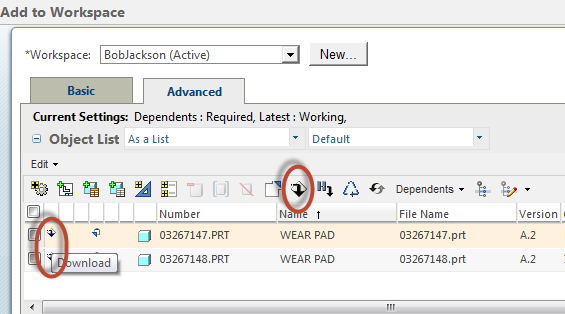
- Mark as New
- Bookmark
- Subscribe
- Mute
- Subscribe to RSS Feed
- Permalink
- Notify Moderator
Hi Lori Lee,
As of now when doing this Delta Migration, i am doing following
1. Export the assembly with Dependent=Required from WF4 + Intralink workspace.
2. Go to Creo + WC 10.2 worspace and do import to workspace and select all the exported files and click Finish.
3. in the workspace select ALL and do File>> Update, select ALL >> Click download icon and say Finish.
4. do Import to workspace as in step 2 again, you would be able to see the Locally modified icon now.
5. select all the Locally modified icon and do File >> Checkout and select "Reuse content from the workspace" option and click finish.
6. Now checkin all the files.
This is the only best way to do manual migrations using Org Admin login inorder to update library items as well.
Now my next question to you all guys, what if there as Family tables objects Generi and instances foloowing above steps ??
Do I need to add all the generic and instances to workspace and checkout them as well while checkin ?
Please advice.
Thanks,
Rahul
- Mark as New
- Bookmark
- Subscribe
- Mute
- Subscribe to RSS Feed
- Permalink
- Notify Moderator
The safest way to handle family table objects in this situation is to checkout the entire family table, if possible, and check in after importing the family table from Intralink.





