- Community
- PLM
- Windchill Discussions
- Re: Mapping CATIA file propetry to Part and CAD do...
- Subscribe to RSS Feed
- Mark Topic as New
- Mark Topic as Read
- Float this Topic for Current User
- Bookmark
- Subscribe
- Mute
- Printer Friendly Page
Mapping CATIA file propetry to Part and CAD document in windchill
- Mark as New
- Bookmark
- Subscribe
- Mute
- Subscribe to RSS Feed
- Permalink
- Notify Moderator
Mapping CATIA file propetry to Part and CAD document in windchill
Hello all,
I am trying to understand, how to make use of below shown CATIA V5 Default Parameters to map with Part and CAD document in WindChill. Below image is from "PTC WindChill Workgroup Manager™ for CATIA® V5 Administrator's and User's Guide, PTC Windchill® 10.2 M030" document, along with CATIA File property Window.

Can anybody confirm,
1) if there are any constraints for mapping these parameters in to WindChill ?
2) Component Instance name is not shown on the list of V5 default parameters, still this parameter is mapped with Component name of CAD usage link and Reference designator of Part Usage link.
Appreciate any help on this topic from expert community.
Regards,
Satish
- Labels:
-
CAD Data Mgmt
- Mark as New
- Bookmark
- Subscribe
- Mute
- Subscribe to RSS Feed
- Permalink
- Notify Moderator
Hello Satish,
Mapping CATIA instance parameters to Windchill IBA is not supported today. Please refer to CS218196.
However, as you pointed out, 'Component Instance Name' is mapped to 'Component Name' of in Windchill CAD Document usage link. In addition, when CATIA data is published, Creo View has CATIA instance properties ('Instance Name' and 'Instance Description').
Regards,
Yoda
- Mark as New
- Bookmark
- Subscribe
- Mute
- Subscribe to RSS Feed
- Permalink
- Notify Moderator
Hello Yoda.
Thanks for your response and reference.
Regarding Catia Instance Description: As per reference it is implemented in WindChill 11.0 and not in 10.2 M030. Could you please confirm on this. Also any updates do you have on other Catia parameters.
FYI... Catia Instance Description property can be read and write using vba macro, which is basic level of programing for CATIA V5.
Regards,
Satish
- Mark as New
- Bookmark
- Subscribe
- Mute
- Subscribe to RSS Feed
- Permalink
- Notify Moderator
Mapping CATIA instance description to Windchill attribute is still not supported in Windchill 11.0. Instead, there is recent enhancement on Creo View Adapter to show the instance description as component property from Creo View. You can find "Description_Inst" from "PVS File Properties Category".
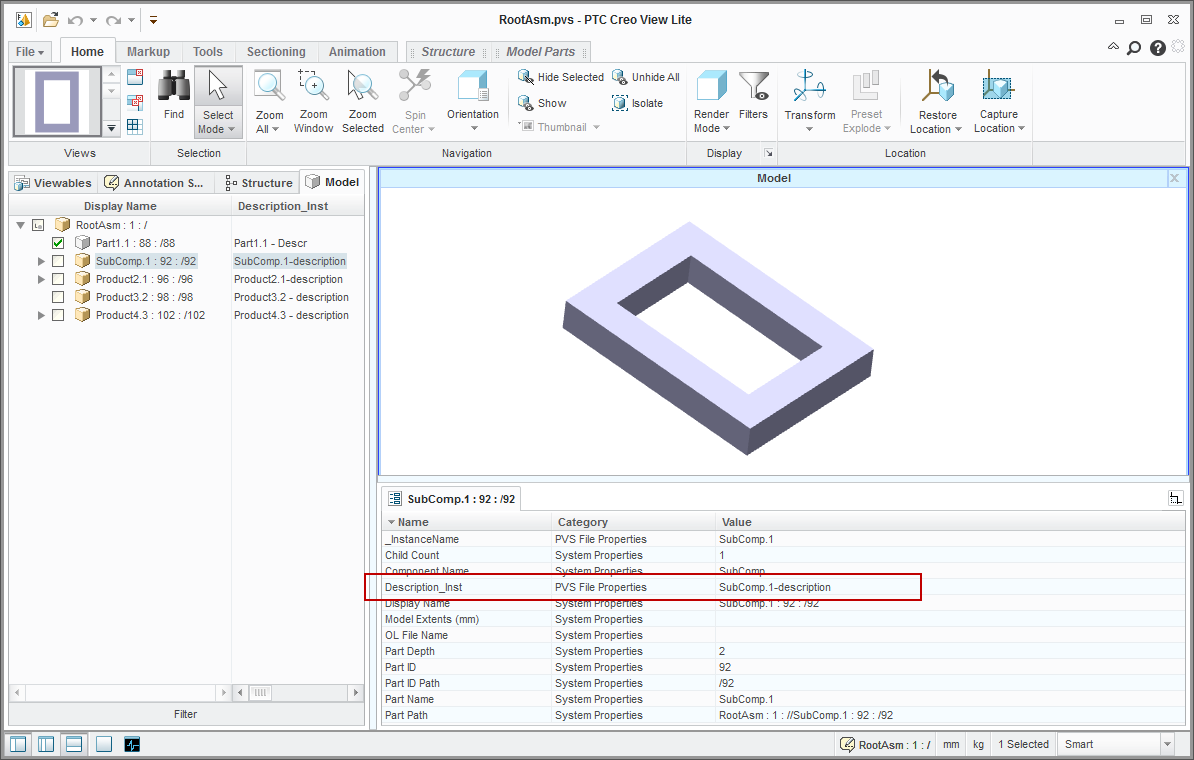
The Windchill 11.0 implementation corresponding to the SPR linked to CS218196 refers this change in Creo View adapter for CATIA V5. It is available from THEOREM CADverter 19.2.
Thanks,
Yoda
- Mark as New
- Bookmark
- Subscribe
- Mute
- Subscribe to RSS Feed
- Permalink
- Notify Moderator
Hello Yoda,
Thanks you very much for your explanation.
I have THEOREM CADverter version 17.2.005 and that's why I could not found "Description Inst" in the attributes.
Regards,
Satish
- Mark as New
- Bookmark
- Subscribe
- Mute
- Subscribe to RSS Feed
- Permalink
- Notify Moderator
Hello Yoda,
Regarding your comments on "Creo View has CATIA instance properties ('Instance Name' and 'Instance Description')" I tried but could not get the "Instance Description" on Creo View.
With Creo View, I got Instance Name, Part Number, Part name, even Part Description and Source from CAD document properties.
Could you please tell me which attribute to select under Creo Options --> General --> Navigation --> Use Alternate Part Names in Tree configuration.
Regards,
Satish





