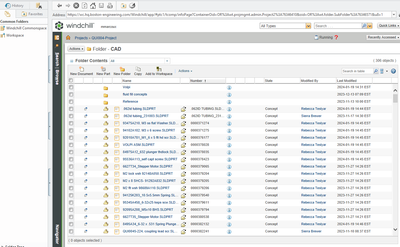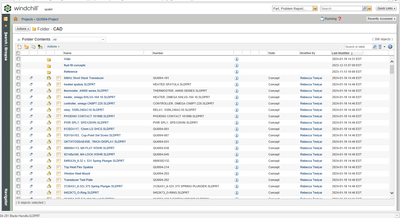Community Tip - New to the community? Learn how to post a question and get help from PTC and industry experts! X
- Community
- PLM
- Windchill Discussions
- Re: Missing "Open in Solidworks" icon from Project...
- Subscribe to RSS Feed
- Mark Topic as New
- Mark Topic as Read
- Float this Topic for Current User
- Bookmark
- Subscribe
- Mute
- Printer Friendly Page
Missing "Open in Solidworks" icon from Project commonspace
- Mark as New
- Bookmark
- Subscribe
- Mute
- Subscribe to RSS Feed
- Permalink
- Notify Moderator
Missing "Open in Solidworks" icon from Project commonspace
We're running SW2022 with Windchill 11.01 M020 CPS23
One of our users has reported her "open in Solidworks" icon has disappear from a Project commonspace. It's present in Products, just not in Projects. Anyone ever experience this? The first pic is how it usually looks, the second is what it looks like now.
- Labels:
-
CAD Data Mgmt
- Mark as New
- Bookmark
- Subscribe
- Mute
- Subscribe to RSS Feed
- Permalink
- Notify Moderator
Hello,
Try this.
- Please add the solidworks file from projectlink in workspace.
- Open that file.
After opening , return to project link folder. You might have "Open in Solidworks" action available.
Please let us know.
Thanks
- Mark as New
- Bookmark
- Subscribe
- Mute
- Subscribe to RSS Feed
- Permalink
- Notify Moderator
Thanks. We'll give it a try and will report back.
- Mark as New
- Bookmark
- Subscribe
- Mute
- Subscribe to RSS Feed
- Permalink
- Notify Moderator
Hi,
I was thinking if the Workspace View "All" still has the column "Open in CAD"(Something like that). If the above method did not work, please check this what I mentioned.
I might have sounded silly., just thinking aloud.
Best Regards
Hari
- Mark as New
- Bookmark
- Subscribe
- Mute
- Subscribe to RSS Feed
- Permalink
- Notify Moderator
Thanks Hari,
We'll take a look. It's an odd occurrence for sure.