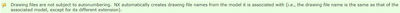Community Tip - If community subscription notifications are filling up your inbox you can set up a daily digest and get all your notifications in a single email. X
- Community
- PLM
- Windchill Discussions
- Re: NX native "save as" doesn't use autonumbering ...
- Subscribe to RSS Feed
- Mark Topic as New
- Mark Topic as Read
- Float this Topic for Current User
- Bookmark
- Subscribe
- Mute
- Printer Friendly Page
NX native "save as" doesn't use autonumbering sequence
- Mark as New
- Bookmark
- Subscribe
- Mute
- Subscribe to RSS Feed
- Permalink
- Notify Moderator
NX native "save as" doesn't use autonumbering sequence
For one of our products I turned on autonumbering with OIRs.
Because it's NX (and the drawing, part and assembly all have the same file extension), it took some effort to get the drawing to behave correctly. It needed a subtype of EPMDocument (here), "UPLOAD_SOFT_TYPE" template change for the drawing template to point to the correct sub-type (CS41665 ) and OIRs that DON'T autonumber the drawing (CS388043).
Now that things are working, the first use case of "save as from within CAD" doesn't assign a new number on creation (like it does when I use File/New from NX) nor does it update the number on Save/Upload.
How do I get save-as from CAD to pull from the autonumbering sequence like File/New does?
- Labels:
-
CAD Data Mgmt
- Mark as New
- Bookmark
- Subscribe
- Mute
- Subscribe to RSS Feed
- Permalink
- Notify Moderator
Hi,
File Save As in the NX environment might behave in the environment of NX , so alternatively, please do the "Save as" in the Workspace, then Windchill can control the Numbering as per your intention/via OIR.
Workspace Save As will allow you to collect the Children and gives you option to Reuse or save as the child as well.
Cheers
Hari
- Mark as New
- Bookmark
- Subscribe
- Mute
- Subscribe to RSS Feed
- Permalink
- Notify Moderator
File/New is also in the NX environment. That works with how Windchill does autonumbering through the native application. File/Save As is essentially the exact same operation but you're starting from a different part template that happens to already have features in it.
I understand the alternative of a Workspace or Commonspace "save-as" exists, yes. However that has it's drawbacks too.
For example: drawings and WTParts associated to the model need to have autonumbering turned off.
Help center documentation says that NX drawings are not subject to autonumbering. If the OIRs are left as is with autonumbering turned on across the board, what happens is that the NX drawing and WTParts will pull the next number in sequence instead of using the model file name and appending _DWG.prt to the end. This is supposed to be fixed in Windchill 13 (CS388043) for drawings with some preferences but in the interim requires an EPM and WTPart subtypes with separate OIRs with autonumbering turned off to behave as expected.
When a Workspace or Commonspace Save As is used, the 3D model - since that's the object type that has an OIR that calls for autonumbering - gets the new number in sequence but the drawing and WTPart just get the naming pattern rules applied for the new name (*_.* OOTB) so then there's a separate rename operation that has to occur in addition to the Save As step to get everything squared away.
For a File/Save As I would have expected the same behavior as File/New...
- Mark as New
- Bookmark
- Subscribe
- Mute
- Subscribe to RSS Feed
- Permalink
- Notify Moderator
Hi @Dobi
Many users would expect some behavior, but as PTC very likely says it works as designed. If you want to change behavior create the Idea.
PetrH