Community Tip - You can subscribe to a forum, label or individual post and receive email notifications when someone posts a new topic or reply. Learn more! X
- Community
- PLM
- Windchill Discussions
- Need Help with WTParts association
- Subscribe to RSS Feed
- Mark Topic as New
- Mark Topic as Read
- Float this Topic for Current User
- Bookmark
- Subscribe
- Mute
- Printer Friendly Page
Need Help with WTParts association
- Mark as New
- Bookmark
- Subscribe
- Mute
- Subscribe to RSS Feed
- Permalink
- Notify Moderator
Need Help with WTParts association
Hello all,
I cannot find any help/info/tutorials anywhere on my following question. Maybe someone here can help me. I am on Windchill 10 (M30).
I have a workspace with an assembly with a skeleton part. I have imported an Excel Spreadsheet into the workspace.
My question is:
How do you associate the spreadsheet to the skel.prt.
I know I need to use WTParts and I seem to create them for both the skel.prt and the spreadsheet.
I canNOT seem to find the correct way to associate the WTparts for both objects. I know this should be really easy.
Or, do I make a WTpart for the skel.prt and then associate the spreadsheet to that.
I need step by step instructions if possible.
Basically, I want the spreadsheet to get added to workspace whenever someone adds the skel.prt to a workspace.
Thanks a lot!
Peter
- Labels:
-
Other
- Mark as New
- Bookmark
- Subscribe
- Mute
- Subscribe to RSS Feed
- Permalink
- Notify Moderator
Peter,
What purpose does this spreadsheet serve? Is it driving information exclusive to this skeleton, or is it used to drive information to other models as well?
Steve
- Mark as New
- Bookmark
- Subscribe
- Mute
- Subscribe to RSS Feed
- Permalink
- Notify Moderator
Hi Steve,
It is purely a reference file with lab results. I thought it would be a great way to hold the info "associated" with the model and not lost in some email or folder.
So no driving information at all.
Thanks,
Peter
- Mark as New
- Bookmark
- Subscribe
- Mute
- Subscribe to RSS Feed
- Permalink
- Notify Moderator
What is the use case for having it in the workspace? it might be better to manage the spreadsheet as a WTDocument and related it to the WTPart. Another question why do you want it related to the skeleton part? by default we don't create WTParts for skeletons as skeletons aren't something that is made or bought or part of a bill of material.
- Mark as New
- Bookmark
- Subscribe
- Mute
- Subscribe to RSS Feed
- Permalink
- Notify Moderator
These are all good questions.
I want to ultimately check in the spreadsheet into commonspace for future reference but associated to the model.
We just upgraded to Windchill from Intralink 6 months ago. We are still working out all the bugs and new features. So if the spreadsheet needs to be a WTDocument that is fine. I will have to read up on WTDocuments. We really only have been using Windchill as a Workspace/Vault interface. We are slowly learning the features.
I just want to find the easiest way to link this. This won't ever hit a BOM, it's just lab results.
Linking to the skeleton might not be the best way, but that is my lack of Windchill experience.
Peter
- Mark as New
- Bookmark
- Subscribe
- Mute
- Subscribe to RSS Feed
- Permalink
- Notify Moderator
Peter,
i think you can look at two options:
1. manage the spreadsheet as a WTDocument (created outside of the workspace) and relate it to a WTPart that is also related to the CAD model CAD document. As you mentioned maybe this doesn't make sense if the model the spreadsheet describes is not part of the BOM. the advantage of this approach however is that the WTDocument can be managed independently of the CAD document
2. Another approach would be to add the spreadsheet as an attachment (secondary content) to the skeleton CAD document. Information on this can be found in the Windchill Help Center under “Managing Secondary Content”.
Good luck,
Steve
- Mark as New
- Bookmark
- Subscribe
- Mute
- Subscribe to RSS Feed
- Permalink
- Notify Moderator
Hi Steve,
I like the document to be managed independently of the CAD document. It is just lab result data.
Like I said, I am not 100% sure how to actually do this.
How do you create a "WTDocument" within the workspace? There is nothing under "File/New". Once I created the WTDocument, how do I link that to the actual xls spreadsheet? Then I will need to link the WTDocument to a part file( I assume when you say CAD document, you mean .prt file for the most part.)
1. manage the spreadsheet as a WTDocument (created outside of the workspace) and relate it to a WTPart that is also related to the CAD model CAD document. As you mentioned maybe this doesn't make sense if the model the spreadsheet describes is not part of the BOM. the advantage of this approach however is that the WTDocument can be managed independently of the CAD document
When you say "CAD document" you mean the acutal .prt file correct? How do you link/attach an xls to the prt? I will try and look under the Windchill help center for sure.
2. Another approach would be to add the spreadsheet as an attachment (secondary content) to the skeleton CAD document. Information on this can be found in the Windchill Help Center under “Managing Secondary Content”.
Thanks a lot,
Peter
- Mark as New
- Bookmark
- Subscribe
- Mute
- Subscribe to RSS Feed
- Permalink
- Notify Moderator
WTDocuments cannot be created within the workspace. From the folder browser in Windchill you should be able to create a new document. in the new document wizard you will be able to select a file from disk and add it as the document's content.
Once you have created the document navigate to the WTpart that you want to add the document to. From the WTpart's property page you can click on the Related Objects tab. in the Related Documents table you can add a related document (this is for relating non-CAD documents to the part, you'll see CAD documents are reported in a separate table).
Hope this helps.
- Mark as New
- Bookmark
- Subscribe
- Mute
- Subscribe to RSS Feed
- Permalink
- Notify Moderator
Ok, I have created a WTdocument that has my xls spreadsheet in it or associated to it.
I have created a WTPart for my Skel.prt.
I have added the WTdocument to the "Described by Documents" in the Related Objects of the WTPart.
What is the difference between "Described By Documents" vs. "Reference Documents"?
Why can't you browse to the document instead of having to search for it?
My most important question is, when I add to workspace my WTPart, the WTdocument does not get added. How do you make that work?
Ideally, I want to add to workspace my skel.prt, that brings in the WTPart, that brings in the WTdoc/spreadsheet.
Thanks!
Peter
- Mark as New
- Bookmark
- Subscribe
- Mute
- Subscribe to RSS Feed
- Permalink
- Notify Moderator
Peter,
In response to one of your questions, the configuration management overview in the Windchill Help Center describes the difference between "described by" and "reference" associations as follows:
Windchill provides two forms of part-to-document connection depending on whether the part version is described by one specific document version or the latest released document version.
Users do not need to select the type of relationship to use; it is automatically determined by the document type. Documents are defined in the database as being connectable to parts using the Described By (version-specific) or References (version-independent) relationship.
Regards,
Jane
|
- Mark as New
- Bookmark
- Subscribe
- Mute
- Subscribe to RSS Feed
- Permalink
- Notify Moderator
Hi Jane,
Thanks for the reply. I have read and re-read your answer. I think it helps, but one thing I would like to note in Windchill help is that they usually don't have examples as supplemental information. I can't believe I will praise microsoft, but it seems whenever I look up help in Excel there are accompaning examples that really make it clear.
"Users do not need to select the type of relationship to use; it is automatically determined by the document type."
I am not sure whey you say, Users do not need to select the relationship. In Windchill I have to either add the WTdocument to the "Described by" or "Reference" document section. So I have to chose where to place the file. See image. confusing as always....
Peter
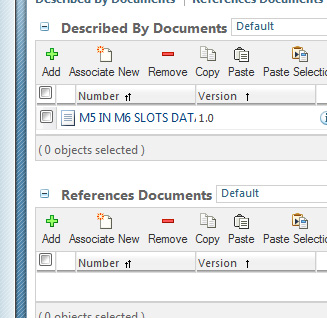
- Mark as New
- Bookmark
- Subscribe
- Mute
- Subscribe to RSS Feed
- Permalink
- Notify Moderator
Hi, Peter,
My apologies; I should have provided you with the entire configuration management overview, which has more information about these associations, including some graphic representations. I’ve created a PDF from the Help Center topics, but it doesn't look as though I can attach it to this reply. Would you like me to send it to you at your email address?
I absolutely agree that we should provide more examples whenever possible; that’s our goal, and we try to make real progress toward it with each release.
Regards,
Jane
- Mark as New
- Bookmark
- Subscribe
- Mute
- Subscribe to RSS Feed
- Permalink
- Notify Moderator
The workspace only supports CAD Documents & WTParts. It does not support WTDocuments. WTDocuments can not be created in a workspace or added to a workspace.
- Mark as New
- Bookmark
- Subscribe
- Mute
- Subscribe to RSS Feed
- Permalink
- Notify Moderator
Cut and Paste from original problem statement:
"My question is:
How do you associate the spreadsheet to the skel.prt."
The author did not state they want their speadsheet to be under lifecycle managemert and version control in WC. There is the OOTB functionality in WC10 M30, to link attachments to CAD objects. (LOL and tested and verified before I provided incorrect info here...)
If there is not requirement to have the spreadhsheet under lifecycele management and version control in WC, perhaps they might consider this option. Just a thought... ![]()





