Community Tip - Need to share some code when posting a question or reply? Make sure to use the "Insert code sample" menu option. Learn more! X
- Community
- PLM
- Windchill Discussions
- Object view
- Subscribe to RSS Feed
- Mark Topic as New
- Mark Topic as Read
- Float this Topic for Current User
- Bookmark
- Subscribe
- Mute
- Printer Friendly Page
Object view
- Mark as New
- Bookmark
- Subscribe
- Mute
- Subscribe to RSS Feed
- Permalink
- Notify Moderator
Object view
Hi to all!
I successfully import cad part and assembly on my workspace in winchill. I just wondered
With all the files checked in,why all the CAD files are not in their 3D thumbnails?
Thanks in advance!
Solved! Go to Solution.
Accepted Solutions
- Mark as New
- Bookmark
- Subscribe
- Mute
- Subscribe to RSS Feed
- Permalink
- Notify Moderator
Luar,
Have representations been successfully published for these CAD Documents? If you go to the Content tab of one of the CAD Documents are any representations listed in the Representations table that have thumbnails?
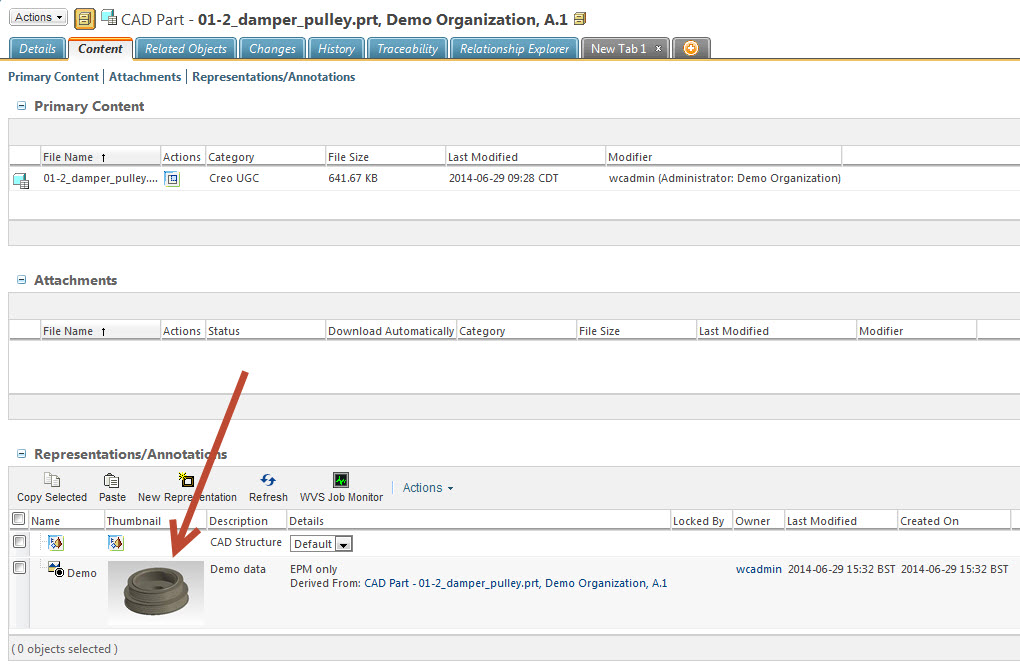
If not, then that means that the data has not been published into Creo View data. You need to either do client side publishing (File > Check In > Custom Check In > Models and Viewables) or you need to have a CAD worker configured that will publish the data (thumbnail worker will do if you only want thumbnails).
- Mark as New
- Bookmark
- Subscribe
- Mute
- Subscribe to RSS Feed
- Permalink
- Notify Moderator
Luar,
Have representations been successfully published for these CAD Documents? If you go to the Content tab of one of the CAD Documents are any representations listed in the Representations table that have thumbnails?
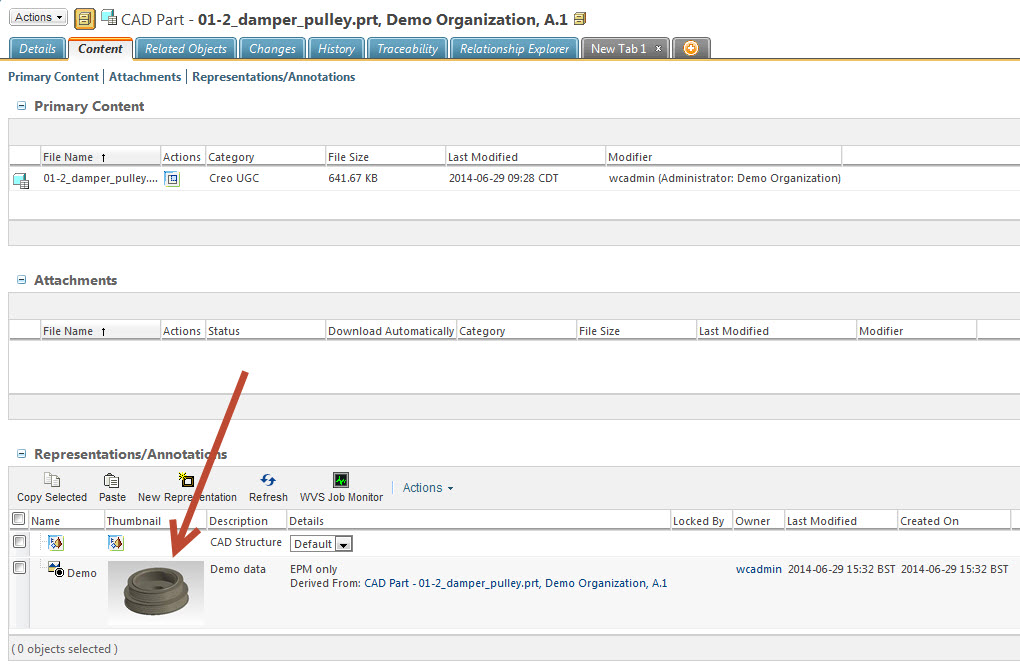
If not, then that means that the data has not been published into Creo View data. You need to either do client side publishing (File > Check In > Custom Check In > Models and Viewables) or you need to have a CAD worker configured that will publish the data (thumbnail worker will do if you only want thumbnails).





