Community Tip - Stay updated on what is happening on the PTC Community by subscribing to PTC Community Announcements. X
- Community
- PLM
- Windchill Discussions
- Re: Opening data.wcdti or downloading a file from ...
- Subscribe to RSS Feed
- Mark Topic as New
- Mark Topic as Read
- Float this Topic for Current User
- Bookmark
- Subscribe
- Mute
- Printer Friendly Page
Opening data.wcdti or downloading a file from IE is downloaded DTIActionServlet.servlet instead the required file
- Mark as New
- Bookmark
- Subscribe
- Mute
- Subscribe to RSS Feed
- Permalink
- Notify Moderator
Opening data.wcdti or downloading a file from IE is downloaded DTIActionServlet.servlet instead the required file
Hi,
when i'm downloading a file from Windchill with desktop integration activated (using Internet Explorer) download a file named DTIActionServlet.servlet instead my file.
If i disable desktop integration in my setting is working but i need it.
Using Firefox it's the same. FF download a file data.wcdti, opening that is download same file DTIActionServlet.servlet.
This happen with any files.
Do you have any suggestion?
Best reguards
Solved! Go to Solution.
- Labels:
-
Other
Accepted Solutions
- Mark as New
- Bookmark
- Subscribe
- Mute
- Subscribe to RSS Feed
- Permalink
- Notify Moderator
We have faced this issue and it was fixed with the registry settings mentioned in CS105737
Check following registry entries in HKEY_CLASSES_ROOT\MIME\Database\Content Type\text/plain
- Name: CLSID, Type: REG_SZ, Data: {25336920-03F9-11cf-8FD0-00AA00686F13}
- Name: Encoding, Type: REG_BINARY, Data: 07 00 00 00
- Name: Extension, Type: REG_SZ, Data: .txt
Thank you
Binesh Kumar
Barry Wehmiller
- Mark as New
- Bookmark
- Subscribe
- Mute
- Subscribe to RSS Feed
- Permalink
- Notify Moderator
There are same problem when i try to login in explorer to Windchill. After I typed the credentials begins the downloading of the file servlet
- Mark as New
- Bookmark
- Subscribe
- Mute
- Subscribe to RSS Feed
- Permalink
- Notify Moderator
Hi Alessandro Curio,
Please check your Desktop Integration settings. We have observed this Issued with DTI.
Regards
Sudhakar
- Mark as New
- Bookmark
- Subscribe
- Mute
- Subscribe to RSS Feed
- Permalink
- Notify Moderator
Sorry which setting i have to check?
- Mark as New
- Bookmark
- Subscribe
- Mute
- Subscribe to RSS Feed
- Permalink
- Notify Moderator
Open Quirc Links > My Settings > Preferences and verify the highlighted setting.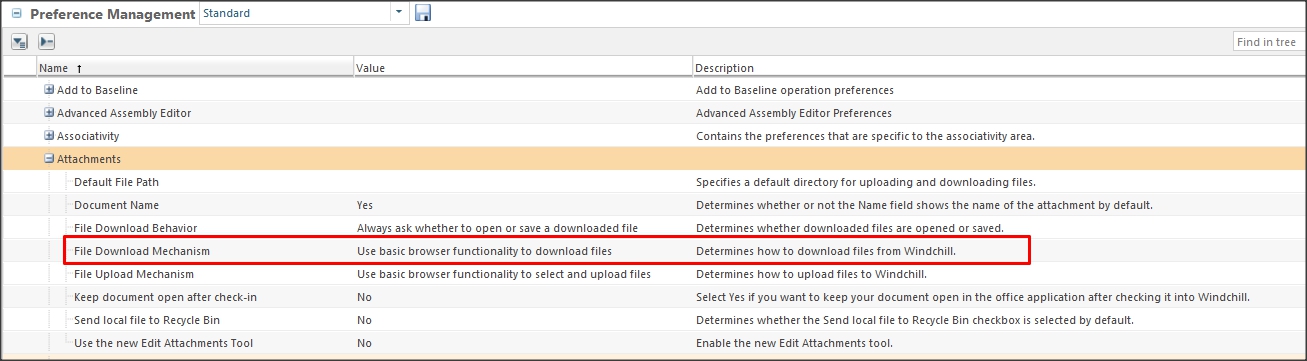
- Mark as New
- Bookmark
- Subscribe
- Mute
- Subscribe to RSS Feed
- Permalink
- Notify Moderator
I can't disable it. I need desktop integration
- Mark as New
- Bookmark
- Subscribe
- Mute
- Subscribe to RSS Feed
- Permalink
- Notify Moderator
We have faced this issue and it was fixed with the registry settings mentioned in CS105737
Check following registry entries in HKEY_CLASSES_ROOT\MIME\Database\Content Type\text/plain
- Name: CLSID, Type: REG_SZ, Data: {25336920-03F9-11cf-8FD0-00AA00686F13}
- Name: Encoding, Type: REG_BINARY, Data: 07 00 00 00
- Name: Extension, Type: REG_SZ, Data: .txt
Thank you
Binesh Kumar
Barry Wehmiller
- Mark as New
- Bookmark
- Subscribe
- Mute
- Subscribe to RSS Feed
- Permalink
- Notify Moderator
Probably it's the correct answer! I'm testing in some machine, thank you!
- Mark as New
- Bookmark
- Subscribe
- Mute
- Subscribe to RSS Feed
- Permalink
- Notify Moderator
We have the same problem. I checked my registry settings, they seem to be according CS105737 ![]()
- Mark as New
- Bookmark
- Subscribe
- Mute
- Subscribe to RSS Feed
- Permalink
- Notify Moderator
I am sure you would have tried a clean re-installation as well?
- Mark as New
- Bookmark
- Subscribe
- Mute
- Subscribe to RSS Feed
- Permalink
- Notify Moderator
Very good! I'm resolved with your help Kumar!
Very thanks!



