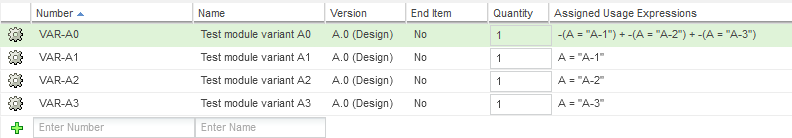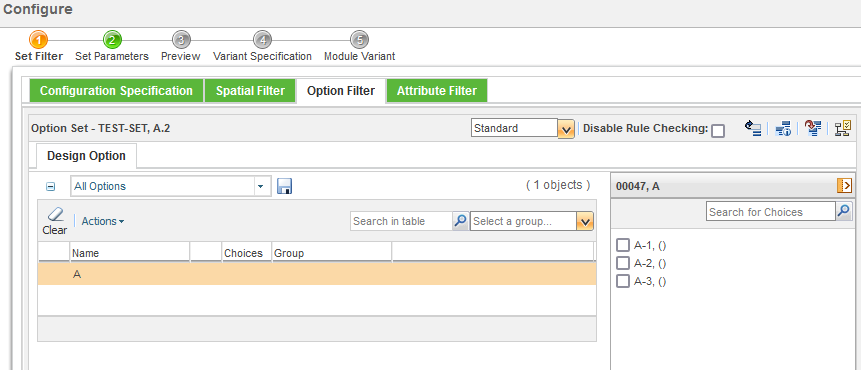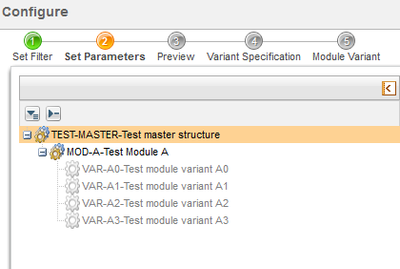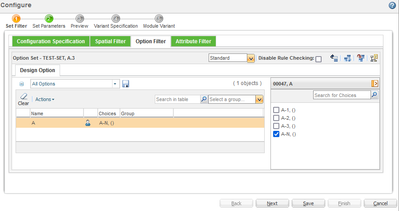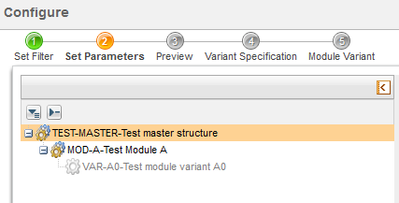- Community
- PLM
- Windchill Discussions
- Options and Variants: Advanced expression and an o...
- Subscribe to RSS Feed
- Mark Topic as New
- Mark Topic as Read
- Float this Topic for Current User
- Bookmark
- Subscribe
- Mute
- Printer Friendly Page
Options and Variants: Advanced expression and an option with none selected choices
- Mark as New
- Bookmark
- Subscribe
- Mute
- Subscribe to RSS Feed
- Permalink
- Notify Moderator
Options and Variants: Advanced expression and an option with none selected choices
I have an option "A" with choices "A-1", "A-2" and "A-3". The option has "Required" and "Single Choice Selection" both set to "No".
The end item structure has a configurable module with module variants "VAR-A0", "VAR-A1", "VAR-A2" and "VAR-A3".
I want the configurator to add only the module variant "VAR-A0" to the variant structure when none of the choices are selected. And when one or more of the choices are selected, each of the module variants corresponding to the selected choices should be added.
When one or more choices are selected, the configurator works just as expected. But if I don't select any choices, the configurator adds all four module variants to the variant structure.
Here are my expressions for the module variants:
With this choice selection:
I get this result:
Is there something wrong with my expression in module variant "VAR-A0"? How should I write the expression in order to achieve what I described?
Solved! Go to Solution.
- Labels:
-
BOM_Platform Mgmt
Accepted Solutions
- Mark as New
- Bookmark
- Subscribe
- Mute
- Subscribe to RSS Feed
- Permalink
- Notify Moderator
It seems that this is a bug related to empty choice selections.
If I add a choice "A-N" to the option and select it:
Then the -"A-1" + -"A-2" + -"A-3" expression works as intended:
- Mark as New
- Bookmark
- Subscribe
- Mute
- Subscribe to RSS Feed
- Permalink
- Notify Moderator
It seems that this is a bug related to empty choice selections.
If I add a choice "A-N" to the option and select it:
Then the -"A-1" + -"A-2" + -"A-3" expression works as intended: