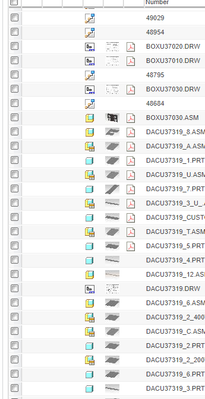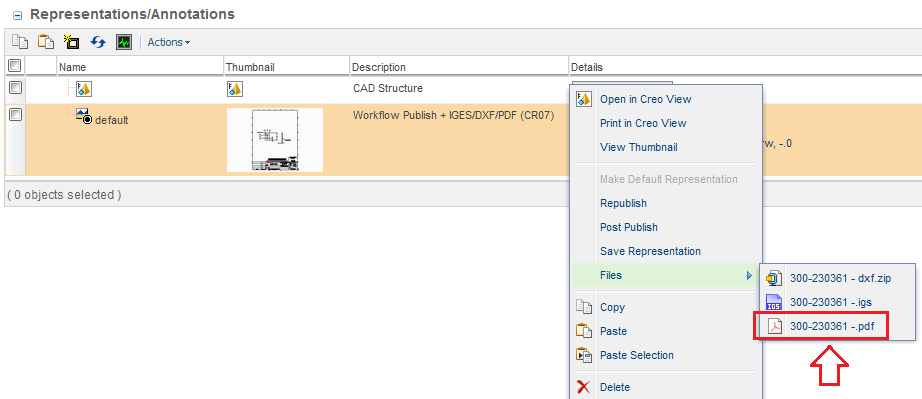Community Tip - Learn all about PTC Community Badges. Engage with PTC and see how many you can earn! X
- Community
- PLM
- Windchill Discussions
- Re: PDF Quickview Problems
- Subscribe to RSS Feed
- Mark Topic as New
- Mark Topic as Read
- Float this Topic for Current User
- Bookmark
- Subscribe
- Mute
- Printer Friendly Page
PDF Quickview Problems
- Mark as New
- Bookmark
- Subscribe
- Mute
- Subscribe to RSS Feed
- Permalink
- Notify Moderator
PDF Quickview Problems
Hi team,
I'm currently trying to implement an improvement to our Windchill system and utilise the pdf quickview option available. This is intended to simplify things for our purchasing department. I have activated the plug in and have run into a problem. It appears to only be working for released drawings and parts that have been checked in using our worker station, this generates files in pdf format so no issue there it works as intended. However over the last decade or so various engineers have taken the easy route and checked drawings in using a 'custom check in' method which uses there on computer, this has generated files in .plt format and as such isn't giving the pdf quickview icon.
Doe's anyone know of any quick fixes for this? Is it possible to make the quickview work for .plt files as well?
The only other option I can see is republishing all .plt drawing files, there are thousands in question - any mass republish tricks around or will this need to be done a single drawing at a time?
Thanks,
J
- Labels:
-
CAD Data Mgmt
-
Windchill Visualization
- Mark as New
- Bookmark
- Subscribe
- Mute
- Subscribe to RSS Feed
- Permalink
- Notify Moderator
I am not familiar with quickview (thumbnails?) but let me address your other question:
- It is possible to configure the recipe file in the Creo install to publish as PDF. The default is to published as .plt (HPGL/2) but this can be changed. You will need to push this out to all Creo installs. That should take care of publishing at the client level.
- I would recommend installing the publishing scheduler methods here: https://www.ptc.com/en/support/article/cs211115?language=en&posno=1&q=publishing%20scheduler%20custom&source=search
This will allow you to republish all the plots that are not PDFs. I would not worry about this volume, I've republished our drawings many times and it should be able to knock them out. Just need to feed it in batches. These tools help with that too.
- Mark as New
- Bookmark
- Subscribe
- Mute
- Subscribe to RSS Feed
- Permalink
- Notify Moderator
Are you by chance talking about 'PDF Quick Access', or something else?
- Mark as New
- Bookmark
- Subscribe
- Mute
- Subscribe to RSS Feed
- Permalink
- Notify Moderator
Hi Tom, yes I am meaning quick access. I have configured as shown in the PTC documentation, we get pdf icons for some parts but nothing for others. I think it must have something to do with viewable file creation.
- Mark as New
- Bookmark
- Subscribe
- Mute
- Subscribe to RSS Feed
- Permalink
- Notify Moderator
Quick Access is only exposing PDFs that have been generated as part of the publishing process. If objects do not already have a PDF created, no icon will appear. You should be able to verify which ones have PDFs by right clicking on the representation and looking at the 'Files' section:
Anything without a PDF would need to be republished, either manually or with a batch job. Just make sure you have publishing configured to generate PDFs before you kick off a big batch republish!
- Mark as New
- Bookmark
- Subscribe
- Mute
- Subscribe to RSS Feed
- Permalink
- Notify Moderator
Thanks Tom, that is what I feared. We have thousands of drawings that have been generated without pdf output, any tips on how to run a mass republish for that many drawings?
- Mark as New
- Bookmark
- Subscribe
- Mute
- Subscribe to RSS Feed
- Permalink
- Notify Moderator
You do that a couple different ways.
-As an admin you have the WVS job Scheduler Administrator. You can create your own jobs. I prefer to use this one.
-On the back end on the server you log in as admin too through a command prompt.
- Mark as New
- Bookmark
- Subscribe
- Mute
- Subscribe to RSS Feed
- Permalink
- Notify Moderator
Yes, see knowledge base article CS211115.
In section 2 about halfway down it talks about PublishEPMDocWithCSVFile. There is a zip file with compiled code. You extract this to a specific folder in Windchill and then run it from a Windchill shell. You will feed into it a csv file (really just a text file) with a list of all the objects you want to republish. It will then automatically delete any existing representations and submit them all for republishing.
It's fairly straight forward to construct the csv file from a SQL query, assuming you have direct access to the database. Essentially you just find all latest released objects (or whatever you're looking for) where the representation does not contain a PDF. Let me know if you need help with the query.
- Mark as New
- Bookmark
- Subscribe
- Mute
- Subscribe to RSS Feed
- Permalink
- Notify Moderator
Hello all,
I'm currently in discussion with our IT apartment about running a mass republish but getting kickback about potential risks. Looks like I might have to manually republish everything myself.
I've ran a quick test and everything that has been checked in to our server manually via 'custom check in' has generated the file type as a .plt, this doesn't work with the quick view options, it also appears that drawings that have been checked in some time ago on old versions of creo have not worked either.
So looking like manual republish is likely. Only 1300 drawings to do....