Community Tip - Learn all about PTC Community Badges. Engage with PTC and see how many you can earn! X
- Community
- PLM
- Windchill Discussions
- PROBLEM: Windows auto close when browse file for c...
- Subscribe to RSS Feed
- Mark Topic as New
- Mark Topic as Read
- Float this Topic for Current User
- Bookmark
- Subscribe
- Mute
- Printer Friendly Page
PROBLEM: Windows auto close when browse file for check-in
- Mark as New
- Bookmark
- Subscribe
- Mute
- Subscribe to RSS Feed
- Permalink
- Notify Moderator
PROBLEM: Windows auto close when browse file for check-in
Hello,
We have this problem.
After select Check-in of a file in our database a new windows appear.
In this windows you can select the file for the check in drugging it on the screen or selecting "Browse..." button.
In all case, after the selection or when you drop the file on the windows, the windows automatically close.
I've made some check, it doesn't dipend by Java version, IExplorer is the same for all version 9 32 Bit.
How I can solve?
Please help us if you have had the same issue.
Thanks
- Labels:
-
Other
- Mark as New
- Bookmark
- Subscribe
- Mute
- Subscribe to RSS Feed
- Permalink
- Notify Moderator
To completely rule out an issue with Java have you tried setting the Attachments > File Upload Mechanism to "Use basic browser functionality to select and upload files" in the Preference Management?
If that works then that makes me think it's still Java-related.
If that's the case, I would try clearing browser and Java caches on the client.
If that still fails, I would check to see if the Java console remains open in the system tray and whether there are any errors getting thrown there (see attached).
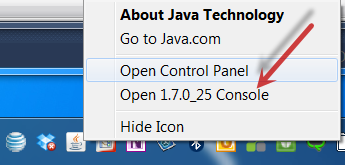
And if that still fails... well, then it's probably time to open up a case with tech support.
Good luck!
- Mark as New
- Bookmark
- Subscribe
- Mute
- Subscribe to RSS Feed
- Permalink
- Notify Moderator
To completely rule out an issue with Java have you tried setting the Attachments > File Upload Mechanism to "Use basic browser functionality to select and upload files" in the Preference Management?
For now Thanks a lot!
We are able to upload files now using your advice.
I think that Java is not strictly necessary for the upload.
I will make some try with Java update, but now we are working so, many thanks.
Regards





