Community Tip - Have a PTC product question you need answered fast? Chances are someone has asked it before. Learn about the community search. X
- Community
- PLM
- Windchill Discussions
- Power BI integration with Windchill
- Subscribe to RSS Feed
- Mark Topic as New
- Mark Topic as Read
- Float this Topic for Current User
- Bookmark
- Subscribe
- Mute
- Printer Friendly Page
Power BI integration with Windchill
- Mark as New
- Bookmark
- Subscribe
- Mute
- Subscribe to RSS Feed
- Permalink
- Notify Moderator
Power BI integration with Windchill
Hey everyone,
I am a beginner with Windchill and have a question about getting query data from the PTC Windchill server and directly pushing the information to Power BI.
I've been doing some research and have seen some other posts on this website mentioning the use of the REST API, however I have not seen a definitive solution to this.
My question is if anybody has done this integration if they can share how they have done it or give me some pointers?
Thanks in advance.
- Mark as New
- Bookmark
- Subscribe
- Mute
- Subscribe to RSS Feed
- Permalink
- Notify Moderator
Hi @AD_9933743
That's a great idea, you can pull data from Windchill into PowerBI using REST Services and you can do the same in MSExcel etc.
1. Start with a blank web query in PowerBI
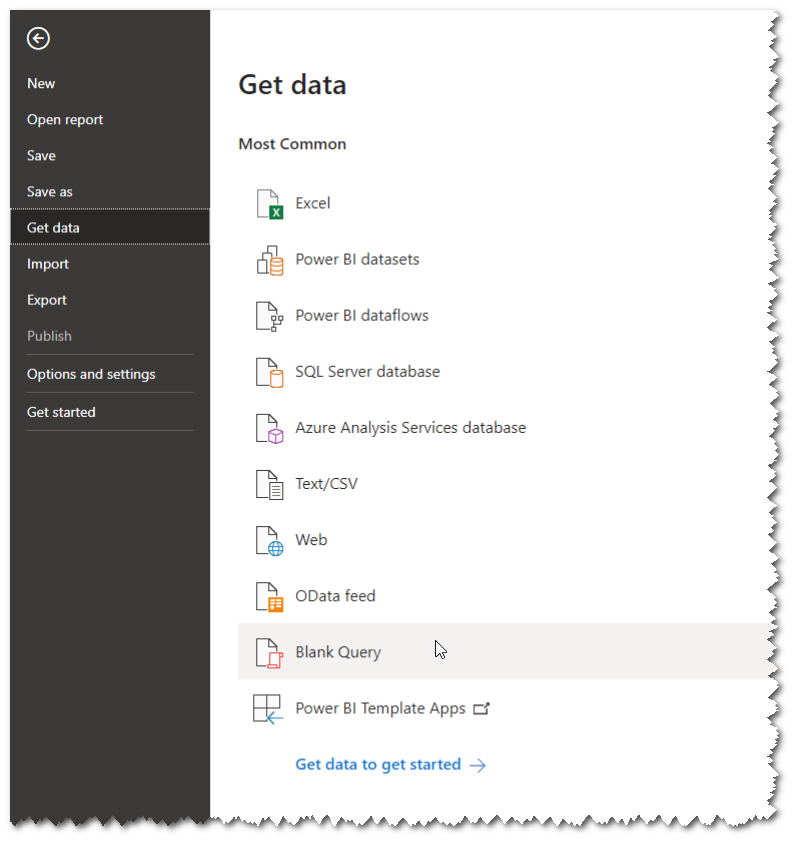
2. Use the Advanced Editor to write web query from scratch

3. Only need to call the REST Service (using an OTB odata REST here) and provide an authentication
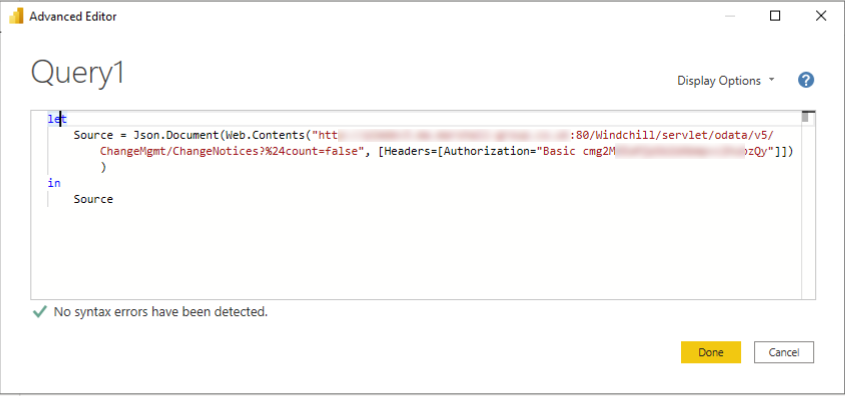
let
Source = Json.Document(Web.Contents("https://<myhost>:80/Windchill/servlet/odata/v5/ChangeMgmt/ChangeNotices?%24count=false", [Headers=[Authorization="Basic <mybasicauth>"]]))
in
Source4. Transform and present the data how you want in the PowerBI UI
How would go about having a REST endpoint push? Once it's in Power BI you can refresh to pull the latest data anyway.
Main downside to this method is storing credentials in the pbi web query, if you want to share the analysis then publish it, instead of sharing the Power BI file itself
- Mark as New
- Bookmark
- Subscribe
- Mute
- Subscribe to RSS Feed
- Permalink
- Notify Moderator
How are you generating that basic auth hash?
- Mark as New
- Bookmark
- Subscribe
- Mute
- Subscribe to RSS Feed
- Permalink
- Notify Moderator
I followed this post more or less
https://community.ptc.com/t5/Windchill/BI-Tools-and-Windchill/m-p/589122#M58699
- Mark as New
- Bookmark
- Subscribe
- Mute
- Subscribe to RSS Feed
- Permalink
- Notify Moderator
Maybe a bit late to the party.
If you meant the randomlike string in the headers... that is just a base64 string.
Basic Authentication has the following setup:
Authorization: Basic <Username>:<Password>In ASCII every character is 8 bits(extended version) while Base 64 has a 6 bit character. So your
<Username>:<Password>
is put on a long binary string, chopped is pieces of 6 bits and showed the coresponding base64 character.
Where sometimes = or == is added at the end to fix lengths to have a vailid number of bytes is the end.
There are a lot of base64 converter on the internet you can just try it your self
- Mark as New
- Bookmark
- Subscribe
- Mute
- Subscribe to RSS Feed
- Permalink
- Notify Moderator
Hi @jw_CS
thanks for information.
I would just add that there is easy way with direct database connection. You do not have to use the RESTapi
In Windchill Report Management you just create a query that you would like to use in the PowerBI
then use the sql output as an input for the PowerBI reporting.
Provide the database connection and that's all.
Then you can work with the results as you need.
PetrH
- Mark as New
- Bookmark
- Subscribe
- Mute
- Subscribe to RSS Feed
- Permalink
- Notify Moderator
I'm in no way an expert in this!
This is what i expect is the case: The Windchill SQL database have a dedicated user that connect's with the database. The Windchill Report Management make use of that.
So if you want the data out of the database. You need OR a personal login to the database OR the windchill database user OR Let the data flow Via Windchill (REST API) (but i'm not into that so i don't know)
If you have access to the database and need the query that Windchill uses. You can get these(if alloud from the organization) See: https://www.ptc.com/en/support/article/CS135285
- Mark as New
- Bookmark
- Subscribe
- Mute
- Subscribe to RSS Feed
- Permalink
- Notify Moderator
@HelesicPetrI read your message as a question, but it is a good solution
So ignore my response 😉
- Mark as New
- Bookmark
- Subscribe
- Mute
- Subscribe to RSS Feed
- Permalink
- Notify Moderator
Thank you so much for your detailed response @rhart !
Like @TomU I am also wondering where you generated the basic authorization hash key from. I seem to not be able to find it in my PTC Windchill web client. Also, when utilizing the odata REST service, is there any sort of setup required? Or is the functionality built into Windchill? Any help would be much appreciated.
Thanks!
- Mark as New
- Bookmark
- Subscribe
- Mute
- Subscribe to RSS Feed
- Permalink
- Notify Moderator
Just whichever browser you prefer in dev mode can find it, following the hints in the link above.
Log in to Windchill then try the REST Service url in the address bar using a tab in the same session, if you get a json file back, REST is already setup.
- Mark as New
- Bookmark
- Subscribe
- Mute
- Subscribe to RSS Feed
- Permalink
- Notify Moderator
I try this but is not working, maybe is it just me? any additional tip?
Thanks





