Community Tip - When posting, your subject should be specific and summarize your question. Here are some additional tips on asking a great question. X
- Community
- PLM
- Windchill Discussions
- Preselect columns in Report Builder
- Subscribe to RSS Feed
- Mark Topic as New
- Mark Topic as Read
- Float this Topic for Current User
- Bookmark
- Subscribe
- Mute
- Printer Friendly Page
Preselect columns in Report Builder
- Mark as New
- Bookmark
- Subscribe
- Mute
- Subscribe to RSS Feed
- Permalink
- Notify Moderator
Preselect columns in Report Builder
Does anyone know how I can pre-select the columns in a Report Builder (formerly QueryBuilder) query? We have many users who do not realize that they have to select all of the columns they wish to see in the resulting report and just select the column with the criteria in it. Is there a way to have the criteria page render with all of the columns checked and have the user uncheck the columns they don't want to see?
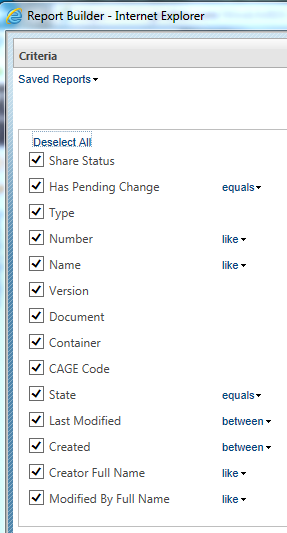
- Labels:
-
Other
- Mark as New
- Bookmark
- Subscribe
- Mute
- Subscribe to RSS Feed
- Permalink
- Notify Moderator
Create a "saved report" for each with columns checked (and possibly criteria selected / entered).
Convenience and confusion reduction: Capture the URL of the saved report and post elsewhere (e.g. in a guidance document). User selects the URL and is immediately in the Saved Report. To get the URL you may have to fool a bit with F11 (in iE) to get it to show.
- Mark as New
- Bookmark
- Subscribe
- Mute
- Subscribe to RSS Feed
- Permalink
- Notify Moderator
In Windchill 11.0 checked every columns is default for saved reports.
Here you can read some more information on new query builder features you can find in Windchill 11.0
BIG Query builder news on Windchill 11.0





