Community Tip - You can change your system assigned username to something more personal in your community settings. X
- Community
- PLM
- Windchill Discussions
- Re: Prevent Complete Task if an object is checked ...
- Subscribe to RSS Feed
- Mark Topic as New
- Mark Topic as Read
- Float this Topic for Current User
- Bookmark
- Subscribe
- Mute
- Printer Friendly Page
Prevent Complete Task if an object is checked out?
- Mark as New
- Bookmark
- Subscribe
- Mute
- Subscribe to RSS Feed
- Permalink
- Notify Moderator
Prevent Complete Task if an object is checked out?
How can I prevent the workflow continuing to the next task, if the user still has the "Resulting Objects" checked out? (Windcill PDMLink 9.1).
When the user clicks "Complete Task", and an object is still checked out the workflow breaks (stalls). What can I add so the workflow checks for the checked out object and pops up a message to the user that the object is still checked out? I have very little programming. Thanks.
- Labels:
-
Other
- Mark as New
- Bookmark
- Subscribe
- Mute
- Subscribe to RSS Feed
- Permalink
- Notify Moderator
Following should addrees this
- Navigate to Organizations―Utilities―Workflow Template Administration―Change Activity Workflow―Edit
- Open “Complete Change Notice Task” activity icon and add following code under “Transitions”―”Complete”
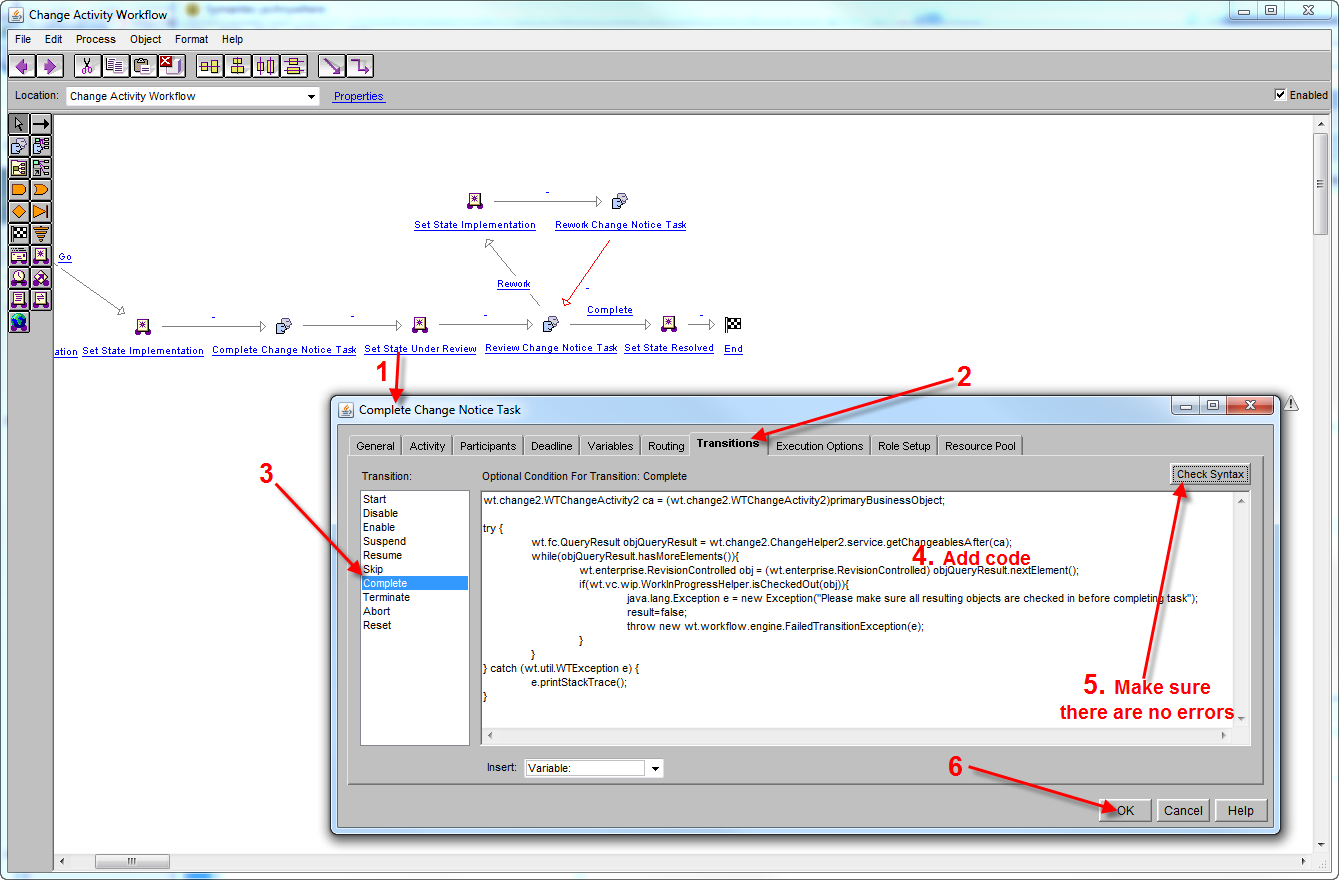
wt.change2.WTChangeActivity2 ca = (wt.change2.WTChangeActivity2)primaryBusinessObject;
try {
wt.fc.QueryResult objQueryResult = wt.change2.ChangeHelper2.service.getChangeablesAfter(ca);
while(objQueryResult.hasMoreElements()){
wt.enterprise.RevisionControlled obj = (wt.enterprise.RevisionControlled) objQueryResult.nextElement();
if(wt.vc.wip.WorkInProgressHelper.isCheckedOut(obj)){
java.lang.Exception e = new Exception("Please make sure all resulting objects are checked in before completing task");
result=false;
throw new wt.workflow.engine.FailedTransitionException(e);
}
}
} catch (wt.util.WTException e) {
e.printStackTrace();
}
- Following pop up will show up to users preventing them from completing task if any resulting object is found checked out
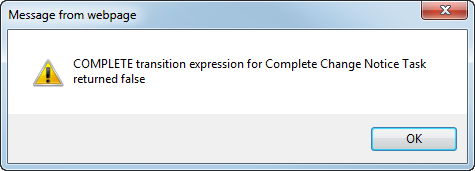
- Mark as New
- Bookmark
- Subscribe
- Mute
- Subscribe to RSS Feed
- Permalink
- Notify Moderator
Thank you! Can the popup message be edited?
- Mark as New
- Bookmark
- Subscribe
- Mute
- Subscribe to RSS Feed
- Permalink
- Notify Moderator
Folllowing exception was an attempt for that, but it does not seem working. I have seen it working in other custom workflows for transitions in activity robots though.
java.lang.Exception e = new Exception("Please make sure all resulting objects are checked in before completing task");
throw new wt.workflow.engine.FailedTransitionException(e);
- Mark as New
- Bookmark
- Subscribe
- Mute
- Subscribe to RSS Feed
- Permalink
- Notify Moderator
Please remove catch on WTException and throw as new WTException. It should work
wt.change2.WTChangeActivity2 ca = (wt.change2.WTChangeActivity2)primaryBusinessObject;
wt.fc.QueryResult objQueryResult = wt.change2.ChangeHelper2.service.getChangeablesAfter(ca);
while(objQueryResult.hasMoreElements()){
wt.enterprise.RevisionControlled obj = (wt.enterprise.RevisionControlled) objQueryResult.nextElement();
if(wt.vc.wip.WorkInProgressHelper.isCheckedOut(obj)){
result=false;
throw new wt.util.WTException("Please make sure all resulting objects are checked in before completing task");
}
}
- Mark as New
- Bookmark
- Subscribe
- Mute
- Subscribe to RSS Feed
- Permalink
- Notify Moderator
Hello
Will the above code only work in the Change Activity workflow?
Is there a way to make it more generic to use in workflows that have been created and are not OOTB?
Many Thanks
- Mark as New
- Bookmark
- Subscribe
- Mute
- Subscribe to RSS Feed
- Permalink
- Notify Moderator
Hi,
in the above code, some part is specific to Change Activity.
but the following part can be used as Generic
wt.enterprise.RevisionControlled obj = (wt.enterprise.RevisionControlled) objQueryResult.nextElement();
if(wt.vc.wip.WorkInProgressHelper.isCheckedOut(obj)){
result=false;
throw new wt.util.WTException(obj.getDisplayIdentity()+" is checked out" );
}
Kelly Hawker wrote:
Hello
Will the above code only work in the Change Activity workflow?
Is there a way to make it more generic to use in workflows that have been created and are not OOTB?
Many Thanks





