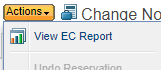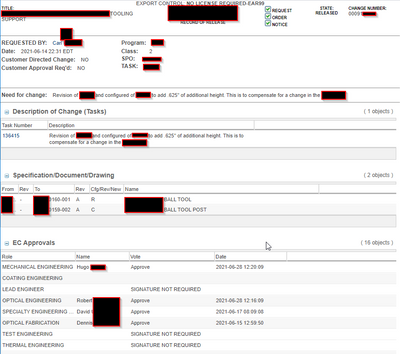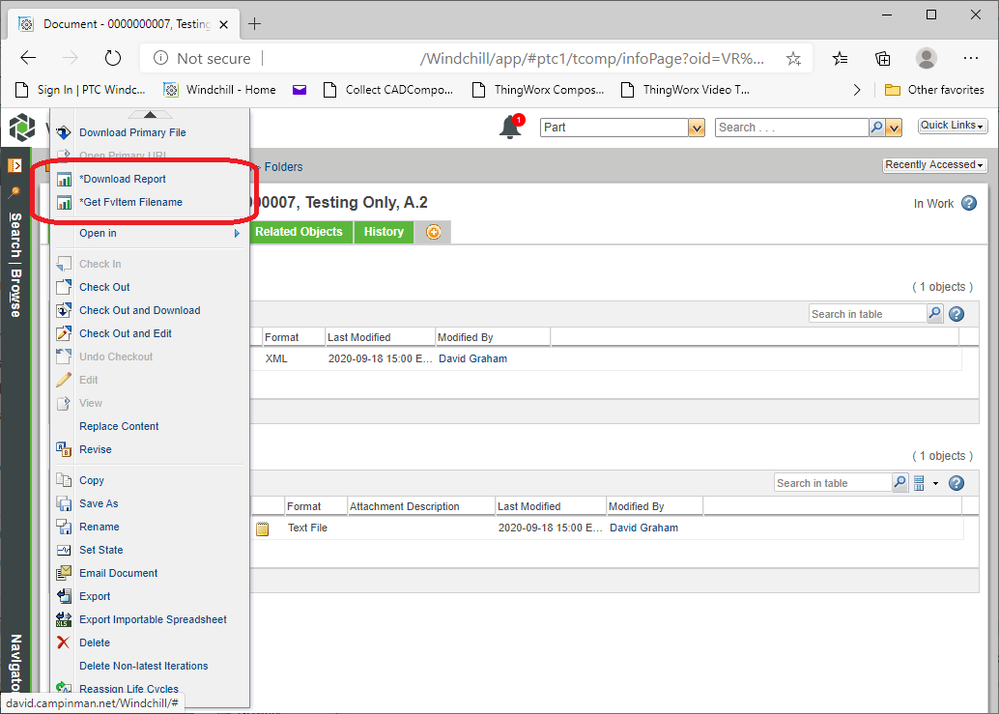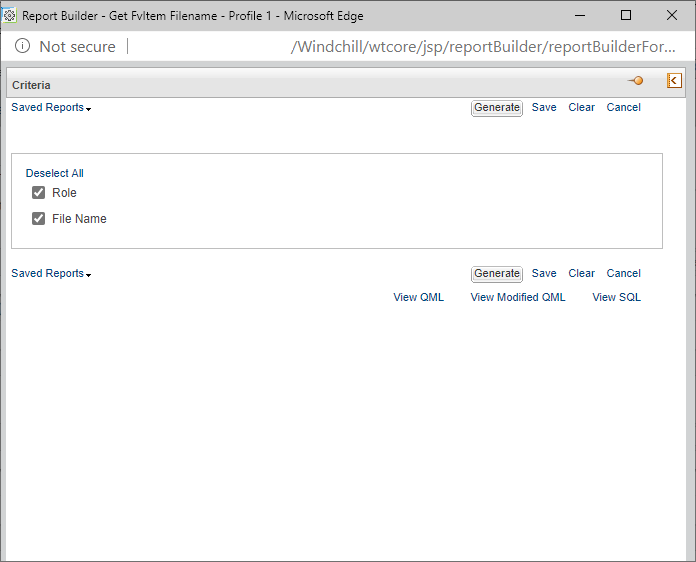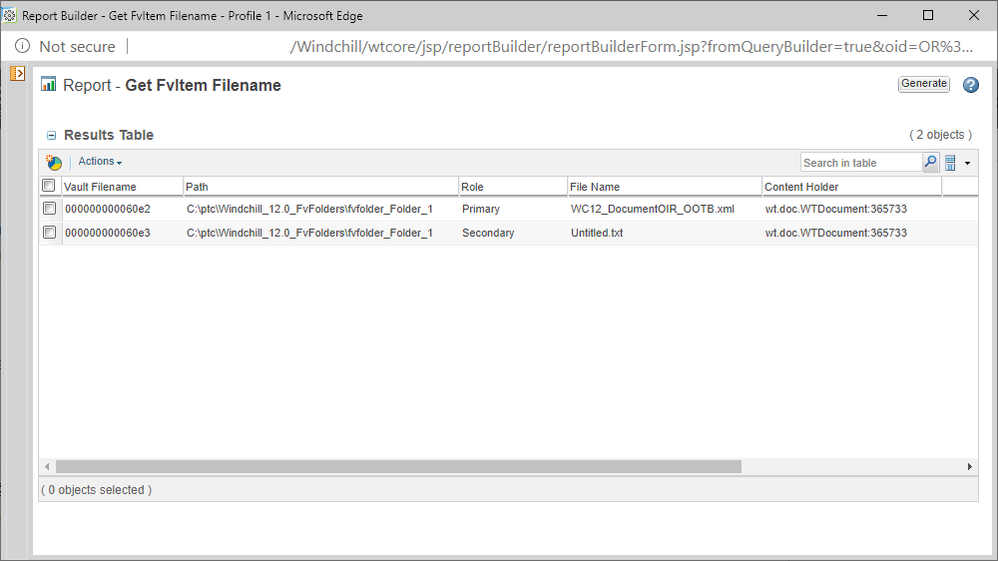Community Tip - You can subscribe to a forum, label or individual post and receive email notifications when someone posts a new topic or reply. Learn more! X
- Community
- PLM
- Windchill Discussions
- Re: Print the CN web page
- Subscribe to RSS Feed
- Mark Topic as New
- Mark Topic as Read
- Float this Topic for Current User
- Bookmark
- Subscribe
- Mute
- Printer Friendly Page
Print the CN web page
- Mark as New
- Bookmark
- Subscribe
- Mute
- Subscribe to RSS Feed
- Permalink
- Notify Moderator
Print the CN web page
Has anyone ever been able to print out the web page of a change notice? I don't want a to create a report. I have some users that wants to print out one of our custom tabs. It has some tables from all the other out of the box tabs on one page and we want to print that out.
I even asked one of our IT people if they have a program that will print out the whole web page and he said he did not have one or even knew of one.
- Labels:
-
Bus_System Administration
-
Change_Mgmt
- Mark as New
- Bookmark
- Subscribe
- Mute
- Subscribe to RSS Feed
- Permalink
- Notify Moderator
Steve - what information are they looking to include? We'd be interested to hear. I am assuming it is not included in the OOTB CN Summary report?
- Mark as New
- Bookmark
- Subscribe
- Mute
- Subscribe to RSS Feed
- Permalink
- Notify Moderator
Most customer haven't Cognos installed since this is necessary even for the basic CM summary reports.
So this won't help and I programmed a lot reports with FOP just to get the around Cognos. But I've heard that there is hope with Windchill 12. Can you already confirm, that Cognos will be deprecated?
- Mark as New
- Bookmark
- Subscribe
- Mute
- Subscribe to RSS Feed
- Permalink
- Notify Moderator
@BjoernRueegg Separating out the issues with Cognos deployment the question was about the content of the CN Summary report.
Windchill 12.0.0.0 will have a new reporting engine available as well.
- Mark as New
- Bookmark
- Subscribe
- Mute
- Subscribe to RSS Feed
- Permalink
- Notify Moderator
I have had a couple requests recently to printing out the page as they see it. Not just the Change Summary table.
On our custom tab I created I have the following tables.
Implementation Plan
Attributes
Attachments
Change Requests
Change Summary
Tasks for Change Process
Routing/Process History
I want the ability to print out the web page just as it is.
However, all the tables are longer than what i can actually see visually.
- Mark as New
- Bookmark
- Subscribe
- Mute
- Subscribe to RSS Feed
- Permalink
- Notify Moderator
@JeffZemsky perhaps I understood you wrong. Which report do you mean with "CN Summary report"? Isn't that the OOTB Cognos report?
- Mark as New
- Bookmark
- Subscribe
- Mute
- Subscribe to RSS Feed
- Permalink
- Notify Moderator
@JeffZemsky - Here at NASA I think there would be interest as well. For a couple of reasons - When a change notice needs sent outside the organization (customer/vendor/supplier), and when we need to archive to the National Archives. I think similar to the Design Review print option. General change attributes (issue/description, submitter, severity, track, results from full track tasks, Change tasks, affected objects, approves and Audit
- Mark as New
- Bookmark
- Subscribe
- Mute
- Subscribe to RSS Feed
- Permalink
- Notify Moderator
Aside from the CN Summary that @JeffZemsky mentioned, @d_graham has done something similar that I did in our implementation. Been working since 9.1 and now on 11.1. Creating a custom action on the CN Actions drop down:
This launches a custom JSP page in which you have it do what you want. The issue with PTC tables has always been that when printed, you only see what is in the window. Yes, you can expand it but with dynamic content, this is not practical for the end user to adjust each time. A printable rendering needs to display all rows and wrap text nicely to fit on a printed page, either landscape or portrait. Here is what ours looks like (apologize for redactions). Includes CR/CR summary data, header, status, comparison between affected and resulting items (custom table), attachments, signatures, and my favorite, BOM comparison showing BOM diff between parts in affected and its match in resulting items table. CSS was the key to getting this to render right. Heavy customization here (only UI stuff) but willing to share.
- Mark as New
- Bookmark
- Subscribe
- Mute
- Subscribe to RSS Feed
- Permalink
- Notify Moderator
That is great work but you either need to be a programmer or pay someone to create that.
Why is there no simple report OOTB to show the information in a report of a CN or whatever else change object there is? Why is it so difficult to get this information out of Windchill? So frustrating.
- Mark as New
- Bookmark
- Subscribe
- Mute
- Subscribe to RSS Feed
- Permalink
- Notify Moderator
Agreed. Best solution would be for PTC @JeffZemsky to develop some generic, configurable report. The challenge is meeting unknown requirements of the customer. If I had to list my key requirements, it would be the following:
- Wrap text and display full content. No cutting off or ...
- Display all rows and columns of tables.
- Fill extents of page, whether it be landscape or portrait, PDF or printer.
Aside from that, user specific data elements vary from site to site. I thought about publishing my work but its too specific to my site requirements. Perhaps this is perfect for Windchill Extensions.
- Mark as New
- Bookmark
- Subscribe
- Mute
- Subscribe to RSS Feed
- Permalink
- Notify Moderator
Hi Steve, if your require is only to print a web page, you can try this Firefox and Chrome add-on
https://addons.mozilla.org/it/firefox/addon/print-edit-we/
"Edit the contents of a web page prior to printing or saving. Elements in the web page can be edited, formatted, hidden or deleted. Unwanted content, such as adverts and sidebars, can easily be removed."
- Mark as New
- Bookmark
- Subscribe
- Mute
- Subscribe to RSS Feed
- Permalink
- Notify Moderator
I have same requirement coming from the business, and print from chrome is poor even with extensions I've tried. It usually loses any information after what is visible on screen.
Did you ever find a better solution to this?
- Mark as New
- Bookmark
- Subscribe
- Mute
- Subscribe to RSS Feed
- Permalink
- Notify Moderator
I've used two very different ways to do this.
Both technique could certainly be applied to a CN or whatever.
One way is:
Create a custom action menu option named "*Print" that the user can select from the CN info page action menu.
When user selects the Print option a JSP page opens that has passed the id of the CN to a method that gets all the info and returns it to the JSP where is is displayed to the user in any form you want.
User RMC and prints the page.
Advantage of this approach is more control over the look of the page to be printed and two clicks for the user.
Another way (I like this one) is:
1. Create a custom action menu option named "*Print" that the user can select from the CN info page action menu.
2.Create a Query Report that has all the info you need and a criteria that keys off the CN object id (You could uses number instead)
When the Print option is select by the user it opens a JSP that gets the CN object and passes it to a method that edits the report by replacing the id in the criteria with the id from the current CN.
The JSP then redirects to the edited report page.
3. The user then selects "Generate" (or maybe checks the info they want or unchecks the info they don't want).
4. From the report output the user can then select one of the OOTB option to export as PDF, HTML, etc.
Both way work well.
If you don't care about the look I like the second way as it allows an Admin to edit the report template any time and everything still works. Plus the user can check what they want displayed. You don't need to be a coder to edit the output.
Also, once you have this working it can be applied to any report template with very little work.
Here's an example where the goal was to show a WTDocument's content in the file vault.
This technique could certainly be applied to a CN or whatever.
- Mark as New
- Bookmark
- Subscribe
- Mute
- Subscribe to RSS Feed
- Permalink
- Notify Moderator
Unfortunately, I have no knowledge of doing something like that. I would have to get our partner company to create that which has a cost associated to it. And we are all watching our pennies nowadays.
- Mark as New
- Bookmark
- Subscribe
- Mute
- Subscribe to RSS Feed
- Permalink
- Notify Moderator
@d_graham How did you add custom actions like 'Download Report' or 'Get FvItemName'?