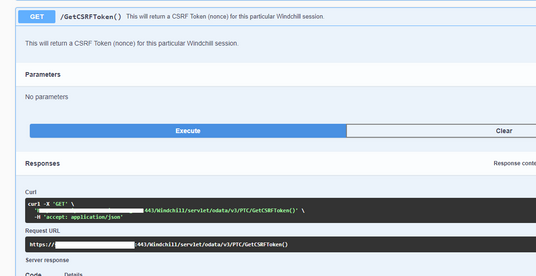Community Tip - If community subscription notifications are filling up your inbox you can set up a daily digest and get all your notifications in a single email. X
- Community
- PLM
- Windchill Customization
- Problem getting CSRF_NONCE value (HTTP 400)
- Subscribe to RSS Feed
- Mark Topic as New
- Mark Topic as Read
- Float this Topic for Current User
- Bookmark
- Subscribe
- Mute
- Printer Friendly Page
Problem getting CSRF_NONCE value (HTTP 400)
- Mark as New
- Bookmark
- Subscribe
- Mute
- Subscribe to RSS Feed
- Permalink
- Notify Moderator
Problem getting CSRF_NONCE value (HTTP 400)
Hello,
I am stuck and need suggestions what to do. I am trying to get CSRF_NONCE value, using rest query with java api (I working with Windchill 12.0 server). But what ever I do I get HTTP code 400.
Tried queries were: https://myServer/Windchill/servlet/odata/PTC/GetCSRFToken()
My code is:
URL url = new URL ("https://myServer/Windchill/servlet/odata/PTC/GetCSRFToken()"); HttpURLConnection conn = (HttpURLConnection) obj.openConnection(); conn.setRequestMethod("GET"); conn.setRequestProperty("Content-Type", "application/json"); conn.setRequestProperty("Authorization", "Basic " + authString); //authstring is Base64 encoded conn.connect(); BufferedReader in = new BufferedReader(new InputStreamReader(conn.getInputStream())); String inputLine; StringBuffer response = new StringBuffer(); while ((inputLine = in.readLine()) != null) { response.append(inputLine); } in.close(); conn.disconnect();
------------
I am pretty sure that code is ok because if I try query "https://myServer/Windchill//servlet/rest/objects?$select=number&typeId=wt.part.WTPart"
I am getting right result. Also both queries return right result if I use Firefox or Postman instead of my
code.
If anybody have suggestions what is wrong or what to do I will be grateful for help.
Best reagads,
Nenad
Solved! Go to Solution.
- Labels:
-
API
Accepted Solutions
- Mark as New
- Bookmark
- Subscribe
- Mute
- Subscribe to RSS Feed
- Permalink
- Notify Moderator
Hi @nbojcetic
You forgot to add a accept property string
conn.setRequestProperty("accept", "application/json");
I test it and it works
PetrH
- Mark as New
- Bookmark
- Subscribe
- Mute
- Subscribe to RSS Feed
- Permalink
- Notify Moderator
Hi @nbojcetic
May be the version does miss in the url
https://wchserver.aa.com:443/Windchill/servlet/odata/v3/PTC/GetCSRFToken()PetrH
- Mark as New
- Bookmark
- Subscribe
- Mute
- Subscribe to RSS Feed
- Permalink
- Notify Moderator
PetrH,
thank you for the suggestion, I already tired that but with the same result.
Thanks!
- Mark as New
- Bookmark
- Subscribe
- Mute
- Subscribe to RSS Feed
- Permalink
- Notify Moderator
Hi @nbojcetic
Have you tried earlier versions? v1 ? v2?
go to the a restApi documentation and test it directly from the windchill if it works.
https://wch.server.com/Windchill/netmarkets/html/wrs/doc.html
PetrH
- Mark as New
- Bookmark
- Subscribe
- Mute
- Subscribe to RSS Feed
- Permalink
- Notify Moderator
Yes i tried all from v1 to v4 . I looked into the logs and I found message that I do not understand:
2023-03-22 14:15:00,759 ERROR [ajp-nio-127.0.0.1-8010-exec-5] com.ptc.odata.windchill.servlet.WcRestServlet nenad - An unexpected REST error occured Not exactly one '/ at the beginning or at the end in format: *; q=.2
Its like that server has issue with the query string, but I did not see this before.
Nenad
- Mark as New
- Bookmark
- Subscribe
- Mute
- Subscribe to RSS Feed
- Permalink
- Notify Moderator
bi @nbojcetic
btw
what is the obj OBJECT? shouldn't be there a url?
HttpURLConnection conn = (HttpURLConnection) obj.openConnection();
PetrH
- Mark as New
- Bookmark
- Subscribe
- Mute
- Subscribe to RSS Feed
- Permalink
- Notify Moderator
With the 400 you should be getting an error message too. What do you get?
What headers do you send?
- Mark as New
- Bookmark
- Subscribe
- Mute
- Subscribe to RSS Feed
- Permalink
- Notify Moderator
Well, this is a whole code for the method doing GET:
sendurl is https://<myServer>/Windchill/servlet/odata/PTC/GetCSRFToken()
the authSting is encripted using:
String authString = uname + ":" + upass;
byte[] authEncBytes = Base64.encodeBase64(authString.getBytes());
authString = new String(authEncBytes);
-------------------------
private static String serverGET(String sendurl, String authString) {
String retmsg = "";
try {
URL obj = new URL(sendurl);
System.out.println(">> query = " + sendurl);
HttpURLConnection conn = (HttpURLConnection) obj.openConnection();
//add request header
conn.setRequestMethod("GET");
conn.setRequestProperty("Content-Type", "application/json");
conn.setRequestProperty("Authorization", "Basic " + authString);
System.out.println(">> Send query..");
conn.connect();
int responseCode = conn.getResponseCode();
System.out.println(">>HTTP code: " + responseCode);
if(responseCode != 200) {
conn.disconnect();
System.out.println(">>HTTP " + responseCode);
System.out.println(">>Message = " + conn.getResponseMessage());
retmsg = "HTTP Error.";
} else {
System.out.println(">> Reading response data...");
BufferedReader in = new BufferedReader(new InputStreamReader(conn.getInputStream(), "UTF-8"));
String inputLine;
StringBuffer response = new StringBuffer();
while ((inputLine = in.readLine()) != null) {
response.append(inputLine);
}
in.close();
retmsg = response.toString();
conn.disconnect();
System.out.println(">> Disconnected.");
}
}catch(Exception ex) {
ex.printStackTrace();
retmsg = "Exception.";
}
return retmsg;
}
Nenad
- Mark as New
- Bookmark
- Subscribe
- Mute
- Subscribe to RSS Feed
- Permalink
- Notify Moderator
- Mark as New
- Bookmark
- Subscribe
- Mute
- Subscribe to RSS Feed
- Permalink
- Notify Moderator
- Mark as New
- Bookmark
- Subscribe
- Mute
- Subscribe to RSS Feed
- Permalink
- Notify Moderator
Hi @nbojcetic
You forgot to add a accept property string
conn.setRequestProperty("accept", "application/json");
I test it and it works
PetrH
- Mark as New
- Bookmark
- Subscribe
- Mute
- Subscribe to RSS Feed
- Permalink
- Notify Moderator
YES, that is correct and now it works. Thank you very much! 😊
Nenad