Community Tip - New to the community? Learn how to post a question and get help from PTC and industry experts! X
- Community
- PLM
- Windchill Discussions
- Re: Projectlink user permissions...
- Subscribe to RSS Feed
- Mark Topic as New
- Mark Topic as Read
- Float this Topic for Current User
- Bookmark
- Subscribe
- Mute
- Printer Friendly Page
Projectlink user permissions...
- Mark as New
- Bookmark
- Subscribe
- Mute
- Subscribe to RSS Feed
- Permalink
- Notify Moderator
Projectlink user permissions...
When I add a group to a project I would like to be able to limit folder access. Example I have outsourced design work and only want them to be able to see in a cad model folder and not the folder that has the budget info in it. I have tried creating a group, a role. No matter what I do they end up with complete access. Any help would be great. I thought this was straight forward, but I was wrong.
- Labels:
-
Other
- Mark as New
- Bookmark
- Subscribe
- Mute
- Subscribe to RSS Feed
- Permalink
- Notify Moderator
Assuming you are in Windchill 9.1, once you have the Roles defined, you need to go back to the folder list and apply the Security Settings you'd like to have. This is done with the Actions menu for each folder or the Edit menu for all folders in the project.
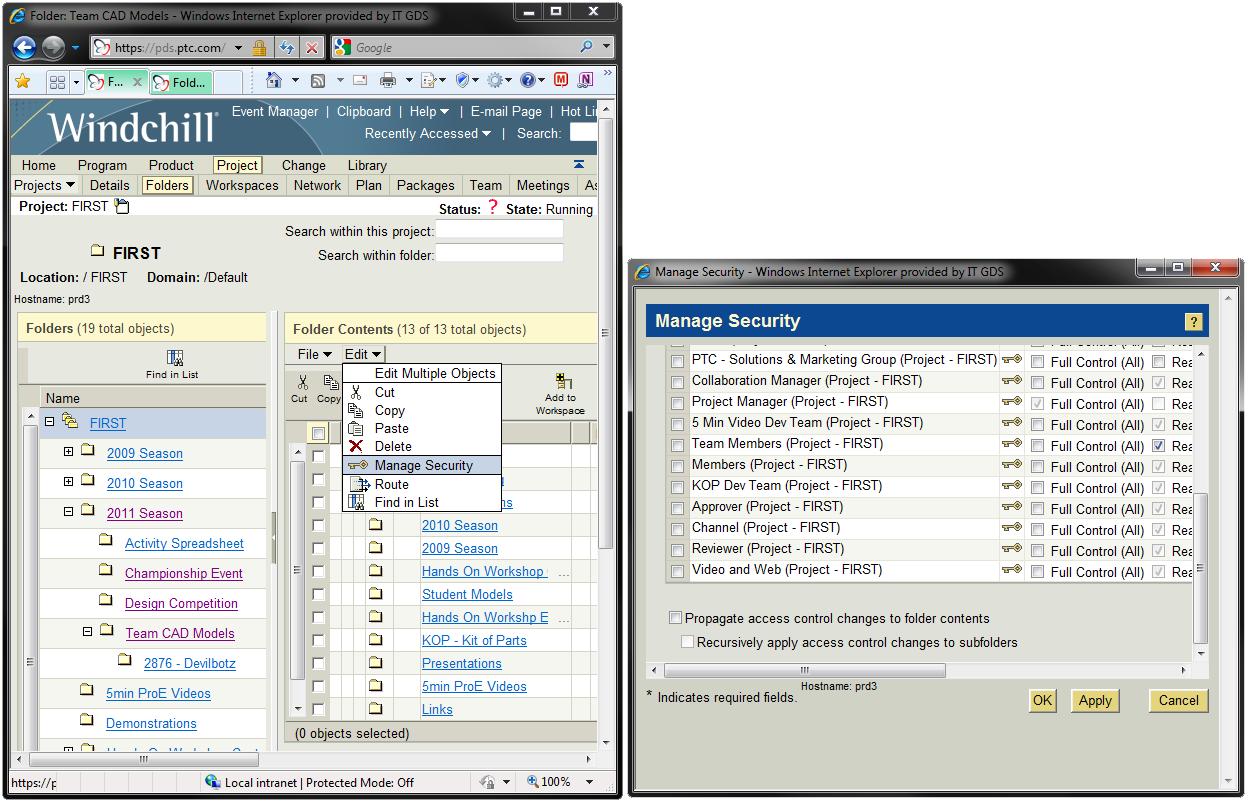
- Mark as New
- Bookmark
- Subscribe
- Mute
- Subscribe to RSS Feed
- Permalink
- Notify Moderator
That is what i have been doing but it does not seem to stick. When I add my new role to the team it does not allow ne to change anything.
- Mark as New
- Bookmark
- Subscribe
- Mute
- Subscribe to RSS Feed
- Permalink
- Notify Moderator
There are many conditions that could be controlling your ability to chance the access settings and many of them are defined in the Help Center until the topic titled "Understanding When You Can Modify Permissions". Another quick check you can run is to uncheck the permissions you'd like to change from the Team Members role and clicking Apply. This should unlock the other roles allowing you to control them individually.
- Mark as New
- Bookmark
- Subscribe
- Mute
- Subscribe to RSS Feed
- Permalink
- Notify Moderator
Wayne,
As Scott mentioned you have a "generic" role that is over-riding the role settings, that is why they are greyed out. Team members is one, the other one I have run into is a role with your organization's name in it.
Unchecking those will allow you to control each role seperately. For something so critical, it can be very hard to understand. It would be nicer if it was more clear what was happening when you changed a setting.
-marc





