Community Tip - Did you know you can set a signature that will be added to all your posts? Set it here! X
- Community
- PLM
- Windchill Discussions
- Re: Publish Monitor - CAD thumbnail is stuck WC 9....
- Subscribe to RSS Feed
- Mark Topic as New
- Mark Topic as Read
- Float this Topic for Current User
- Bookmark
- Subscribe
- Mute
- Printer Friendly Page
Publish Monitor - CAD thumbnail is stuck WC 9.1
- Mark as New
- Bookmark
- Subscribe
- Mute
- Subscribe to RSS Feed
- Permalink
- Notify Moderator
Publish Monitor - CAD thumbnail is stuck WC 9.1
Everyone was so helpful with my Check out Edit issue maybe someone can shed some light on this Thumbnail issue we are having.
The Thumbnails for the CAD are not displaying. They used to display on check in, but they haven't for some time. Unfortunately the people working on that have left the job so I thought I would try to figure it out.
Here is a picture where it once displayed.
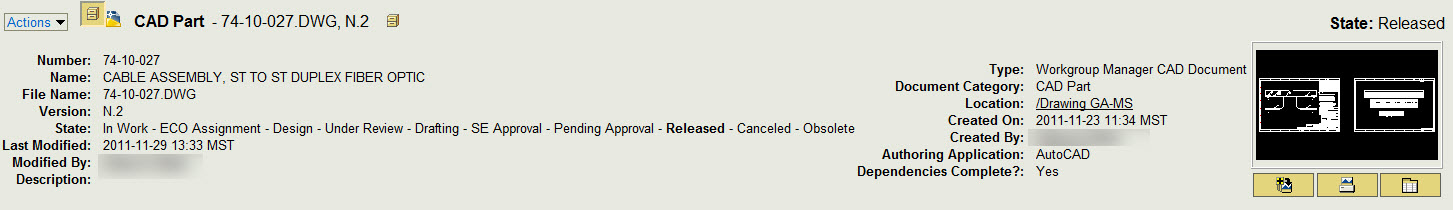
Here is where it doesn't display?
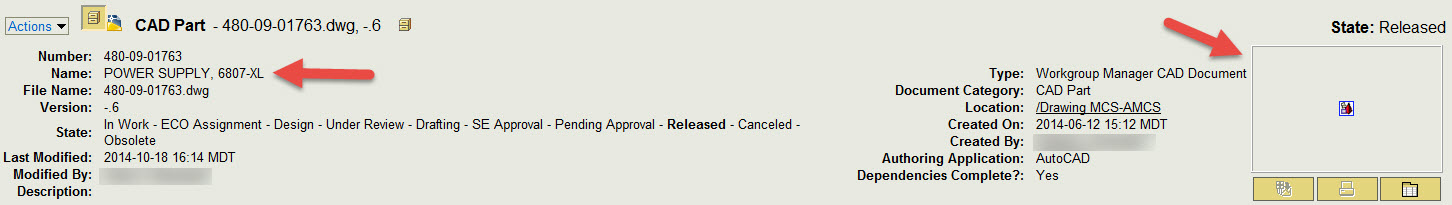
Here is the Publish Monitor show that the above drawing is stuck?
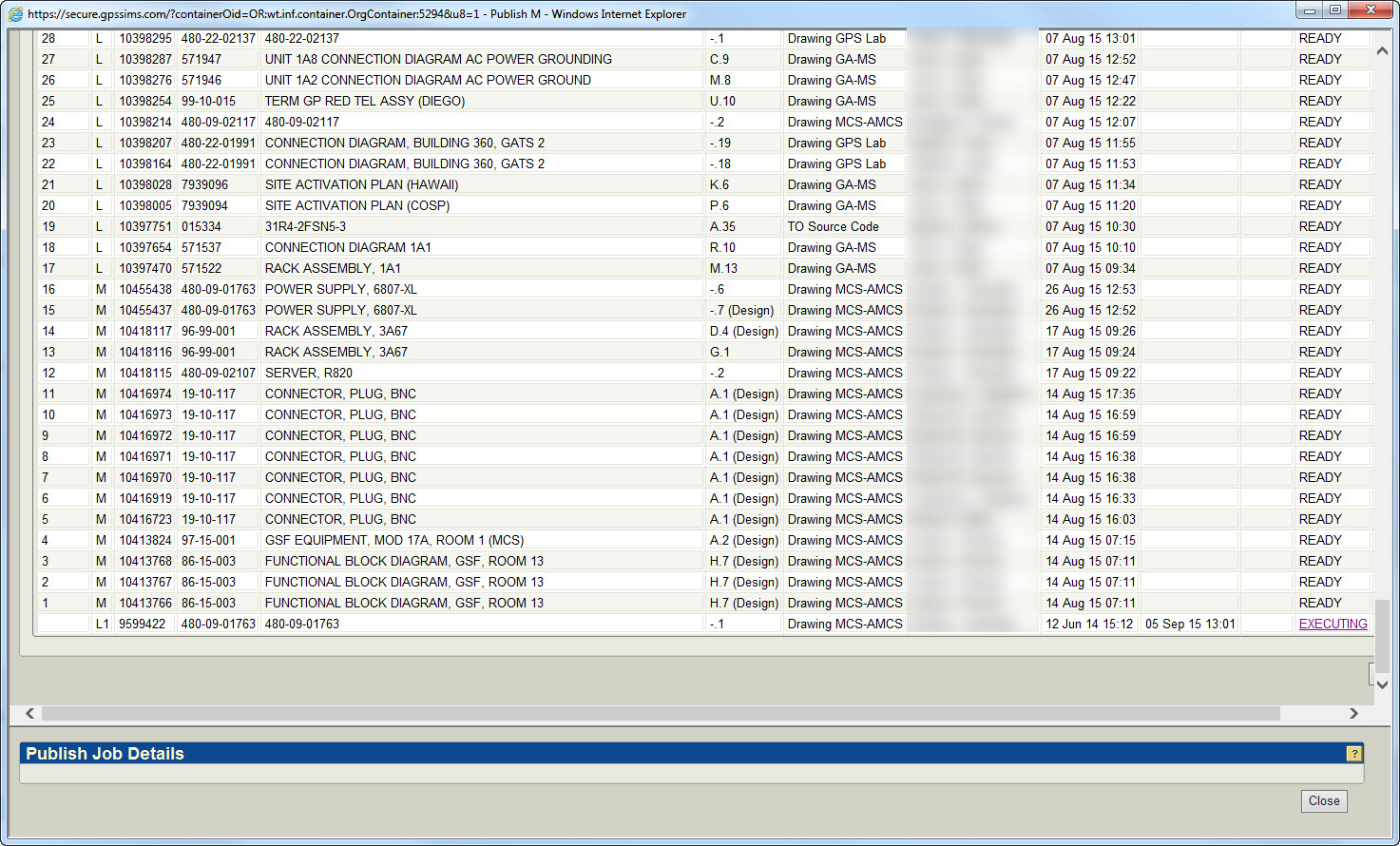
What happens for new drawings, a Part number is created, the user puts in a Drawing Name in the name field. The CAD is saved as the same number and checked in. Windchill creates the CAD record and associates it the Part, but the number is added to the Name field. I'd like to figure out how to change that so that the CAD Name field matches the name field on the Part record. Users end up renaming the CAD record with the right name, but as you see in this Publish Monitor it's trying to Publish something that has since been updated. What do we need to do?
So two issues that may be related?
1. How to allow when the Part is numbered, and named that both the Name and Number fields are copied to the CAD that gets created?
2. Then how do I fix this thumbnail thing?
- Labels:
-
Other
- Mark as New
- Bookmark
- Subscribe
- Mute
- Subscribe to RSS Feed
- Permalink
- Notify Moderator
Not sure about #1, but for #2 it seems like a publishing issue. Based on that screenshot, it looks like you have quite a few waiting publishing jobs, which have been waiting for a while. How many waiting entries are there in your publishing queues right now? Do you know, on average, how long it takes for a publishing queue entry to complete?
- Mark as New
- Bookmark
- Subscribe
- Mute
- Subscribe to RSS Feed
- Permalink
- Notify Moderator
Looks like you have (to use a highly technical term) a stuck job. That usually happens to me if the CAD worker server gets restarted in the middle of a job. So the queue thinks the job is running, even though it isn't really running anymore.
(Note that these directions are for WC 9.1) What you can do is go to the Queue Manager, and for our publisher queue, click on the drop down and choose View Entries. In the pop-up, choose the problem job and select the action Show. There you can change the status to Completed. Sometimes just doing this is enough.
If not, for each publishing queue, change the status to Disabled. If any jobs are currently running (check via Publish Monitor) wait until they finish.
Then restart the background method server using the console on the server.
In a windchill shell, run "Windchill wt.util.jmx.SMJconsole"
Go to the MBeans tab
Go to com.ptc -> Method Servers
Choose the publishing method server, and choose Operations
Click on the restartMethodServer() button
When the method server is back up, go back to the Queue Manager and re-enable the queues. Check the worker agents to make sure they are still running (re-start them if you need to) and that jobs are being processed.
Once the queue is again processing jobs, go back to the queue manager and set the status of the stuck job to Ready so that it will be executed.
This is the least obtrusive method to fix this problem, but doesn't always work. If not, you can reboot the system (making sure your problem job is at Completed or Failed).





