Community Tip - Visit the PTCooler (the community lounge) to get to know your fellow community members and check out some of Dale's Friday Humor posts! X
- Community
- PLM
- Windchill Discussions
- Re: Publish Rules
- Subscribe to RSS Feed
- Mark Topic as New
- Mark Topic as Read
- Float this Topic for Current User
- Bookmark
- Subscribe
- Mute
- Printer Friendly Page
Publish Rules
- Mark as New
- Bookmark
- Subscribe
- Mute
- Subscribe to RSS Feed
- Permalink
- Notify Moderator
Publish Rules
Hi all,
I was reading the documentation on Publish Rules in the Visualization services guide.
I have few questions.,
1. Looks like the publish rules are only for EPMDocuments, is this true?
Regarding the trigger for publishing. the documentation says.,
There are five values that will trigger Publish Rules processing:
• <publish on=”checkin”/> — the trigger for Publish Rules evaluation is a
publish job for an EPMDocument resulting from a check-in.
• <publish on=”create-representation”/> — the trigger for Publish Rules
evaluation is a publish job for a Create Representation action (via the New
Representation wizard) executed from an EPMDocument (or its ownerassociated
WTPart) from the Representations/Annotations table.
• <publish on=”schedule”/> — the trigger for Publish Rules evaluation is a
publish job for an EPMDocument resulting from a job submitted using the
WVS Job Scheduler.
• <publish on=”unknown-source”/> — the trigger for Publish Rules
evaluation is a publish job resulting from any other event, such as from a
manual republish, republish on change, workflow initiated (doPublish),
etc.
• <publish on=”manual-post”/> — specifies that a matching EPMDocument
can have manual post-publishing
Is there any trigger for Publish on "PDM Checkout"? Because OOTB ,when the carry forward is turned off, it also disables publishing when "PDMCheckout".
I have a related post here...
publish.copyrepresentationsforward
Any suggestions on how to handle this requirement? (Customization is the last option for me).
Thanks
Hari
- Labels:
-
Other
- Tags:
- publish rules
- Mark as New
- Bookmark
- Subscribe
- Mute
- Subscribe to RSS Feed
- Permalink
- Notify Moderator
Hari,
You are correct in that publish rules are only for EPM Documents. As you have probably already found the list of authoring applications that are supported are documented in this Windchill Help Topic:
http://www.ptc.com/cs/help/windchill_hc/wc102_hc/index.jspx?id=WVSPublishRulesEnable&action=show
You will need a customization to have publishing triggered on a PDM Checkout because none of the options that trigger publishing cover it. The OOTB behavior does not trigger publishing for this type of action.
- Mark as New
- Bookmark
- Subscribe
- Mute
- Subscribe to RSS Feed
- Permalink
- Notify Moderator
Hi Lori Sood,
Our Issue: On PDMCheckout, the representation is not carried forward nor the publishing is triggered.
So, on pdmcheckout to project, there is no Rep.
Why? : We have turned off CarryForwardRep for some other reason, and we cant turn it on because it will impact us , as we are Revising the doc on the approval workflow (bad practice) and publishing the Reps to downstream systems.
So, if publish fails, we don't want any previous reps to be published(If Carry forward is turned on). We either send the newly published ones (after Revision) or don't send at all.
Is there a way out for us, so that we get the Rep on performing PDM Checkout?(Without enabling CarryfowardRep ).
It will be a break through for us, as we are now considering some semi automatic way of publishing from the project utilities (Scheduled jobs).
Our requirement is to have the Reps carry forward or published on the pdmcheckout, this does not happen now due to our own poor design of the system ![]()
Best Regards
Hari
- Mark as New
- Bookmark
- Subscribe
- Mute
- Subscribe to RSS Feed
- Permalink
- Notify Moderator
Hari,
I agree with you that copy forward and checkout have room for improvement when it comes to OOTB settings.
There should be an OOTB Setting to make Copy forward enabled while cad object is "In Work" status, and then disable copy forward on Revise. (This seems to be pretty common for most customers). With this scenario, you solve the development workflow of copying forward annotation sets created in Creo View and you reset the markups made on released drawings/assemblies for the orderable component types.
Checking out the object should not prevent the user from using lightweight image functionality in Creo View. This causes frustration for the users. My example is as follows: 1) Check out a sub-assembly. 2) Open top level Sub-assembly with positioning assemlby structure in Creo View. 3) Sub-Assembly that is checked out will not load.
Sounds like your workflow of working in a project is slightly different, but the end result of what you want to accomplish is basically the same as what I have described above. Correct?
- Mark as New
- Bookmark
- Subscribe
- Mute
- Subscribe to RSS Feed
- Permalink
- Notify Moderator
This configuration worked fine for us
In wvs.properties
publish.copyforwardallrepresentationsonrevise=false
publish.copyforwardallrepresentationsoncontainerchange=true
Regards
Binesh Kumar
Medtronic - MITG
- Mark as New
- Bookmark
- Subscribe
- Mute
- Subscribe to RSS Feed
- Permalink
- Notify Moderator
Binesh,
Does this setting - "publish.copyforwardallrepresentationsoncontainerchange=true" bring the representation forward for the checked out item or does it set the copy forward to be enabled as shown in image?
- Mark as New
- Bookmark
- Subscribe
- Mute
- Subscribe to RSS Feed
- Permalink
- Notify Moderator
Hello Bill,
Sorry for the delayed response. It brings the representation to project container.
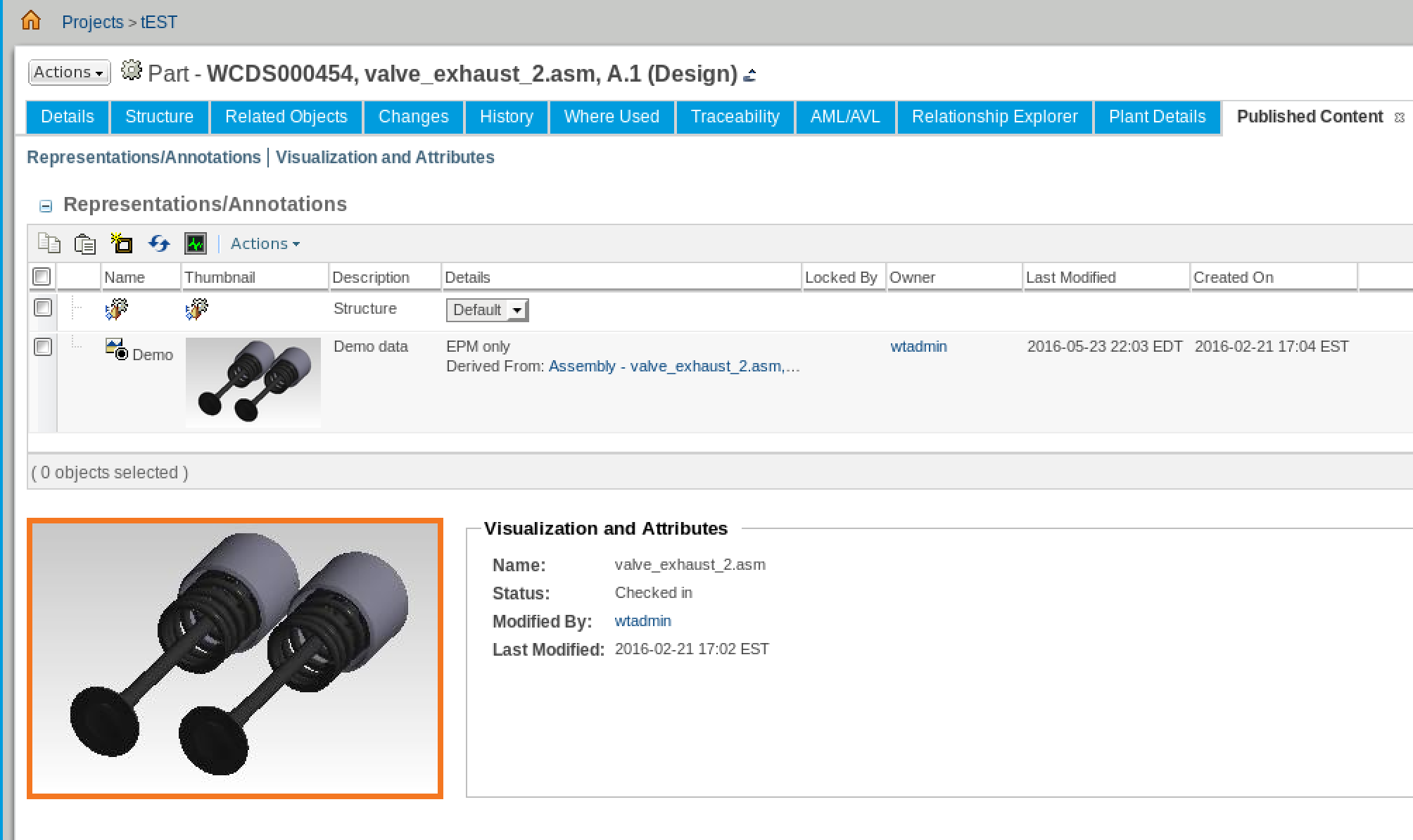
Regards
Binesh Kumar
Medtronic - MITG





