Community Tip - Have a PTC product question you need answered fast? Chances are someone has asked it before. Learn about the community search. X
- Community
- PLM
- Windchill Discussions
- Re: Query Builder report with IBA's
- Subscribe to RSS Feed
- Mark Topic as New
- Mark Topic as Read
- Float this Topic for Current User
- Bookmark
- Subscribe
- Mute
- Printer Friendly Page
Query Builder report with IBA's
- Mark as New
- Bookmark
- Subscribe
- Mute
- Subscribe to RSS Feed
- Permalink
- Notify Moderator
Query Builder report with IBA's
Hi ,
We have soft type of WTChangeRequest2 and IBA's on it. We want the report with these IBA's..What are the types we need to select and the joins association?
Solved! Go to Solution.
- Labels:
-
Other
Accepted Solutions
- Mark as New
- Bookmark
- Subscribe
- Mute
- Subscribe to RSS Feed
- Permalink
- Notify Moderator
If you add the soft type of wt.change2.WTChangeRequest2 to your report in report builder, you will be able to select your IBAs directly. No need to join anything.
- Mark as New
- Bookmark
- Subscribe
- Mute
- Subscribe to RSS Feed
- Permalink
- Notify Moderator
If you add the soft type of wt.change2.WTChangeRequest2 to your report in report builder, you will be able to select your IBAs directly. No need to join anything.
- Mark as New
- Bookmark
- Subscribe
- Mute
- Subscribe to RSS Feed
- Permalink
- Notify Moderator
Darren is right. If you create a soft type then you should see something in the Type list for your soft type in Query Builder. For example, I have a soft type Document called TestDoc1. When I click to add an Type to the From tab I see TestDoc1 listed in the list:
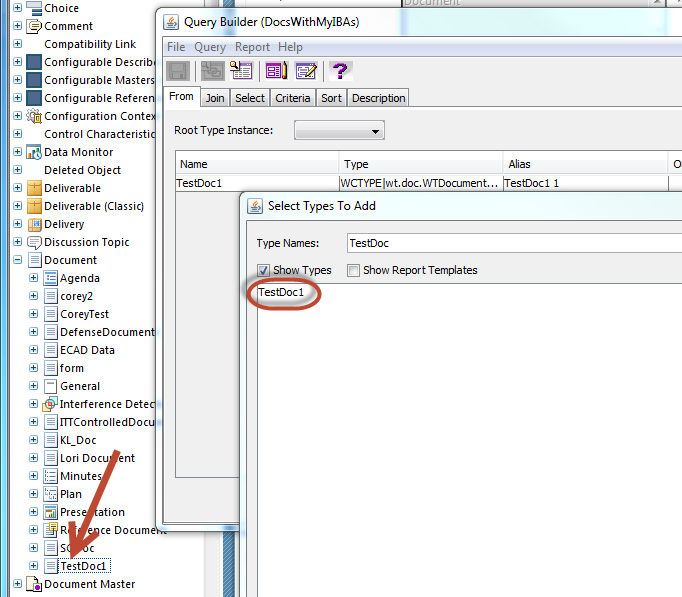
When you add attributes on the Select tab you should see any soft attributes associated with this soft type at the bottom of the list:
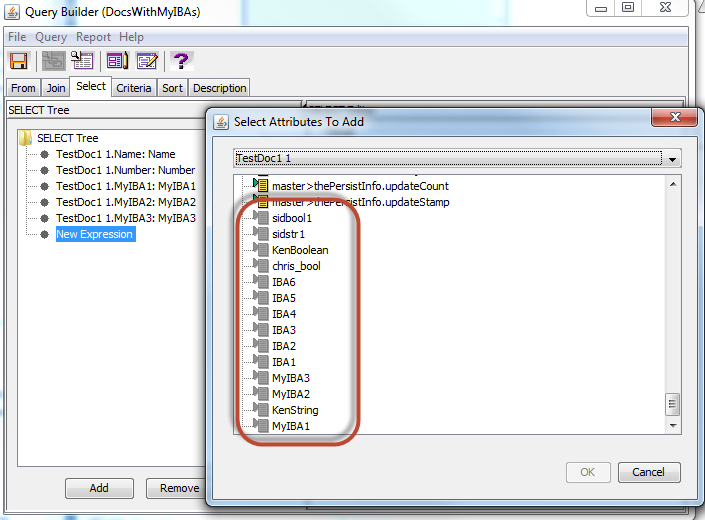
- Mark as New
- Bookmark
- Subscribe
- Mute
- Subscribe to RSS Feed
- Permalink
- Notify Moderator
Thanks Darren and Lori..I am able to see the attributes now.
- Mark as New
- Bookmark
- Subscribe
- Mute
- Subscribe to RSS Feed
- Permalink
- Notify Moderator
Thanks for your explanation: the first answer wasn't so clear.
- Mark as New
- Bookmark
- Subscribe
- Mute
- Subscribe to RSS Feed
- Permalink
- Notify Moderator
If you have any requests for clarification, you'd better open a new discussion because doing so in one that is more than 10 years old will not bring great results.
By the way, in the meantime the query builder interface has been completely overhauled, so images are not even useful to answer.





