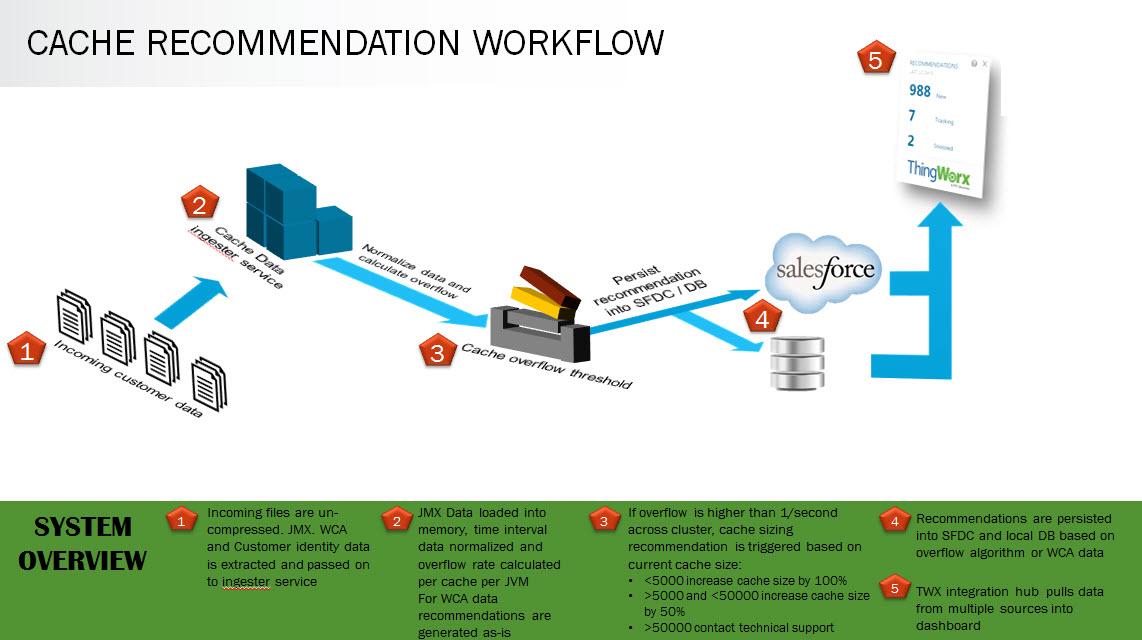Community Tip - Did you get called away in the middle of writing a post? Don't worry you can find your unfinished post later in the Drafts section of your profile page. X
- Community
- PLM
- Windchill Discussions
- Re: Recommendations now live on Performance Adviso...
- Subscribe to RSS Feed
- Mark Topic as New
- Mark Topic as Read
- Float this Topic for Current User
- Bookmark
- Subscribe
- Mute
- Printer Friendly Page
Recommendations now live on Performance Advisor for PTC Windchill!
- Mark as New
- Bookmark
- Subscribe
- Mute
- Subscribe to RSS Feed
- Permalink
- Notify Moderator
Recommendations now live on Performance Advisor for PTC Windchill!
The Recommendations gadget provides pro-active solutions to issues detected when you send your Windchill system data to the Performance Advisor.
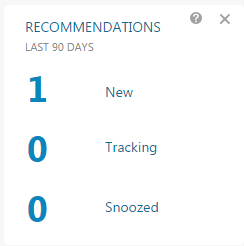
By clicking on the top-level gadget additional detailed information related to the recommendations is made available including solution instructions and links to supporting TS articles:
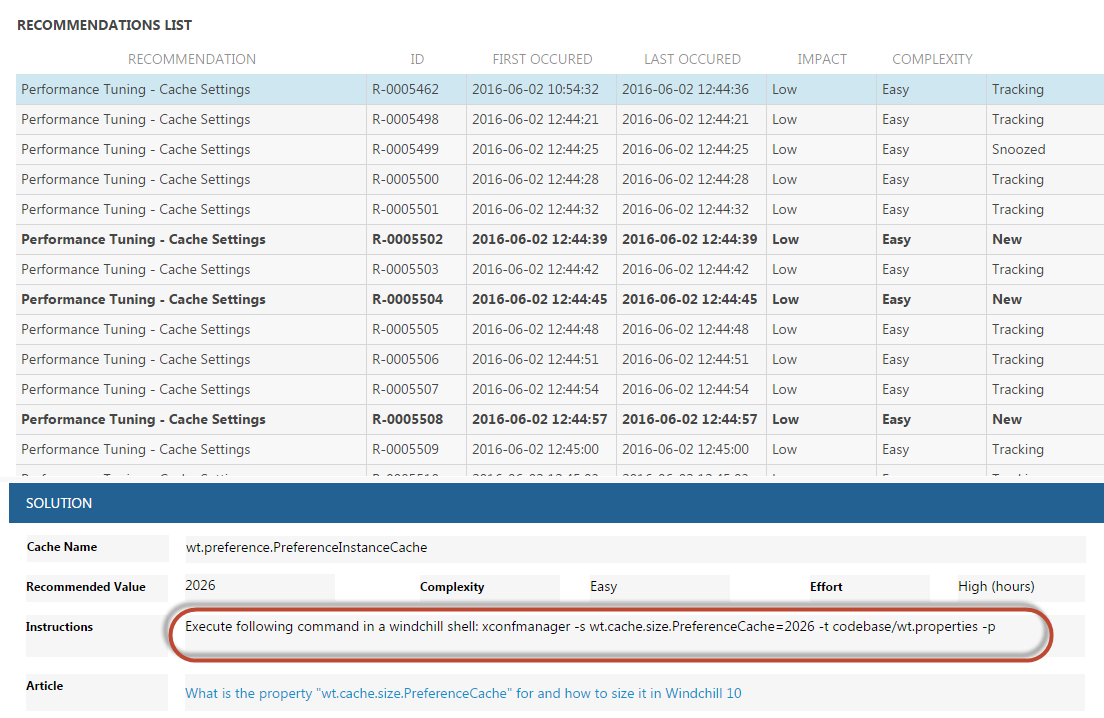
Initial recommendations are focused on performance tuning, specifically optimizing your cache settings with more to come later. Consider opting-in to Performance Advisor for PTC Windchill (available for 10.2 M020, M030 and Windchill 11.0) and take advantage of its pro-active support capabilities to have your system running at peak performance.
- Mark as New
- Bookmark
- Subscribe
- Mute
- Subscribe to RSS Feed
- Permalink
- Notify Moderator
Steve Shaw, just tying this out. Noticing that there seems to be a discrepancy between "Complexity" and "Effort".
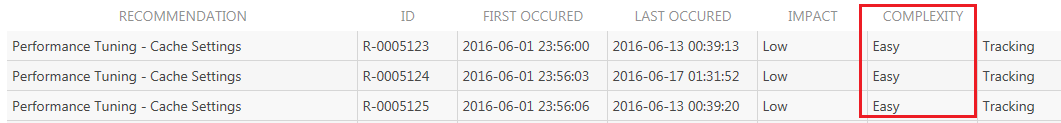
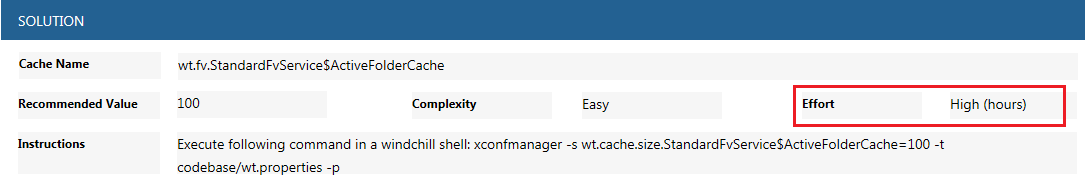
There's not much "Effort" involved in entering an xconfmanager command. Maybe 10 seconds. Certainly not hours. ![]()
- Mark as New
- Bookmark
- Subscribe
- Mute
- Subscribe to RSS Feed
- Permalink
- Notify Moderator
Also, not sure if it's my internet connection (~20 Mbs) or PTC's servers, but I get an 8 - 9 second delay from the time I click on a recommendation until the solution pane updates with the new data.
- Mark as New
- Bookmark
- Subscribe
- Mute
- Subscribe to RSS Feed
- Permalink
- Notify Moderator
i'm seeing a similar delay on my end also. Let me look into it.
- Mark as New
- Bookmark
- Subscribe
- Mute
- Subscribe to RSS Feed
- Permalink
- Notify Moderator
So for one of my test servers there are 19 different recommendations. 14 of the 19 already match the currently set values. Why are they being recommended if they already match???
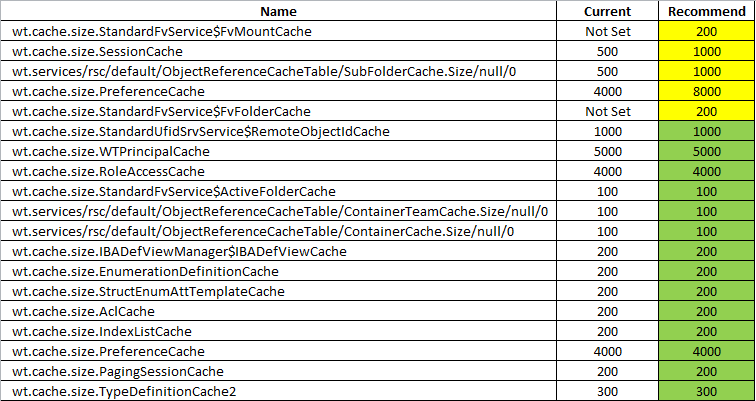
Edit:
By the way, from a usability standpoint, it would be really nice if the solution area displayed the current value as well.
- Mark as New
- Bookmark
- Subscribe
- Mute
- Subscribe to RSS Feed
- Permalink
- Notify Moderator
Hi Tom,
Starting with Windchill 11.0 M010, recommendations based off Windchill Configuration Assistant (WCA) data will take into account the current set value for the Cache; if they are equal we wont generate a recommendation.
If you opt-in to send Performance Metrics data, then the cache recommendations generated will no longer be based on WCA data, but instead on actual utilization metrics of your system and accordingly we will make a recommendation to re-size the cache. The algorithm calculates the overflow rate of the cache and if the threshold (1/sec over 10 minutes) is exceeded we will make a recommendation based on current cache size:
•if current cache size <5000 increase cache size by 100%
•If current cache size >5000 and <50000 increase cache size by 50%
•if current cache size is >50000 contact technical support
See chart below for additional information