Community Tip - When posting, your subject should be specific and summarize your question. Here are some additional tips on asking a great question. X
- Community
- PLM
- Windchill Discussions
- Re: Revise automatically changes the Lifecycle Sta...
- Subscribe to RSS Feed
- Mark Topic as New
- Mark Topic as Read
- Float this Topic for Current User
- Bookmark
- Subscribe
- Mute
- Printer Friendly Page
Revise automatically changes the Lifecycle State to "In Work"
- Mark as New
- Bookmark
- Subscribe
- Mute
- Subscribe to RSS Feed
- Permalink
- Notify Moderator
Revise automatically changes the Lifecycle State to "In Work"
Hi everyone,
We are using Windchill 10.0 M030
Whenever our designers revise a part, WTpart, or .dwg (ex A to B), Windchill automatically kicks the file's Lifecycle State back to "In Work" on the default template. We created our own custom template with the appropriate States, but this glitch is also even happening on test parts using the default template. Every time a part or dwg gets a revision, we have to reset the state for each file.
We haven't gotten the managerial PLM features integrated into company procedures yet, so for now this is just an annoyance for designers using Windchill. However, as we move forward, this could cause some serious problems and confusion.
Is there a preference somewhere to configure Windchill so that when revising, it maintains the same Lifecycle state and template? I cannot seem to find one.
Thanks
-Jon
Solved! Go to Solution.
Accepted Solutions
- Mark as New
- Bookmark
- Subscribe
- Mute
- Subscribe to RSS Feed
- Permalink
- Notify Moderator
Thank you everyone for your help,
I did end up achieving the behaviour that I needed, but I would like to clarify how:
Upon revise, the Lifecycle would revert back to the Basic template, regardless of how I configured it. So to solve the issue once and for all, I went to the Site level and edited the Basic template. I changed the States and added checkmarks for the Revise transition of each state, with each checkbox the same as its state. This is only possible at the Site level utilities.
We will change all parts on our server to the Basic template, and everything should be good from here on out.
-Jon
- Mark as New
- Bookmark
- Subscribe
- Mute
- Subscribe to RSS Feed
- Permalink
- Notify Moderator
Lifecycle transition for REVISE at the current state is set to go to INWORK? Please check at transition tab for this lifecycle.
- Mark as New
- Bookmark
- Subscribe
- Mute
- Subscribe to RSS Feed
- Permalink
- Notify Moderator
This is what the Transition tab looks like for each state of the lifecycle, but I'm not sure exactly what the effect of these checkboxes are:
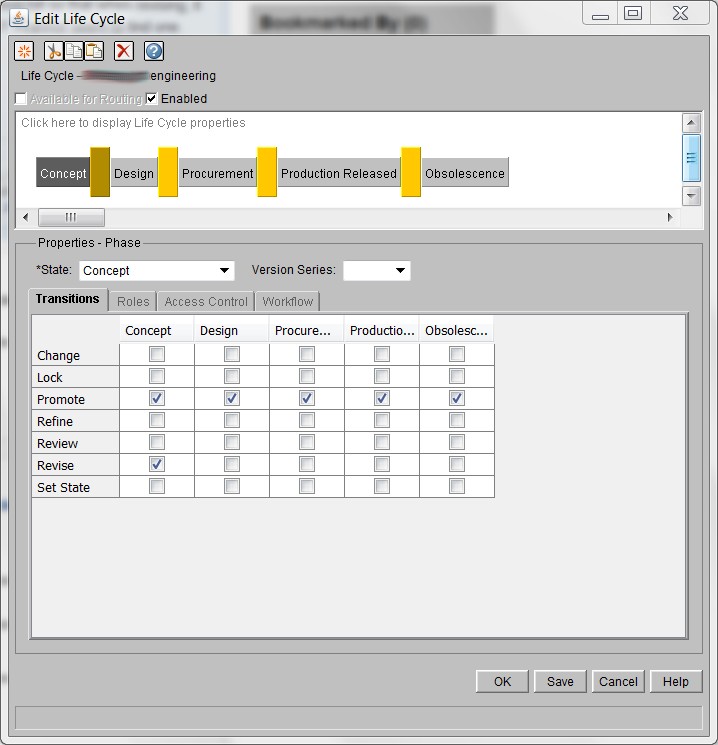
- Mark as New
- Bookmark
- Subscribe
- Mute
- Subscribe to RSS Feed
- Permalink
- Notify Moderator
Jon
You may configure the state change for new revisions as you please, but you can hardly call the default setting a "glitch"?
To me it makes perfect sence that the new revision automatically moves to "In Work" state.
Please try and explain your lifecycle states and revise logic, this way we can help you in the right direction.
Hugo
- Mark as New
- Bookmark
- Subscribe
- Mute
- Subscribe to RSS Feed
- Permalink
- Notify Moderator
The way our revision system works, reverting back to the first lifecycle state (let alone the default template) when revising would break procedure.
For example,
Concept phase, rev stays at A.
Design phase, revs begin changing (A,B,C) as quote drawings are revised.
Procurement phase, revs continue to change (D,E,F) as tooling drawings are revised.
Production phase, revs continue to change (G,H,I) as production drawings are revised.
Thus, when a drawing or part is revised, we would like both the custom Lifecycle template, and state to remain unchanged.
Jon
- Mark as New
- Bookmark
- Subscribe
- Mute
- Subscribe to RSS Feed
- Permalink
- Notify Moderator
Jon
I think you may be missunderstanding the concept of states and how they relate to revisioning.
The general idea is that each revision of a document would go trough the same or similar chain of lifecycle states.
Example: "In Work"->"Checked"->"Released"
In your example, a document would have to be revised when it is used in each state, even if the document it self was not changed.
In my opinion, thats not a good idea.
In your example i guess you only need to remove the transition checkbox for revise entierly and the document would stay on the same state after revise (however, im not a Windchill admin so i can not say that for sure 🙂
This is a very interesting topic so if others have any views on this, please join.
Hugo
- Mark as New
- Bookmark
- Subscribe
- Mute
- Subscribe to RSS Feed
- Permalink
- Notify Moderator
The online help for lifecycle templates, and specifically for transitions, might be useful to you. The topics entitled "Example of Defined Transitions" and "Transition Rules" seem relevant to your questions. I've linked to the topics in the 10.0 M030 Windchill Help Center available on ptc.com.
If you have any feedback about the lifecycle (or other) Windchill documentation, I'd like to hear from you.
Thanks,
Jane
Jane Zupfer
VP, Windchill Publications
T 763.957.8299 E -
- Mark as New
- Bookmark
- Subscribe
- Mute
- Subscribe to RSS Feed
- Permalink
- Notify Moderator
Jon,
WHen the REVISE occurs you want to stay on the same lifecycle state. In your screen shot, when you are revising in CONCEPT state, the part will remain at the CONCEPT state.
Similar way you should check the transitions on other states, just set the Transitions REVISE checkmark for the SAME state. That will solve your problem.
![]()
Preeti
- Mark as New
- Bookmark
- Subscribe
- Mute
- Subscribe to RSS Feed
- Permalink
- Notify Moderator
Thanks for the tip Preeti, but unfortunately this did not change the behaviour.
After checking these boxes appropriately for each state, the revise command does indeed keep the same state in the "new state" field of the confirmation dialogue box. However, once you press OK, the part reverts to the Basic Lifecycle template again, in the "In Work" state.
The problem persists, as every time we revise an object, we must reselect its lifecycle template and state.
Also, in case this helps, I do have administrator priviledges for Windchill. We are a small company and attempting to configure this on our own, so myself and my supervisor are taking on this challenge. We are mechanical engineers, so some of the more complex configuration methods have been difficult for us to learn.
- Mark as New
- Bookmark
- Subscribe
- Mute
- Subscribe to RSS Feed
- Permalink
- Notify Moderator
Jon,
Yes Good Point, you have to reassign lifecycle to all the part to take effect this change. You can do it in Search result table, there is REASSIGN action. Otherwise this change will not affect any existing part.
Also I am not sure how you are assigning the lifecycle template in the REVISE action. I do not see any option to do that.
- Mark as New
- Bookmark
- Subscribe
- Mute
- Subscribe to RSS Feed
- Permalink
- Notify Moderator
Probably it is a good practice if the part is revised it should change the lifecycle state to INWORK or Working state.
You might have issue giving permission to modify at Released state. In my view it should be restricted.
Windchill support your use case however it may not fall under "Best Parctices".
- Mark as New
- Bookmark
- Subscribe
- Mute
- Subscribe to RSS Feed
- Permalink
- Notify Moderator
Just to add,
When I made a change to my lifecycle state, which creates a new iteration of the state, I had to go back and reset it for all of the objects or CAD documents in the system. It would work for anything going forward but not for anything before that that had used the initial iteration of the lifecycle state.
Hope this helps.
Buddy Hudson
- Mark as New
- Bookmark
- Subscribe
- Mute
- Subscribe to RSS Feed
- Permalink
- Notify Moderator
The system automatically assigns the latest Iteration of the applicable lifecycle on Revise (aka New Revision).
- Mark as New
- Bookmark
- Subscribe
- Mute
- Subscribe to RSS Feed
- Permalink
- Notify Moderator
Thank you everyone for your help,
I did end up achieving the behaviour that I needed, but I would like to clarify how:
Upon revise, the Lifecycle would revert back to the Basic template, regardless of how I configured it. So to solve the issue once and for all, I went to the Site level and edited the Basic template. I changed the States and added checkmarks for the Revise transition of each state, with each checkbox the same as its state. This is only possible at the Site level utilities.
We will change all parts on our server to the Basic template, and everything should be good from here on out.
-Jon
- Mark as New
- Bookmark
- Subscribe
- Mute
- Subscribe to RSS Feed
- Permalink
- Notify Moderator
Precise terminology is all-important on this stuff - get's tangled up in meaning pretty quickly otherwise. Doesn't help that the words mean very different things between Intralink 3.x vs Windchill / Intralink 8/9.10 also.
- For a given Revision (e.g. Rev A), one can have multiple Iterations (e.g. A.1, A.2, A.3)
- Generally only the last Iteration at that Revision has it's state changed (by some process).
(resulting in e.g. A.1 In Work, A.2 In Work, A.3 Released). Following this, Rev A is essentially fixed history. Anything further happens at the next Rev.
- Revise is a save-as operation, which generally is configured for the new Rev to start at a different state. E.g. Revise from A.3 Released does not change A.3 but creates an exact copy at B.1 In Work. From there, B is Iterated to B.2 In Work, B.3 In Work, etc. At some point, the latest Iteration of Rev B also has it's state changed.
Possible State change proceses:
- Set State
- Promotion
- Full change process
- Advanced lifecycle applied to product object and workflow Set State robot directly changes the state
- Mark as New
- Bookmark
- Subscribe
- Mute
- Subscribe to RSS Feed
- Permalink
- Notify Moderator
Dear all,
I see that this topic is answered and solution worked out for Jon. Somewhere in the post I saw a question, why they do this. I see that this is necessary due to a glitch in Windchill. We in our company are forced to keep our 3D cad models in "in work" state just because if it is approved and has to undergo a revision before part is released, it looses connection to part.
regards,
Gautham





