Community Tip - Did you know you can set a signature that will be added to all your posts? Set it here! X
- Community
- PLM
- Windchill Discussions
- Running Ant Targets in Eclipse - Debug from Consol...
- Subscribe to RSS Feed
- Mark Topic as New
- Mark Topic as Read
- Float this Topic for Current User
- Bookmark
- Subscribe
- Mute
- Printer Friendly Page
Running Ant Targets in Eclipse - Debug from Console
- Mark as New
- Bookmark
- Subscribe
- Mute
- Subscribe to RSS Feed
- Permalink
- Notify Moderator
Running Ant Targets in Eclipse - Debug from Console
This is neat way of setting up eclipse to run your build targets. This makes it really easy to quickly deploy your changes to Windchill. The advatange here is:
- No need for a Windchill Shell in your Task Bar.
- Easy access to ant targets avaible to your project.
- A standard out in the Eclipse Console with better highlighting.
- A standard out in the Eclipse Console which does not truncate.
1). Open Eclipse>Windows>Preferences.
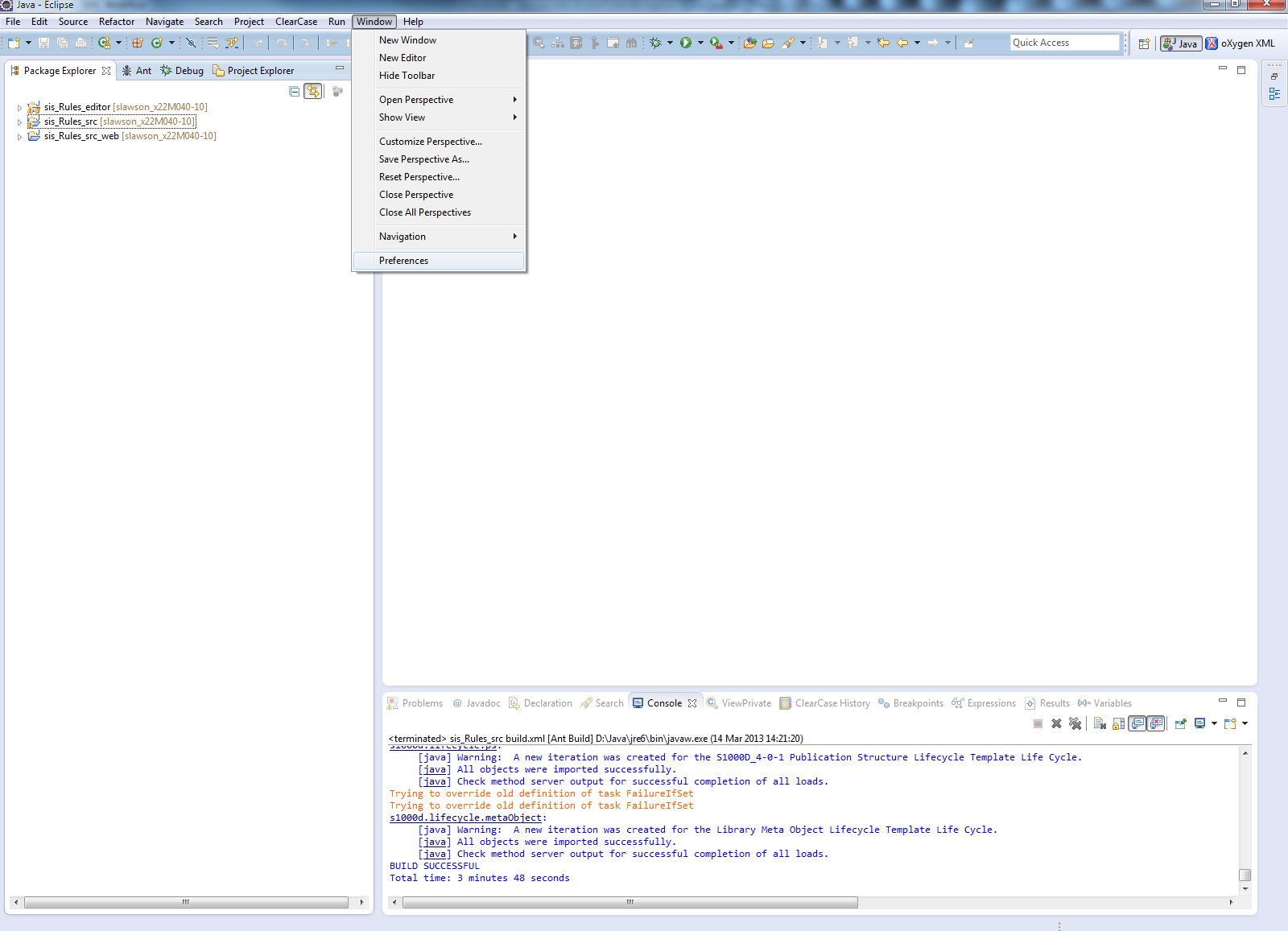
a). Select Ant>Runtime.
b). Select 'Ant Home Entries' and hit the button 'Ant Home...'.
c). In the browse dialog navigate to your Windchill home folder and select the the 'ant' subfolder, e.g. 'D:\ptc\x-22-\Windchill\ant'
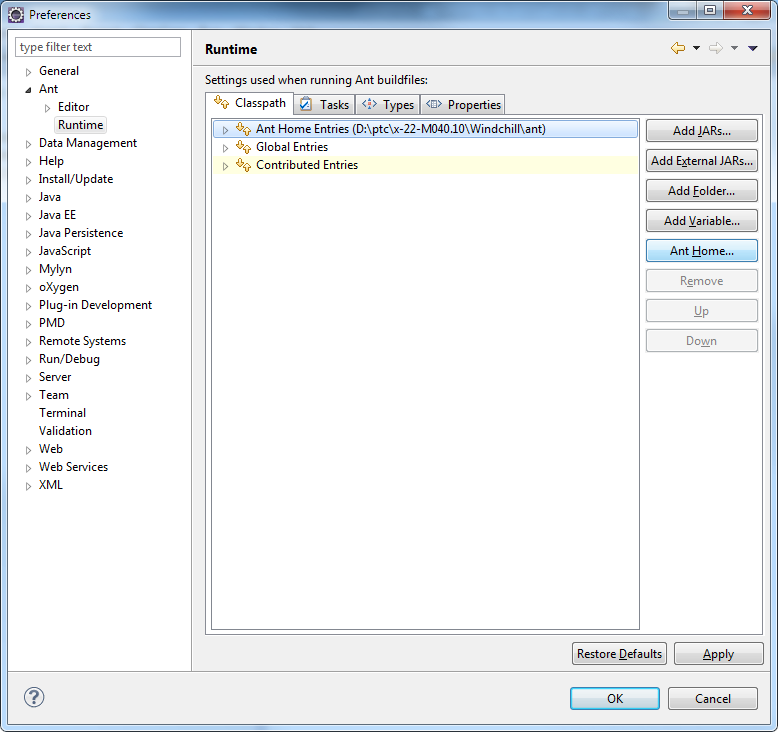
d). close the dialog.
This has setup eclipse to use your Windchill ant engine for builds.
2). In Eclipse navigate Window>Show View>Ant
a). This opens an Ant view (a new panel).
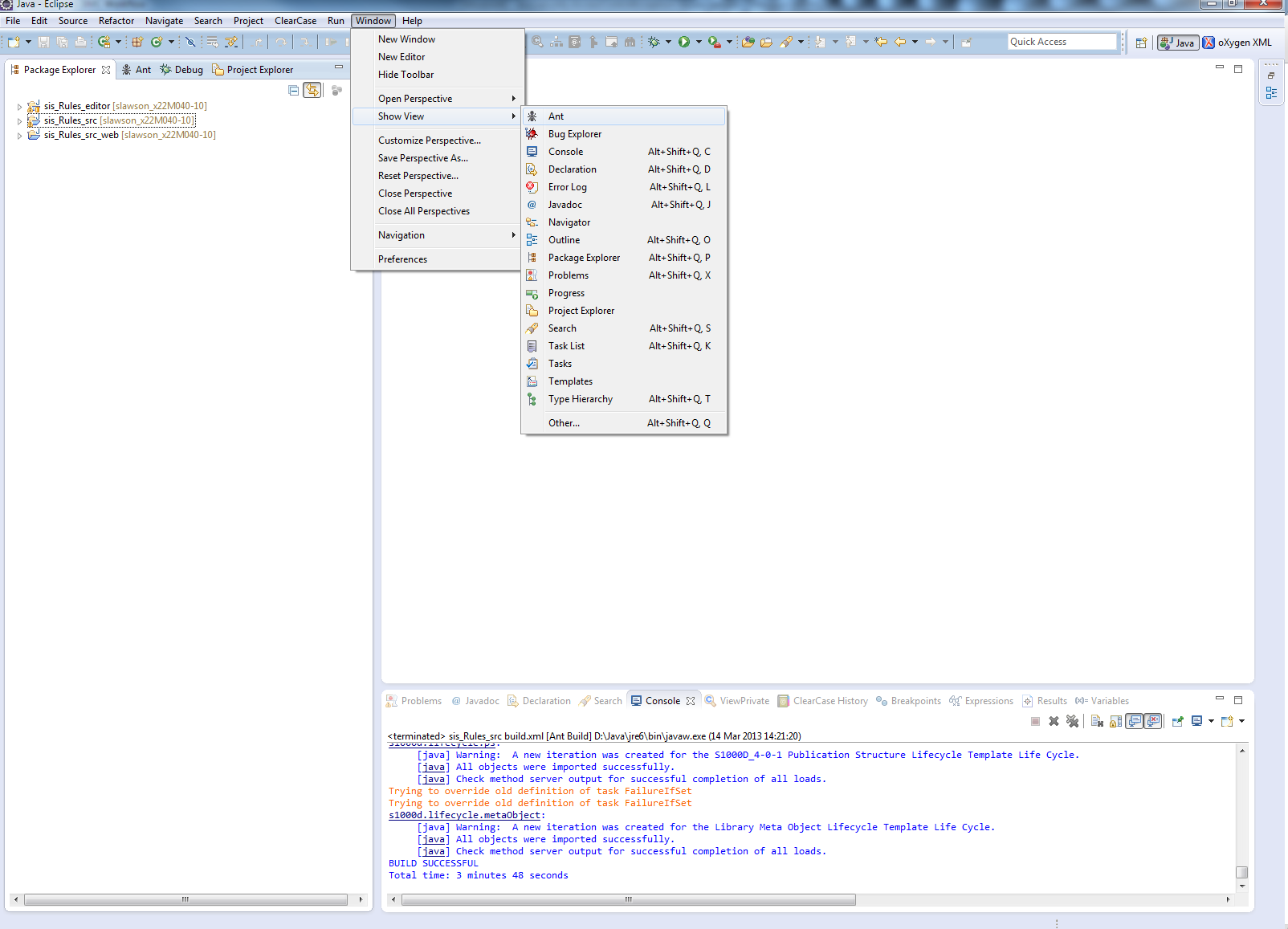
b). Select the '+' button.
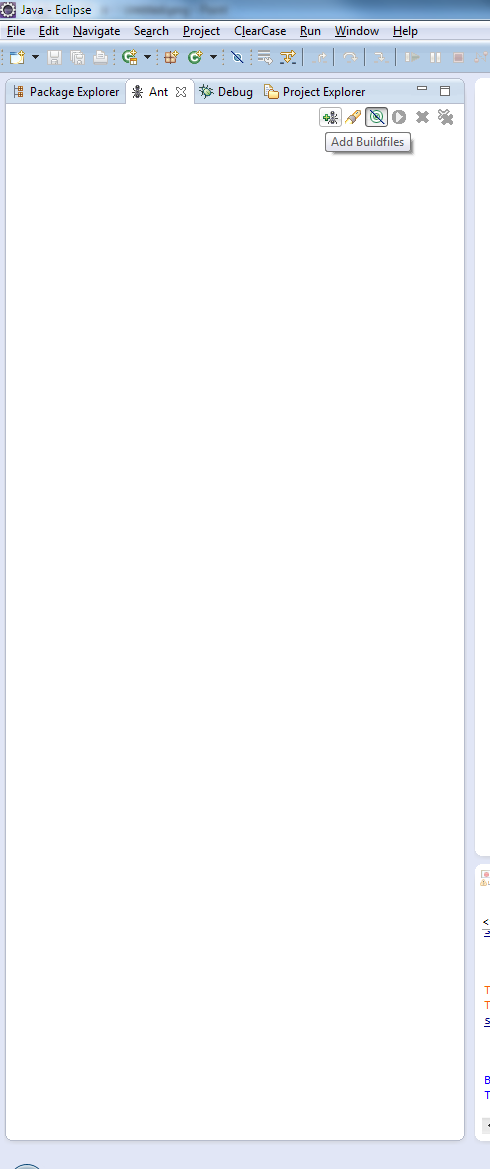
c). In the 'Buildfile Selection' dialog select your 'build.xml' file. This is typically under your source directory.
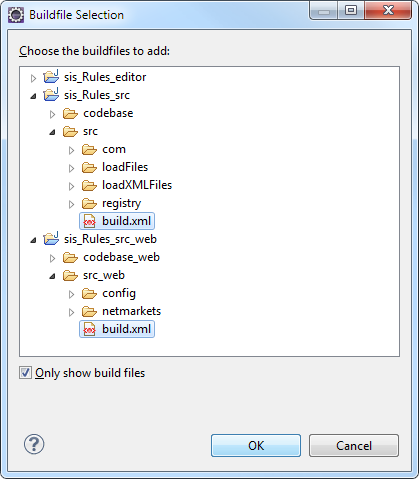
d). select ok.
3). In the Ant dialog double click on the new entry. This will perform an 'ant all'. You can expand this icon and run other targets.
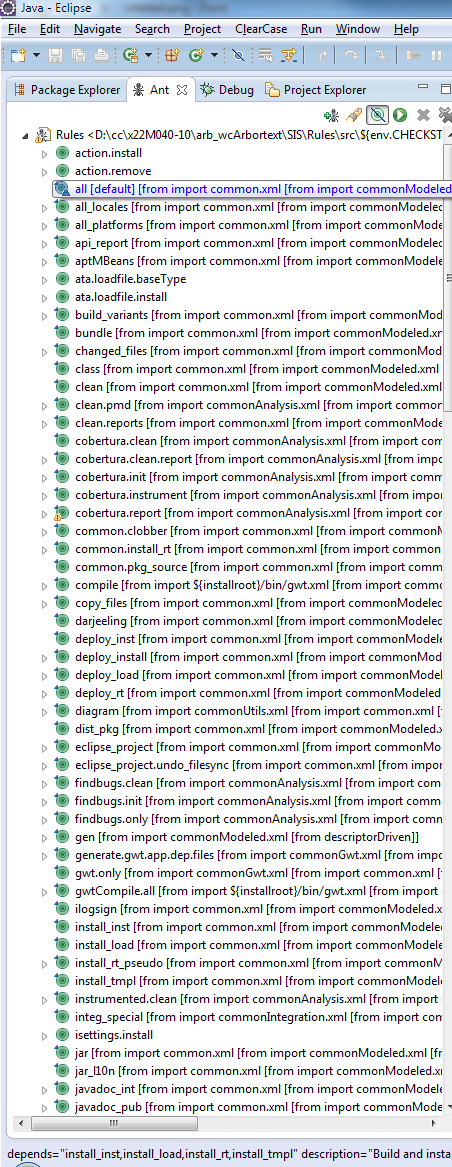
4). This will output to your Eclipse Console.
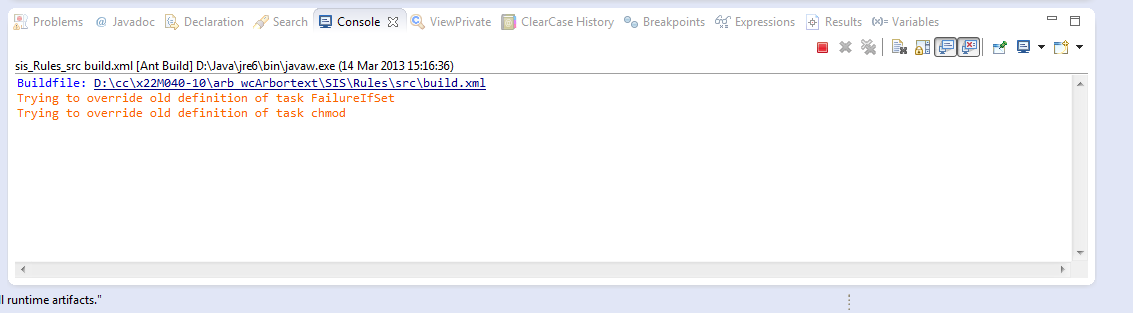
Thanks.
-Stephen Lawson
- Labels:
-
Other





