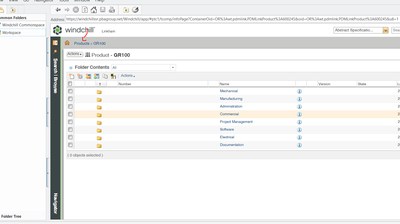Community Tip - You can subscribe to a forum, label or individual post and receive email notifications when someone posts a new topic or reply. Learn more! X
- Community
- PLM
- Windchill Discussions
- Re: SQL Database
- Subscribe to RSS Feed
- Mark Topic as New
- Mark Topic as Read
- Float this Topic for Current User
- Bookmark
- Subscribe
- Mute
- Printer Friendly Page
SQL Database
- Mark as New
- Bookmark
- Subscribe
- Mute
- Subscribe to RSS Feed
- Permalink
- Notify Moderator
SQL Database
- Labels:
-
CAD Data Mgmt
Accepted Solutions
- Mark as New
- Bookmark
- Subscribe
- Mute
- Subscribe to RSS Feed
- Permalink
- Notify Moderator
It is complicated. Each type of object has own table.
WTPart, EPMDocument, Product, Library, Folders.
There is not just one table that shows you content of specific product.
You need to observe the sql selects in the articles and you may find the links between tables and other consequences.
for example
WTPart table contains reference to a context and context is a product or a library
PS: select * from WindchillDB.PDMLinkProduct shows the product information
PetrH
- Mark as New
- Bookmark
- Subscribe
- Mute
- Subscribe to RSS Feed
- Permalink
- Notify Moderator
Hi @LV_10442001
Do you need a file name of Windchill object or do you need the file name of Vault file ?
PetrH
- Mark as New
- Bookmark
- Subscribe
- Mute
- Subscribe to RSS Feed
- Permalink
- Notify Moderator
- Mark as New
- Bookmark
- Subscribe
- Mute
- Subscribe to RSS Feed
- Permalink
- Notify Moderator
Hi HelesicPetr,
thanks for the reply. I am looking for a specific table on SQL server which stores the details for the each product created. Please refer image below.
- Mark as New
- Bookmark
- Subscribe
- Mute
- Subscribe to RSS Feed
- Permalink
- Notify Moderator
It is complicated. Each type of object has own table.
WTPart, EPMDocument, Product, Library, Folders.
There is not just one table that shows you content of specific product.
You need to observe the sql selects in the articles and you may find the links between tables and other consequences.
for example
WTPart table contains reference to a context and context is a product or a library
PS: select * from WindchillDB.PDMLinkProduct shows the product information
PetrH
- Mark as New
- Bookmark
- Subscribe
- Mute
- Subscribe to RSS Feed
- Permalink
- Notify Moderator
Another good way to find these (and the relationships) is to create a query builder report with the object type, then select Tools, SQL to see the query. Note: Have to set preference for Reports to developer in order to see "Tools."