Community Tip - You can subscribe to a forum, label or individual post and receive email notifications when someone posts a new topic or reply. Learn more! X
- Community
- PLM
- Windchill Discussions
- Re: Successfully installing Windchill9.1 on CentOS
- Subscribe to RSS Feed
- Mark Topic as New
- Mark Topic as Read
- Float this Topic for Current User
- Bookmark
- Subscribe
- Mute
- Printer Friendly Page
Successfully installing Windchill9.1 on CentOS
- Mark as New
- Bookmark
- Subscribe
- Mute
- Subscribe to RSS Feed
- Permalink
- Notify Moderator
Successfully installing Windchill9.1 on CentOS
I am creating development system for Windchill9.1 M040.
But, we have no money.
So, we used opensource solutions.
- DELL PowerEdge T105
- VMWare ESXi Server 4.0.0(208111) (free)
- CentOS5.5 64bit (free)
- Oracle Database 10g R2 Express Edition for Linux (free)
- Windchill9.1M040(PDML+PJL) JAPANESE Edition
It's work! And good performance.
Does nobody have the same experience?
Regards,
Ash Lynx
Japanese IT engineer
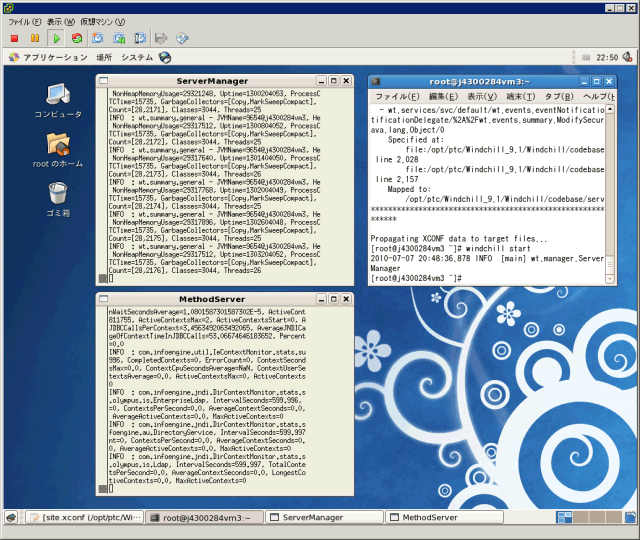
- Mark as New
- Bookmark
- Subscribe
- Mute
- Subscribe to RSS Feed
- Permalink
- Notify Moderator
Can you upload VMWare to the internet? You can remove doc and help center files for reduce the size.
- Mark as New
- Bookmark
- Subscribe
- Mute
- Subscribe to RSS Feed
- Permalink
- Notify Moderator
Sorry ! m(x_x)m
I can't it. This Vmimage is over 10GB. And I think that there is a problem of the license.
But, The installation is very easy. It will finish in a day.
- 64bit machine
- VMware Player or Virtualbox
- CentOS5.5 64bit
- Oracle Database 10g R2 Express Edition Linux (oracle-xe-univ-10.2.0.1-1.0.i386.rpm)
- Windchill : Windchill9.1(PDMLink+ProjectLink)
- OpenLDAP module(compat-openldap-2.3.43_2.2.29-12.el5x86_64.rpm)
- libaio module(libaio.so.1,libaio.so.1.0.0,libaio.so.1.0.1) for CentOS5.5 32bit
next time install !
- Mark as New
- Bookmark
- Subscribe
- Mute
- Subscribe to RSS Feed
- Permalink
- Notify Moderator
Install CentOS on VMware player3.1
Please install VMware player3.1.
1.Make VMmacine

- Mark as New
- Bookmark
- Subscribe
- Mute
- Subscribe to RSS Feed
- Permalink
- Notify Moderator
Install OracleXE on CentOS(64bit)
- Mark as New
- Bookmark
- Subscribe
- Mute
- Subscribe to RSS Feed
- Permalink
- Notify Moderator
Reconfig OracleXE
# su - oracle
$ sqlplus /nolog
SQL> connect /as sysdba
SQL> shutdown abort
SQL> startup restrict mount
SQL> drop database;
SQL> quit
$ su -
# rm -f usr/lib/oracle/xe/app/oracle/admin/XE/adump/*
# rm -f usr/lib/oracle/xe/app/oracle/admin/XE/bdump/*
# rm -f usr/lib/oracle/xe/app/oracle/admin/XE/cdump/*
# rm -f usr/lib/oracle/xe/app/oracle/admin/XE/dbs/*
# rm -f usr/lib/oracle/xe/app/oracle/admin/XE/dpdump/*
# rm -f usr/lib/oracle/xe/app/oracle/admin/XE/pfile/*
# rm -f usr/lib/oracle/xe/app/oracle/admin/XE/udump/*
# rm -f /usr/lib/oracle/xe/app/oracle/product/10.2.0/server/dbs/*
# cp /mnt/hgfs/wc91_m040/initXE.ora /usr/lib/oracle/xe/app/oracle/product/10.2.0/server/dbs
# chmod 755 /usr/lib/oracle/xe/app/oracle/product/10.2.0/server/dbs/initXE.ora
# su - oracle
$ cp /mnt/wc/create.sql .
$ chmod 755 create.sql
$ sqlplus /nolog
SQL> connect /as sysdba
SQL> shutdown abort
SQL> startup nomount pfile=/usr/lib/oracle/xe/app/oracle/product/10.2.0/server/dbs/initXE.ora
SQL> @create.sql
(-------------10-20min-------------)
SQL> shutdown
SQL> startup
SQL> connect system/manager
SQL> select username from dba_users;
SQL> exit
$ su -
- Mark as New
- Bookmark
- Subscribe
- Mute
- Subscribe to RSS Feed
- Permalink
- Notify Moderator
Install Windchill9.1
# rpm -ivh /mnt/hgfs/wc91_m040/compat-openldap-2.3.43_2.2.29-12.el5.x86_64.rpm
# ln -s /usr/bin/gunzip /usr/bin/uncompress
# /mnt/hgfs/wc91_m040/PTCSolnInstaller/setup
Starting installer.
CheckPoint
(1) Database Configuration : Create a new user on an existing database
(2) Choose which user the following installers should run as : root
(3) Oracle Version : Oracle10g
(4) Oracle Database Systerm Identifier (SID) : XE
Start Install(-----30-60min------)
Done.
Configuration
(1)Edit [.bash_profile].
----------------------------------------------------------------------------------------------------
PATH=$PATH:$HOME/bin:/opt/ptc/Windchill_9.1/Windchill/bin:/opt/ptc/Windchill_9.1/Java/jre/bin
export PATH
export JAVA_HOME=/opt/ptc/Windchill_9.1/Java
export WT_HOME=/opt/ptc/Windchill_9.1/Windchill
# export NLS_LANG=JAPANESE_JAPAN.AL32UTF8 (Japanese env. only)
unset USERNAME
----------------------------------------------------------------------------------------------------
# source .bash_profile
(2)Make symbolic link.
# ln -s /bin/bash /usr/bin/sh
Start Sequence
Open terminal.
# /opt/ptc/Windchill_9.1/WindchillDS/server/bin/start-ds
# /opt/ptc/Windchill_9.1/Apache/bin/apachectl start
# /opt/ptc/Windchill_9.1/Tomcat/bin/wttomcat_start
# windchill start
Edit hosts of your machine, Access to Windchill Server.
Good Luck!
- Mark as New
- Bookmark
- Subscribe
- Mute
- Subscribe to RSS Feed
- Permalink
- Notify Moderator
When I navigate [site]>[tenplate], Windchill error occurred on Japanese environment.![]()
But Windchill error did not occorre on English environment.
Probably, there is a problem in the specification of SQL sentence.
Oracle XE is not support "NLS_SORT = Japanese" option.
(Oracle 10g production is not support it's option but not error occurred)![]()
Correct option is "NLS_SORT = JAPANESE_M" or "NLS_SORT = JAPANESE_M_CI".
Edit site.xconf and add under the line.
<Property name="wt.pom.enableNLSSort" overridable="true" targetFile="db/db.properties" value="false"/>
# xconfmanager -p
Delete cache and Restart Windchill. ![]()
- Mark as New
- Bookmark
- Subscribe
- Mute
- Subscribe to RSS Feed
- Permalink
- Notify Moderator
We leverage CentOS and Oracle XE extensively in our test and demo environments. We also use VMware and Xen virtualization to power these environments. Using open source and free versions of commercial software has allowed us to deploy flexible Windchill solutions with zero third party software costs. To date we have had no issues running Windchill on CentOS or Oracle XE.
- Mark as New
- Bookmark
- Subscribe
- Mute
- Subscribe to RSS Feed
- Permalink
- Notify Moderator
- Mark as New
- Bookmark
- Subscribe
- Mute
- Subscribe to RSS Feed
- Permalink
- Notify Moderator
I don't see any signs of PTC dropping support for Windchill running on Linux. The published Windchill Future Platform Support Summary document at http://www.ptc.com/view?im_dbkey=69784 shows support for Linux on all planned versions of Windchill. Specifically the platform support plan lists Red Hat 5.0 support in Windchill 9.1 and 10 followed by Red Hat 6 support in Windchill 11. Our engineering services group uses Linux to power their production instance of Windchill, and we have a number of customers running Linux. Dropping support for Linux in Windchill would inconvenience many more customers than when PTC dropped support for Linux in Pro/E.
As for COxW, it's not bad, but it doesn't fit as nice as LAMP. The x is in the way. Maybe just COW with a prefix.
standard COW (CentOS, Oracle Standard, Windchill)
mini COW (CentOS, Oracle XE, Windchill)
- Mark as New
- Bookmark
- Subscribe
- Mute
- Subscribe to RSS Feed
- Permalink
- Notify Moderator
> standard COW (CentOS, Oracle Standard, Windchill)
> mini COW (CentOS, Oracle XE, Windchill)
I like it very nice naming ! ![]()
COW (moo moo)
Thanks!
- Mark as New
- Bookmark
- Subscribe
- Mute
- Subscribe to RSS Feed
- Permalink
- Notify Moderator
It works!
- CentOS5.5 6.4bit
- Oracle Database 11g R2 Enterprise Edition
- Windchill10.0C000(PDML+PJL) JAPANESE Edition
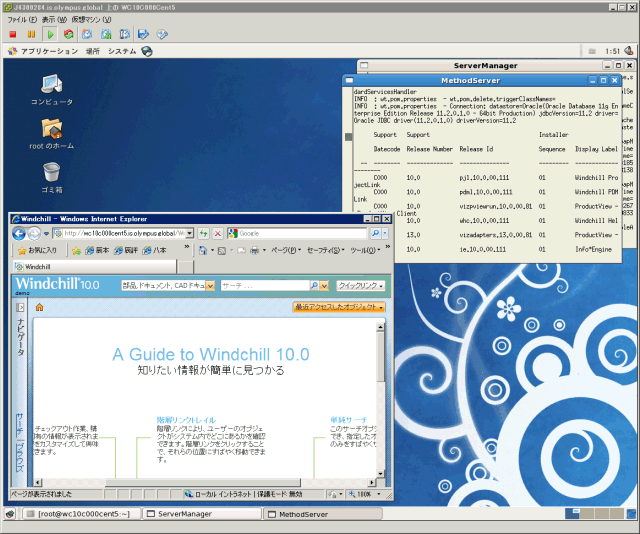
- Mark as New
- Bookmark
- Subscribe
- Mute
- Subscribe to RSS Feed
- Permalink
- Notify Moderator
Hi,
i have tried with this setup:
- CentOS6.0 64bit
- Oracle Database 11g R2 Enterprise Edition
- Windchill10.0 F000(PDMLink)
But was not successfull. There seems to be a problem with the OCU. I keep getting the error code 255 (in the installer log file) and the error string "ocu installer could not start" (in the PSI abort dialog).
I tried giving the "oracle" user root privilege by adding him to the root group, but that did not help.
I also thought it is the problem with the "su" command that changes the user from root to oracle "su oracle -c /mnt/path/setup LAX_VM java -f config.file -DSOMETHING=0"
when i tried to run the command "by hand" with the oracle user the error would be that su does not have the -D attribute. So with some aliases and bash
functions i tried to trick the installer to put the remainder of the -c switch into quotes (').
That also did not work.
Did anyone try this or see this error and knows what it means?
I am stuck with this and i don't know enough about Windchill to make the OCU step by hand. I did check what files and their content was in another
installation that was done on a windows machine but i don't know the order of the commands to execute so that the changes would have
any effect.
Any suggestions on how to proceed are welcome.
- Mark as New
- Bookmark
- Subscribe
- Mute
- Subscribe to RSS Feed
- Permalink
- Notify Moderator
Hi,
I had not problem installing Windchill10.0C000 on CentOS5.5(64bit).
I'll try to installing Windchill10.0F000 on CentOS5.6 next month.
pls wait.
http://ja.ptc.com/WCMS/files/124477/en/Windchill10.0M010SoftwareMatrices061011.pdf
Development Systems Support
Red Hat Enterprise Linux 5 (64bit) <-> CentOS 5.x (64bit)
pls try installing on CentOS 5.x .
- Mark as New
- Bookmark
- Subscribe
- Mute
- Subscribe to RSS Feed
- Permalink
- Notify Moderator
Hi,
you were right. When i tried with CentOS 5 it installed completely.
Thank you for your fast response.
- Mark as New
- Bookmark
- Subscribe
- Mute
- Subscribe to RSS Feed
- Permalink
- Notify Moderator
I'm trying to install Windchill 10.0 in CentOS 5.8 and I keep getting error: OCU failed to start, which is the Oracle Configuration Utility inside Windchill. The log showed error # 126, which could be permission level denied. Did you have to add a Permissions file in /etc/udev/rules.d ? I found a thread that told me that. I created a script file and tried to install Windchill again, no go.
- Mark as New
- Bookmark
- Subscribe
- Mute
- Subscribe to RSS Feed
- Permalink
- Notify Moderator
I had same problem.
We need oracle user in installation of Windchill10.0M030.
And oracle user needs execute permissions.
1) login as root.
2) Copy from CD of OCU to your machine. ex. /usr/temp/<copy_place>
3) # chmod -R 777 /usr/temp/<copy_place>
Go install!
- Mark as New
- Bookmark
- Subscribe
- Mute
- Subscribe to RSS Feed
- Permalink
- Notify Moderator
Nope, doesn't work for me. Failed to start OCU never goes away just like a nightmare. It is something to do with oracle installation user and it variables, I'd say, but nothing can be found in pages and pages of PTC's documentation. I am not getting much response from PTC tech support either, other then centOS is not supported...... They could have just explained in the manual how to create an appropriate database using Oracle GUI rather than trying to do it themselves underneath in their scripts which then give up on who knows what.
- Mark as New
- Bookmark
- Subscribe
- Mute
- Subscribe to RSS Feed
- Permalink
- Notify Moderator
Just for reference.
OCU failure during database creation on Unix.
https://www.ptc.com/appserver/cs/view/solution.jsp?n=CS40028
- Mark as New
- Bookmark
- Subscribe
- Mute
- Subscribe to RSS Feed
- Permalink
- Notify Moderator
That helped. Thanks. Also, I tried to install WC as oracle user instead of root. However, a new error comes up now: WC loader failed. So, here we go again...
DEBUG 2012-06-13 11:24:29 - apache appears to be down. Starting it...
DEBUG 2012-06-13 11:24:29 - Starting Apache...
DEBUG 2012-06-13 11:24:29 - Executing command: /opt2/ptc/Windchill_10.0/Apache/bin/apachectl -k start
DEBUG 2012-06-13 11:24:29 - Executing: /opt2/ptc/Windchill_10.0/Apache/bin/apachectl -k start
DEBUG 2012-06-13 11:24:31 - socket connect to localhost:2080 completed with no error
DEBUG 2012-06-13 11:24:31 - Checking if web service is running...
DEBUG 2012-06-13 11:24:31 - checking URL connection to http://localhost.localdomain:2080 ...
DEBUG 2012-06-13 11:24:31 - apache running at http://localhost.localdomain:2080
DEBUG 2012-06-13 11:24:31 - Apache seems to be running.
INFO 2012-06-13 11:24:31 - Loader command: /opt2/ptc/Windchill_10.0/Windchill/bin/windchill --java=/opt2/ptc/Windchill_10.0/Java/bin/java --javaargs=-Dwt.load.installer.serverManagerTimeout=300 wt.load.WindchillLoader -All -Unattended -AbortOnError -Locale=en -User=wcadmin -Password=wcadmin
INFO 2012-06-13 12:02:59 - joining with std out thread
INFO 2012-06-13 12:03:04 - std out join complete.
INFO 2012-06-13 12:03:04 - joining with std error thread
INFO 2012-06-13 12:03:04 - std err join complete.
FATAL 2012-06-13 12:03:05 - Windchill loader exited with error status = 1
DEBUG 2012-06-13 12:03:17 - Installation is Aborting. The installation cannot continue.
DEBUG 2012-06-13 12:03:24 - Installation is Aborting. The installation cannot continue.
FATAL 2012-06-13 12:15:51 - Aborting installation.
FATAL 2012-06-13 12:15:51 - Installation is Aborting. The installation cannot continue.
FATAL 2012-06-13 12:15:51 - Windchill Loader failed.
FATAL 2012-06-13 12:15:51 - aborting: original exit_code = 2
FATAL 2012-06-13 12:15:51 - aborting: normalized exit_code = 2
DEBUG 2012-06-13 12:15:53 - SHUTDOWN REQUESTED
DEBUG 2012-06-13 12:15:53 - (X) commiting registry
DEBUG 2012-06-13 12:15:56 - (X) shutting down service manager
DEBUG 2012-06-13 12:15:57 - (X) cleaning up temporary directories
DEBUG 2012-06-13 12:15:57 - Exiting with exit code: 2
DEBUG 2012-06-13 12:16:05 - java.lang.NullPointerException
DEBUG 2012-06-13 12:16:07 - cleanUp()
DEBUG 2012-06-13 12:16:07 - calling cleanUpUNIX()
- Mark as New
- Bookmark
- Subscribe
- Mute
- Subscribe to RSS Feed
- Permalink
- Notify Moderator
Why don't you run WindchillLoader manually.
- Start oracle
- Start apache
- Start WindchillDS
- Open shell
- #windchill shell
- #wt.load.WindchillLoader -All -Unattended
You might be able to find the cause.
- Mark as New
- Bookmark
- Subscribe
- Mute
- Subscribe to RSS Feed
- Permalink
- Notify Moderator
I did it but it looks incomprehensible to me (bellow). Anyway, my installation case # is still open, but I am simply not getting any calls back from the assigned tech (it has been a week).
----------------------------------------------------------------------------------------------------------
windchill wt.load.WindchillLoader -All -Unattended
Welcome to Database Setup Utility for Windchill and Windchill Solutions.
You will be presented with a series of prompts.
If you have already installed a base data set as part of a previous
loading sequence you do not need to load it again.
----------------------------------------------------------------
Stop the ServerManager.
NOTE: If the SM is hung on the MethodServer, this may wait for 60 sec.
NOTE: If the SM is not running, you'll get a traceback ending in
java.net.ConnectionException: Connection refused
This can be ignored.
Begin stop sequence...
wt.util.WTRemoteException: Unable to stop server manager; nested exception is:
wt.util.WTRemoteException: Unable to ping server manager; nested exception is:
wt.util.WTRemoteException: Unable to locate server manager; nested exception is:
java.rmi.ConnectException: Connection refused to host: localhost.localdomain; nested exception is:
java.net.ConnectException: Connection refused
============================================
== Assuming server stopped and continuing ==
============================================
Start the server manager ....
2012-06-14 13:46:25,854 INFO [main] wt.manager.ServerLauncher - Starting ServerManager
Make sure it's running ...
ServerManager is alive!!
Windchill service (MethodServer) starting (1) instance(s)
java.lang.Exception: Unable to complete startup of all Windchill Services
at wt.load.Installer.checkServiceStartup(Installer.java:684)
at wt.load.Installer.startServerManager(Installer.java:455)
at wt.load.BasicLoader.doInstall(BasicLoader.java:267)
at wt.load.BasicLoader.<init>(BasicLoader.java:215)
at wt.load.WindchillLoader.load(WindchillLoader.java:332)
at wt.load.WindchillLoader.main(WindchillLoader.java:435)
- Mark as New
- Bookmark
- Subscribe
- Mute
- Subscribe to RSS Feed
- Permalink
- Notify Moderator
A 1,000 thank yous!
I have created an Ubuntu box with VMWare, 15 VM CentOS 5.8 Windchill 10.0 installations with Apache and Oracle XE. With a lot of tweaking I mangaged to get 6 of them to start Windchill at the end of the installation processs. Windchill appears to work fine. BUT everytime I reboot, I can not get Windchill 10.0 to start. ALL we want to do is run Windchill PDMLink, nothing else.
Here's my order I bring each service up from command line prompt:
Start Apache # apachectl start
Start Tomcat # ./wttomcat_start
Start WindchillDS # ./start-ds
Start Windchill # ./windchill start
When I use Tomcat and start Windchill, the Method Server fails: Error attempting to start Tomcat on port 8010, probably cuz Tomcat is already running.
When I leave Tomcat out thinking WindchillDS might start the service, Windchill fails: Can not find Tomcat on port 8010. I added port 8010 to the firewall exceptions.
Am I starting Windchill in the correct order?
- Mark as New
- Bookmark
- Subscribe
- Mute
- Subscribe to RSS Feed
- Permalink
- Notify Moderator
We don't need starting tomcat on Windchill10.0.
Because, starting tomcat is contained in starting windchill.
Start Apache # apachectl start
Start Tomcat # ./wttomcat_start
Start WindchillDS # ./start-ds
Start Windchill # ./windchill start
- Mark as New
- Bookmark
- Subscribe
- Mute
- Subscribe to RSS Feed
- Permalink
- Notify Moderator
Test
日本語で投稿は可能か。
WC10.0をCentOSにインストールしたときのメモです。
- Mark as New
- Bookmark
- Subscribe
- Mute
- Subscribe to RSS Feed
- Permalink
- Notify Moderator
Is there any possibility to hide the xterm like running Windchill as a Service on Windows?
- Mark as New
- Bookmark
- Subscribe
- Mute
- Subscribe to RSS Feed
- Permalink
- Notify Moderator
Yes, you can setup Windchill components to run as services under CentOS via System V init scripts. The scripts are stored in /etc/init.d and auto start on boot can be controlled via the chkconfig command.
1) Apache - You can copy the init.d script used by the stock CentOS apache service, /etc/init.d/httpd, and update the paths to point to your Windchill apache install.
2) Windchill DS - Windchill DS has a create init script under the [Windchill DS]/server/bin/ folder. From inside the Windchill DS bin folder run the following: create-rc-script --outputFile /etc/init.d/opends
3) Tomcat - There are many tomcat init scripts on the web. Search for tomcat init.d script. An example is posted at http://lists.centos.org/pipermail/centos/2006-May/021948.html.
4) Windchill - You'll need to write the windchill startup script. I've posted an example below.
#!/bin/bash
#
# windchill Startup script for the Windchill solution
#
# chkconfig: 345 98 01
# description: this script configures windchill
WINDCHILL_HOME=/opt/ptc/windchill/windchill
WINDCHILL_START="$WINDCHILL_HOME/bin/windchill start"
WINDCHILL_STOP="$WINDCHILL_HOME/bin/windchill stop"
WINDCHILL_STATUS="$WINDCHILL_HOME/bin/windchill status"
# Source function library.
. /etc/rc.d/init.d/functions
# Necessary environment variables
export JAVA_HOME=/opt/ptc/windchill/java
# Short-form for messages.
lockfile=${LOCKFILE-/var/lock/subsys/windchill}
RETVAL=0
start() {
echo -n "Starting windchill: "
$WINDCHILL_START > /dev/null 2>&1 && success || failure
RETVAL=$?
echo
[ $RETVAL = 0 ] && touch ${lockfile}
}
status() {
$WINDCHILL_STATUS
}
stop() {
echo -n "Stopping windchill: "
$WINDCHILL_STOP > /dev/null 2>&1 && success || failure
RETVAL=$?
echo
[ $RETVAL = 0 ] && rm -f ${lockfile}
}
# See how we were called.
case "$1" in
start)
start
;;
stop)
stop
;;
status)
status
RETVAL=$?
;;
restart)
stop
sleep 10
start
;;
*)
echo $"Usage: windchill {status|start|stop|restart}"
exit 1
esac
exit $RETVAL
- Mark as New
- Bookmark
- Subscribe
- Mute
- Subscribe to RSS Feed
- Permalink
- Notify Moderator
Thanks for your answer. I would still have a few questions. When I'm trying to execute the setup file file as root, it switches to the console mode. It asks me to choose the Locale. When I choose 2 for English (or any other numbers) the setup aborts.
Is there really the possibility to install Windchill in console mode and when it is, how does it works?
- Mark as New
- Bookmark
- Subscribe
- Mute
- Subscribe to RSS Feed
- Permalink
- Notify Moderator
Windchill does not have a console install mode. You must use the PSI GUI installer.





