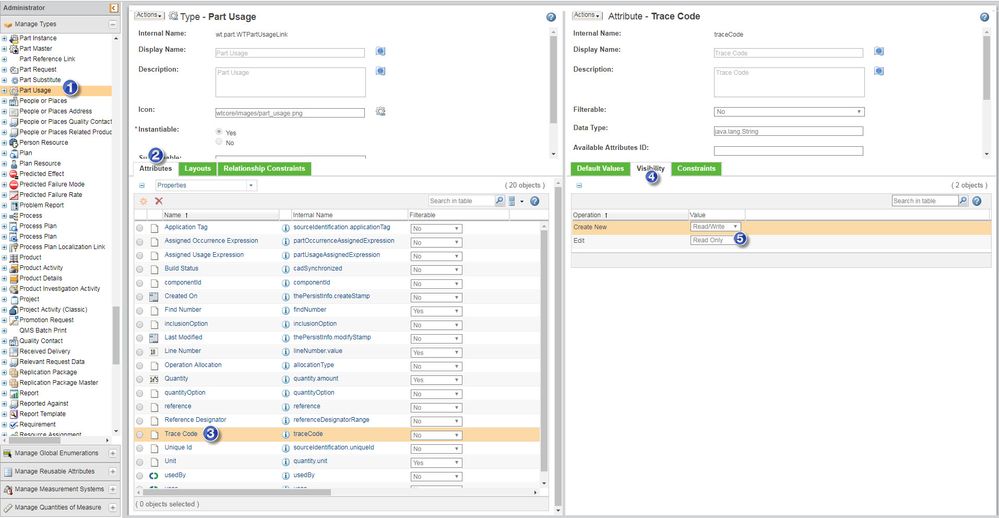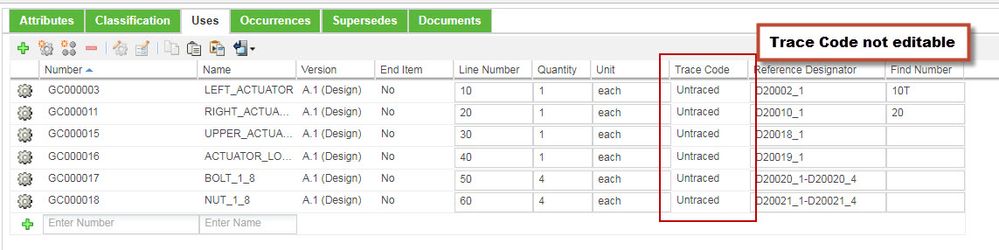Community Tip - Learn all about PTC Community Badges. Engage with PTC and see how many you can earn! X
- Community
- PLM
- Windchill Customization
- Trace Code Value set to non-editable
- Subscribe to RSS Feed
- Mark Topic as New
- Mark Topic as Read
- Float this Topic for Current User
- Bookmark
- Subscribe
- Mute
- Printer Friendly Page
Trace Code Value set to non-editable
- Mark as New
- Bookmark
- Subscribe
- Mute
- Subscribe to RSS Feed
- Permalink
- Notify Moderator
Trace Code Value set to non-editable
Is it possible to make the value in the Trace Code Column of a structure non-editable?
Solved! Go to Solution.
- Labels:
-
General Customization
Accepted Solutions
- Mark as New
- Bookmark
- Subscribe
- Mute
- Subscribe to RSS Feed
- Permalink
- Notify Moderator
Hi @Alex1988,
Yes. You can do it.
From Type & Attribute Manager select Part Usage > Select Trace Code attribute in Attributes Tab > On right side, select Visibility.
And for Edit select Read Only. Refer below screen capture.
I hope this helps you.
Regards,
Shirish
- Mark as New
- Bookmark
- Subscribe
- Mute
- Subscribe to RSS Feed
- Permalink
- Notify Moderator
Hi @Alex1988,
Yes. You can do it.
From Type & Attribute Manager select Part Usage > Select Trace Code attribute in Attributes Tab > On right side, select Visibility.
And for Edit select Read Only. Refer below screen capture.
I hope this helps you.
Regards,
Shirish
- Mark as New
- Bookmark
- Subscribe
- Mute
- Subscribe to RSS Feed
- Permalink
- Notify Moderator
Hi @ShirishMorkhade,
Glad to know that this is possible with OOTB setting. I was suggested to write a code for for similar stuff.
After reading this post, I am able to achieve my use case with OOTB setting.
Thanks a ton ![]() you rocks... best of luck!
you rocks... best of luck!
Thank you again.
- Mark as New
- Bookmark
- Subscribe
- Mute
- Subscribe to RSS Feed
- Permalink
- Notify Moderator
Hi Shirish,
At first it didn't work for me and I was thinking its because of Windchill 10.2. After retrying several times I could also set it to Read Only.
Thanks,
Alex